The training view “Knowledge base”
In the knowledge base, you can add and change information used by the AI text generation model to process user input and automatically generate responses.
For automatic response generation to work, the generateanswer function must be added to the scenario.
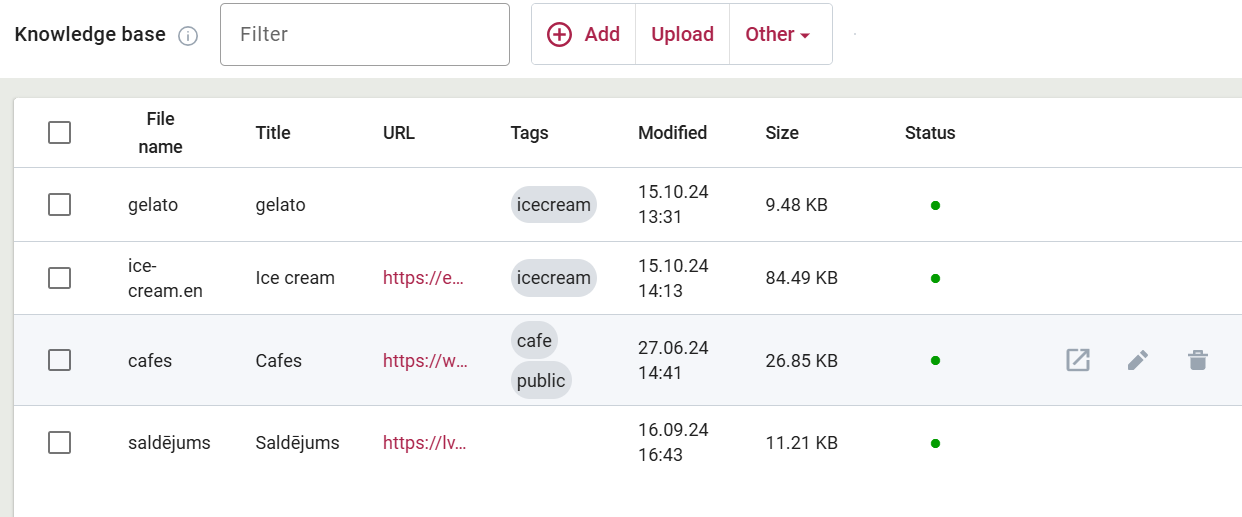
Knowledge base files are listed with the following information:
- File name – The freely chosen name of the knowledge base file.
- Title – An alternative name for a file.
- URL – The web address of the URL, if any, was used when retrieving data.
- Tags – Additional context information or metatags for the document.
- Modified – The date and time the file was last modified.
- Size – The file size.
- Status – The current processing state of the file: a gray dot indicates "new," yellow is "processing," red signifies an "error," and green means "processed."
If the list contains many files, they can be browsed by entering a search term in the Filter field. In this view, files can also be deleted or downloaded.
New files can be added by clicking the Add button or by uploading a pre-prepared file.
The knowledge base supports files in the following formats: .md, .txt, .json, .xml, .docx, .csv, .pptx, and .pdf. The maximum uploadable file size is 28 MB.
To make edits to the added files, click the pencil icon to open the file editing window.
Other Tools
Under the title Other, you can access:
- Knowledge testing, which allows you to see what answer the text generation model provides based on the current knowledge content when asked a specific question.
- Search tool, which enables browsing for information within the files.