AI Chatbots
Function "generateanswer"
The generateanswer function works by default in new virtual assistant scenarios. It is placed in a self-loop with the lowest priority under Virtual assistant replies, and no additional setup is needed.
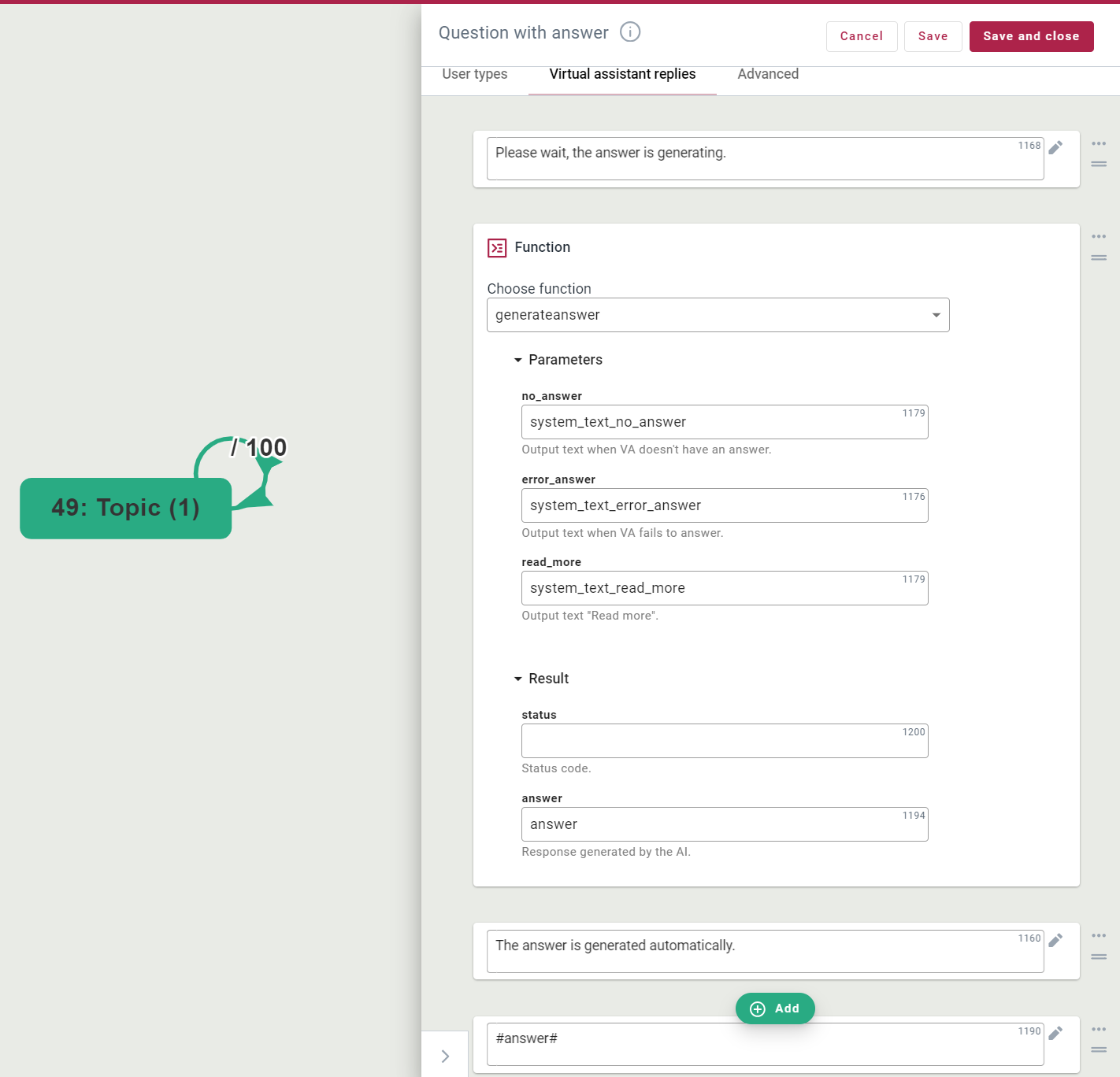
Outputs are associated with the function by their corresponding identifier and are added to the Outputs view by default. You can freely modify the output values and translate them into other virtual assistant languages as needed.
| Output ID | Example of a value | Explanation |
|---|---|---|
system_text_no_answer | Sorry, I don't know. | This output is used when the text generation model has not generated an answer. |
system_text_error_answer | I didn't understand the question, please ask again! | This output is used when the model detects a question as unethical or otherwise fails to generate an answer. |
system_text_read_more | Read more: | This text appears in the chat before a reference link to more information. |
system_text_prompt | Please answer in friendly, simple sentences. Give examples... | This is the prompt, which helps the model produce accurate answers. It should be detailed and preferably written in English. You can test its effectiveness in the Knowledge base view via the Knowledge test feature. |
Legacy Virtual Assistants
For virtual assistants created before 2024, please contact the developers of the virtual assistant management site to add this function.
Read more:
Automatic text generation
Knowledge test, prompt
The training view "Knowledge base"