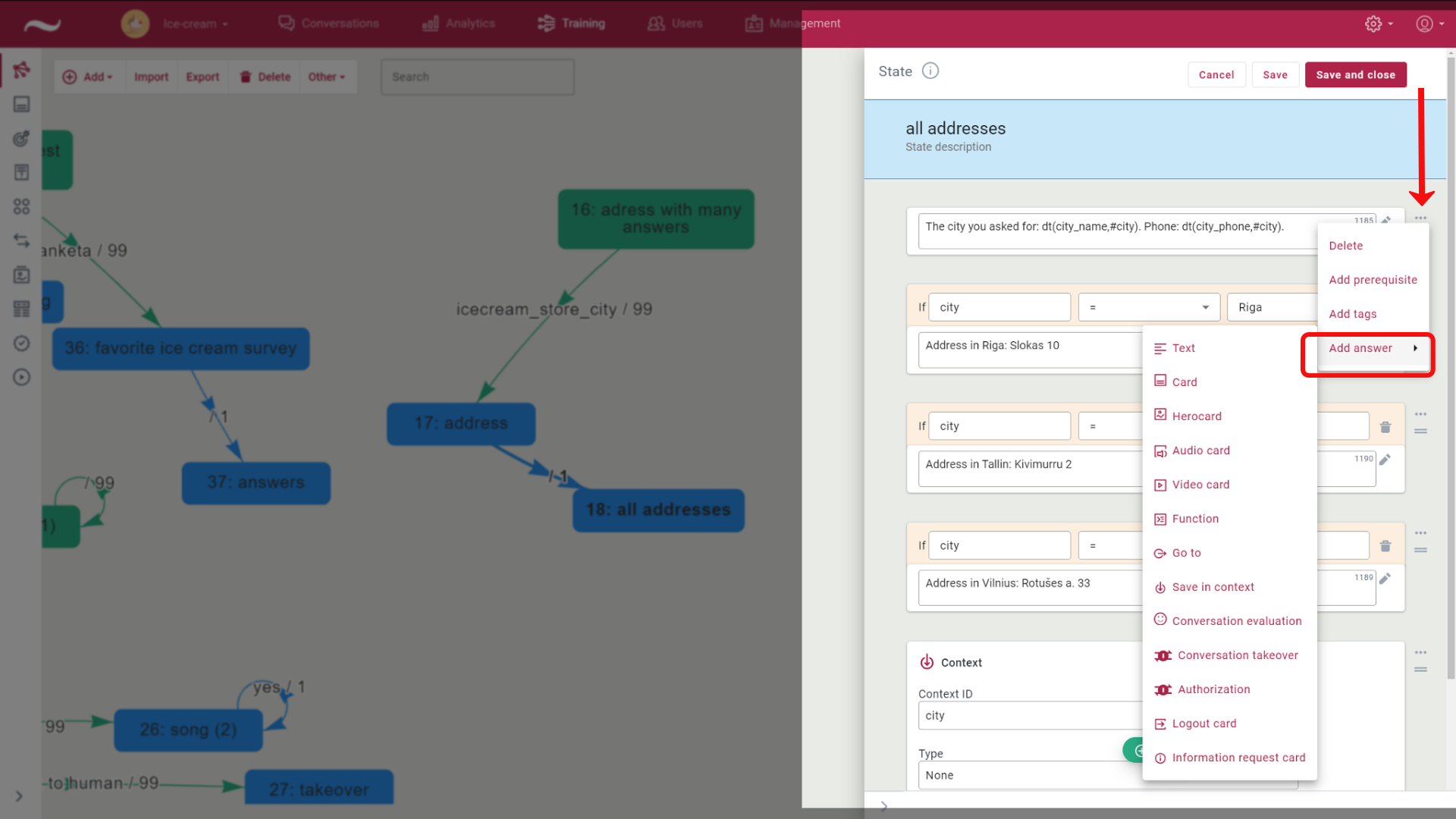AI Chatbots
How to add a new action between other actions
You can add an action in both state and transition by clicking the green Add button in the User Types section and selecting the action type.
You can change the order of the actions by clicking on two parallel lines.
If there are many actions in the state, you can add a new action immediately at the desired position.
- Select an action already defined in the state after which you want to add the new action.
- Click the multipoint next to the action and select Add answer, then select the type of action you want to add from the list.
- The new action is added. Fill in the information.