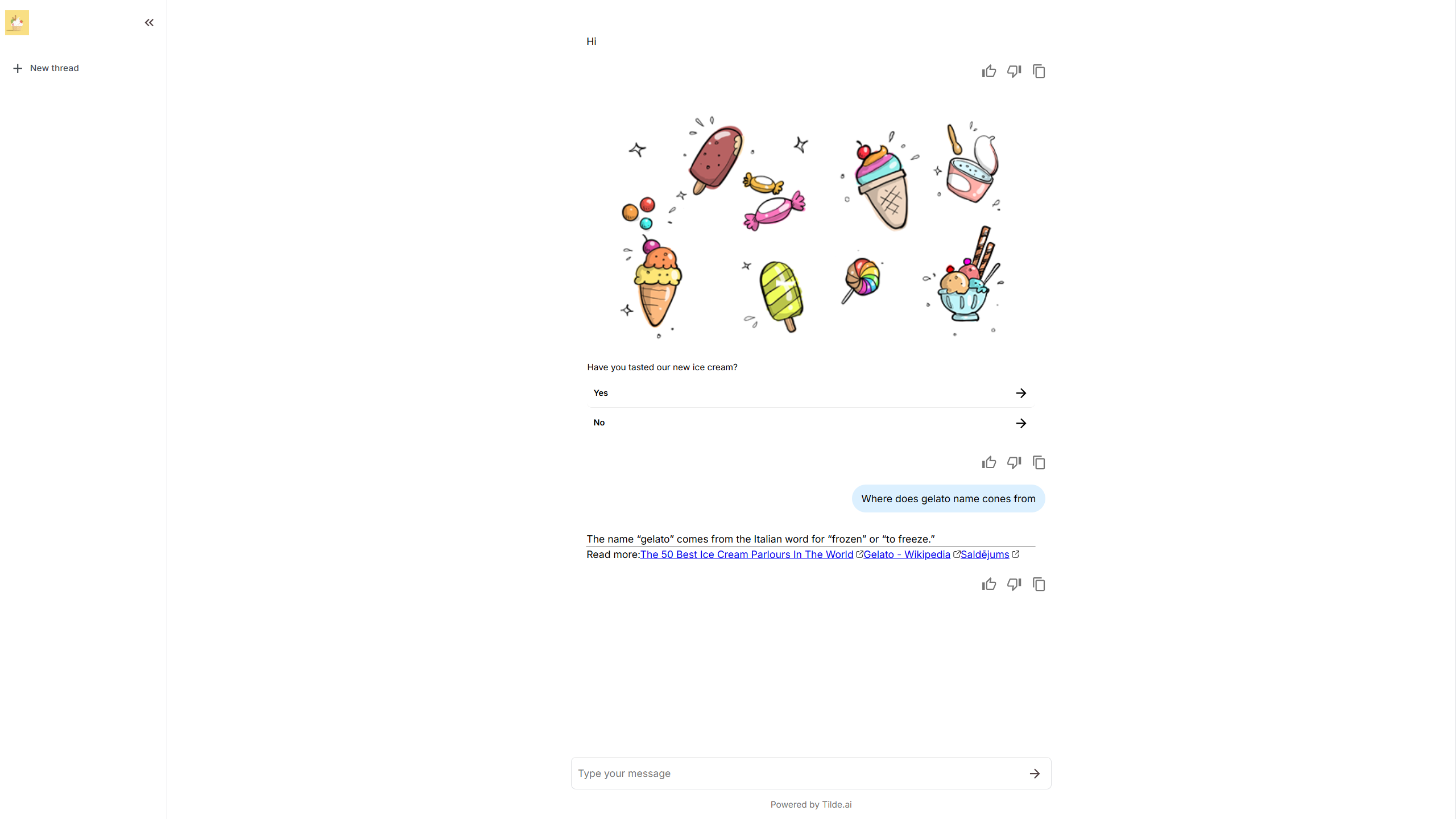AI Chatbots
Fullscreen Webchat
To set up a fullscreen webchat possibility for a VA:
- First, a global administrator should set the fullscreenwebchat parameter to 'true' in the global settings for the VA.
- In the VA's local settings (the gear icon) (1):
- Open Connections (2)
- Next to Webchat, click Connect (3)
- In the Virtual assistant placement section, select Fullscreen (4)
- Click Generate (5)
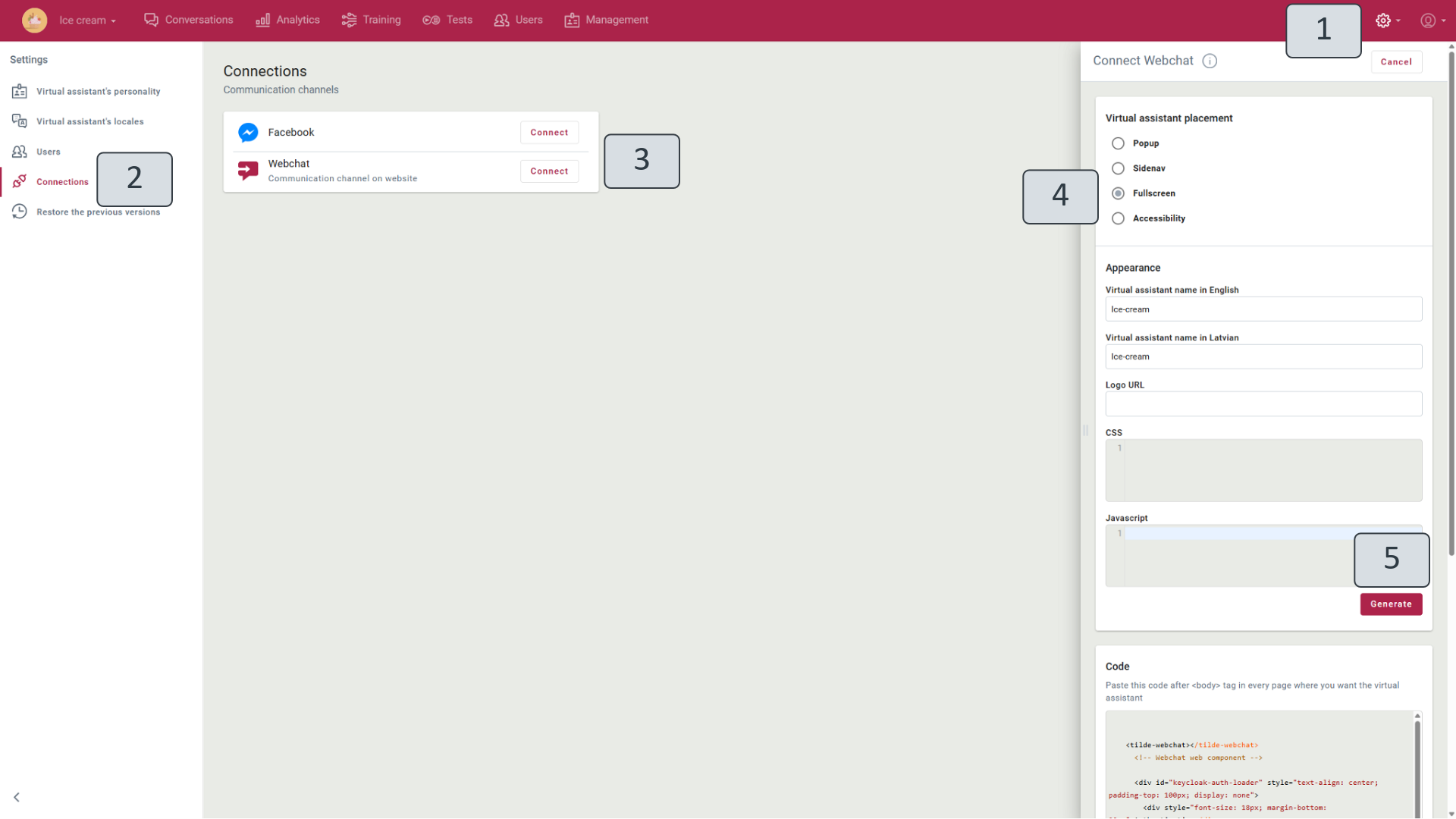
- To start a conversation with a VA in the fullscreen webchat, click Give it a try. This will open a new tab with a fullscreen webchat where you can interact with the virtual assistant. The user can type a question and receive an answer. It's possible to evaluate the answer by reacting using the icons available at the end of each VA response. If needed, the answer can be copied and shared later. For authorized users, the conversation history is available and displayed on the left side.