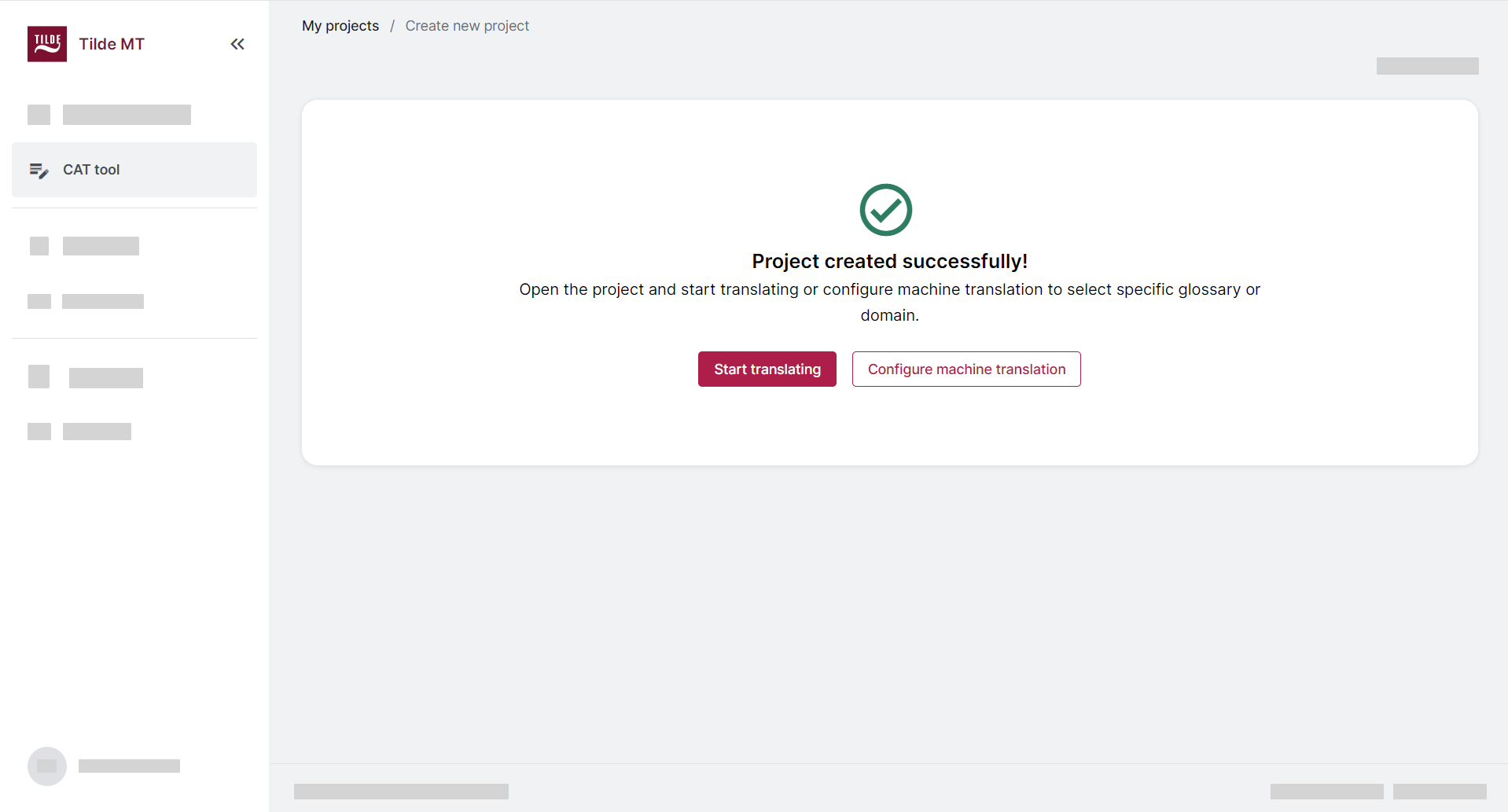Machine Translation
Online CAT tool
Create new project
To start translating and editing your document, you must first set up your translation project. You can still use the CAT tool for manual translation if the selected languages don't have machine translation support.
Select languages and upload your file
To create a new project:
- Open CAT tool.
- Click Create new project.
- Select language you want to translate from.
- Select language you want to translate into.
- Click Upload and select a file to translate or drag and drop the file.
- Click Create project.
Note that uploading multilingual files or files already containing translation is not supported.
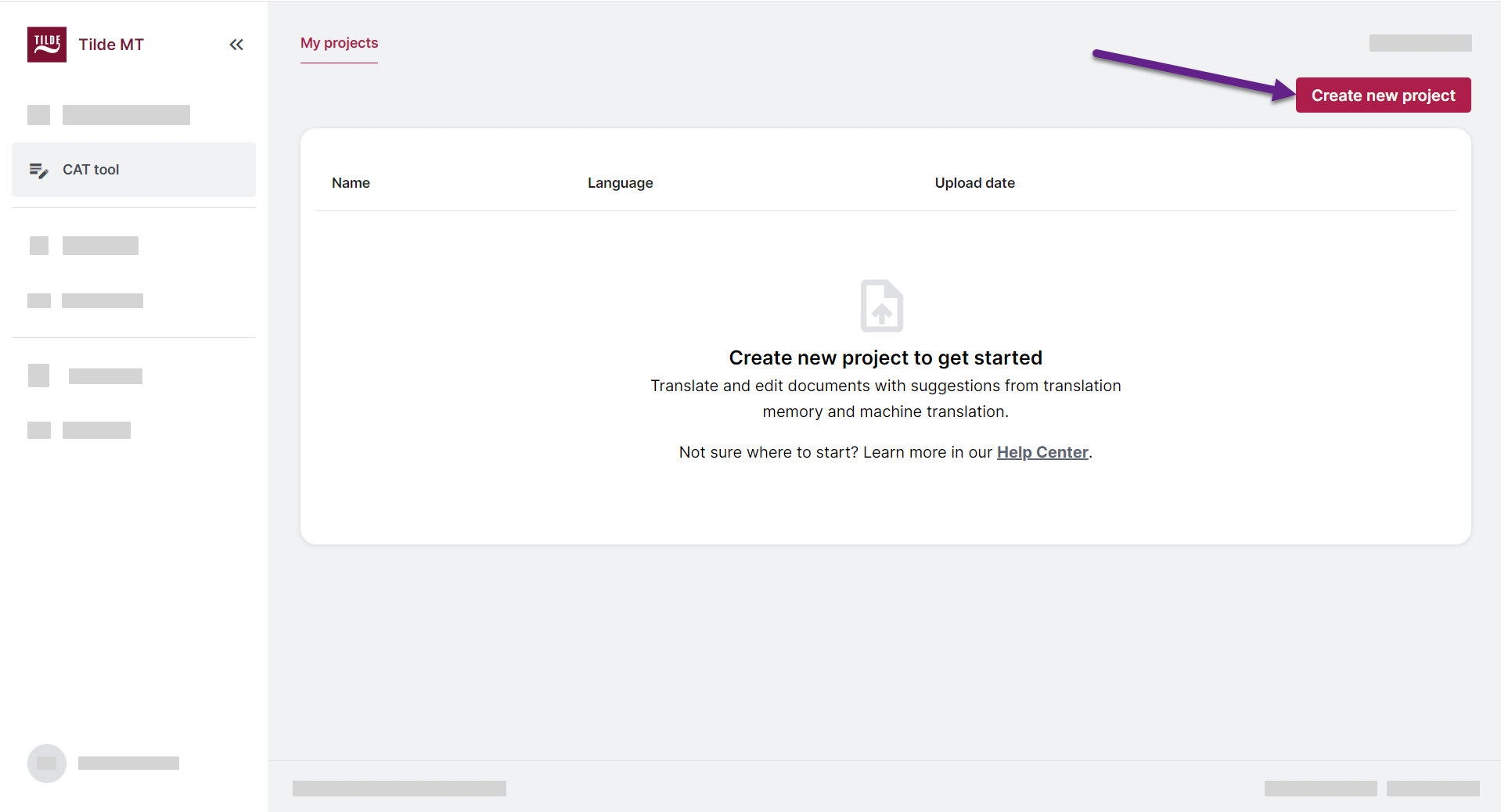
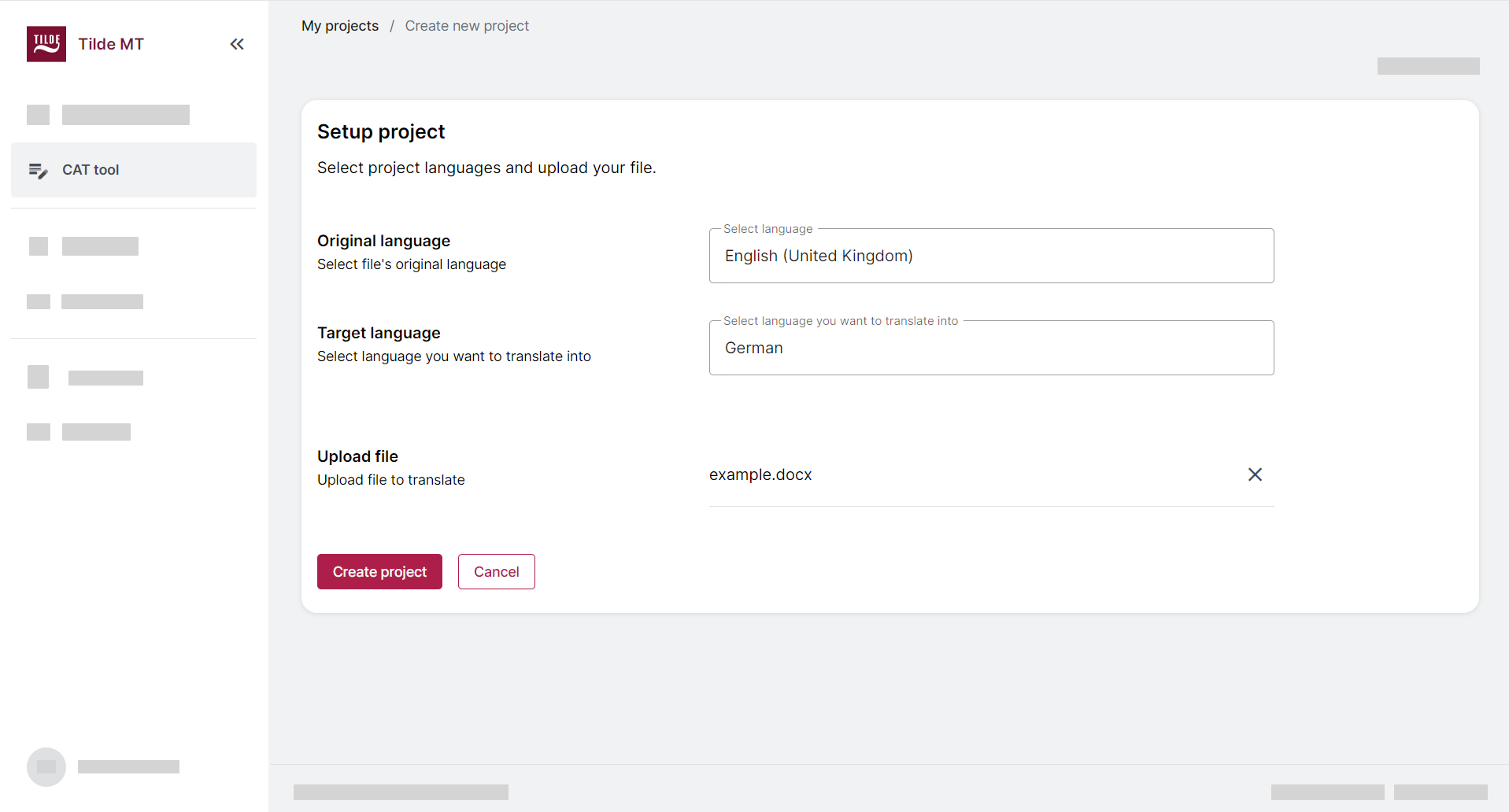
What's next?
-
Start translating - opens Editor. Select this if you just want to start translating. You can configure machine translation later if you change your mind.
-
Configure machine translation - opens MT configuration and lets you select, or create machine translation configuration to use in project. Select this if you wish to use specific glossary or your custom machine translation engine.