Machine Translation
Online CAT tool
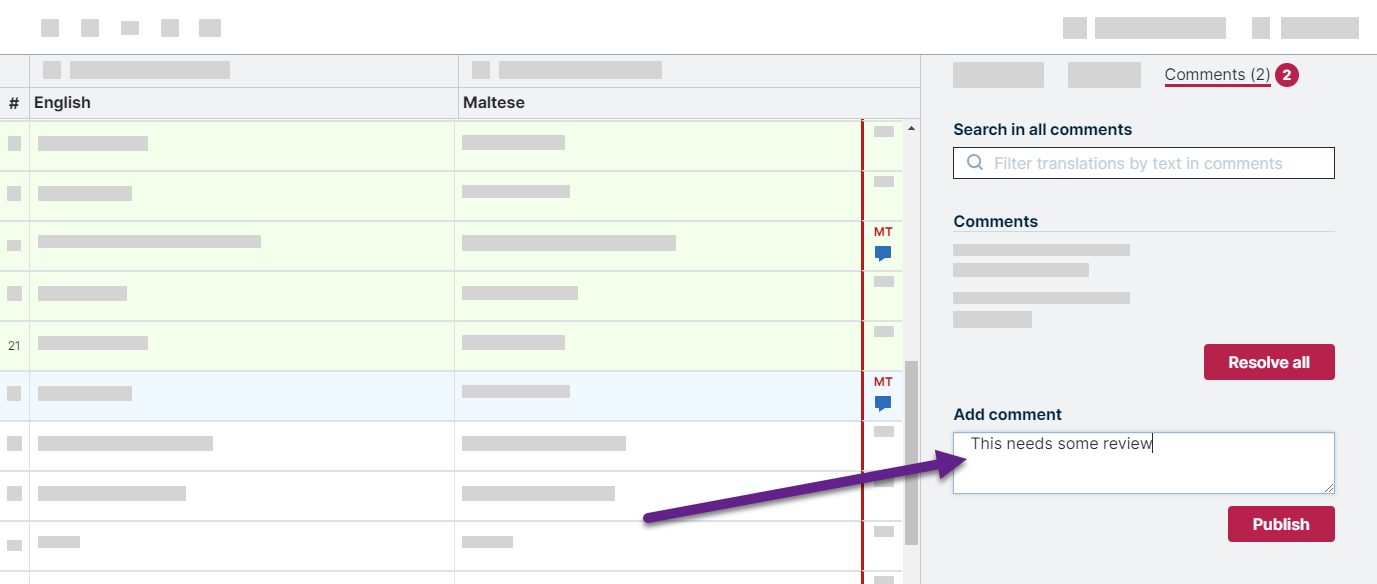
Figure 1. Right-side panel open to the Comments tab, showing the text input area and the Publish button for adding a new comment. 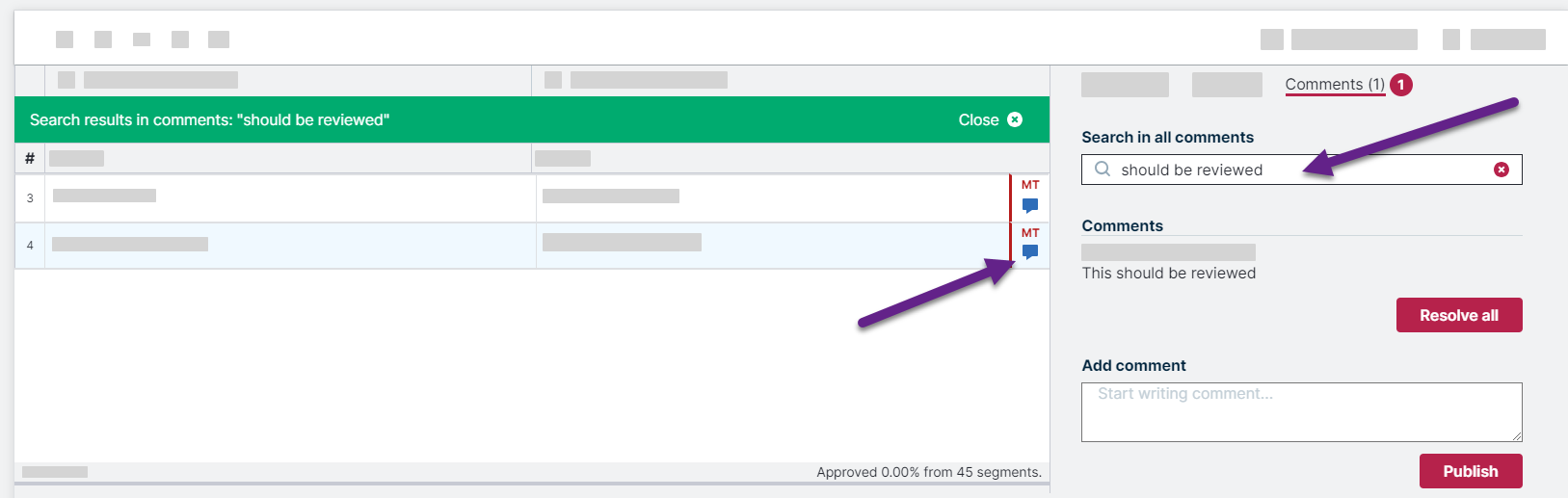
Figure 2. Search bar at the top containing a search term, and translation table displaying only the filtered segments.
Comments
Add comments and notes to translations, then filter results by searching keywords within those comments.
Add comments
To add a comment to a translation segment:
- Click on the translation segment.
- On the right panel, click Comments.
- Type your notes and click Publish.
A blue comment icon will appear next to the segment.
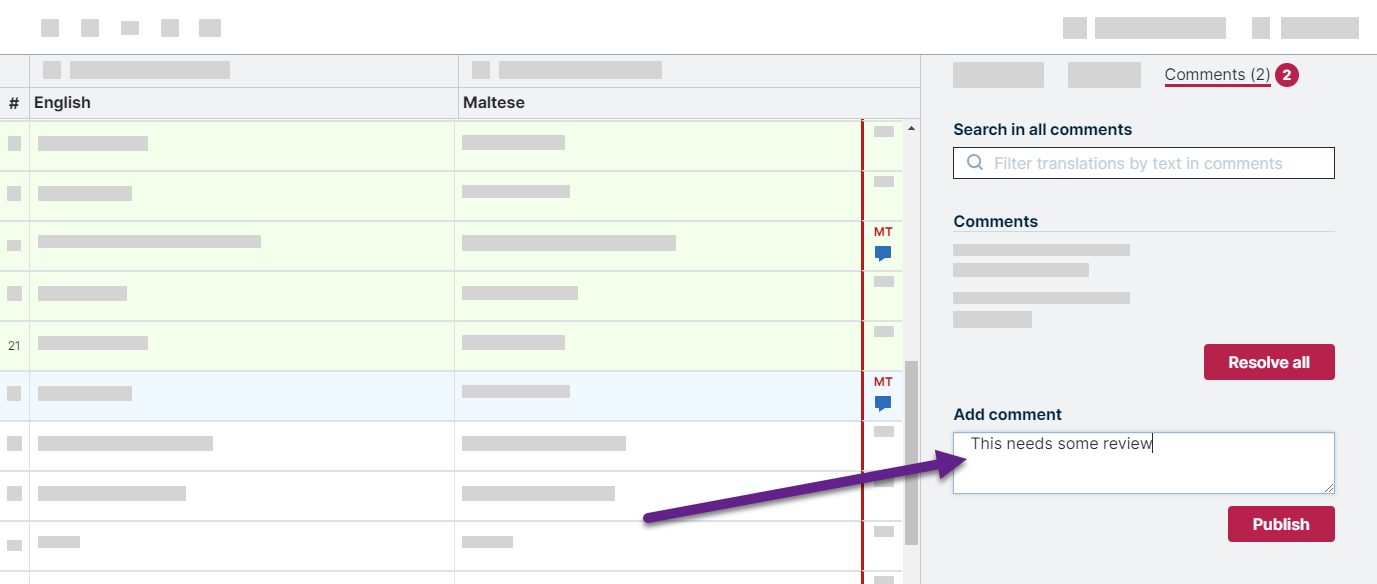
Search in comments
To search in all comments:
- On the right panel, click Comments.
- Type your search phrase.
- Press
Enter.
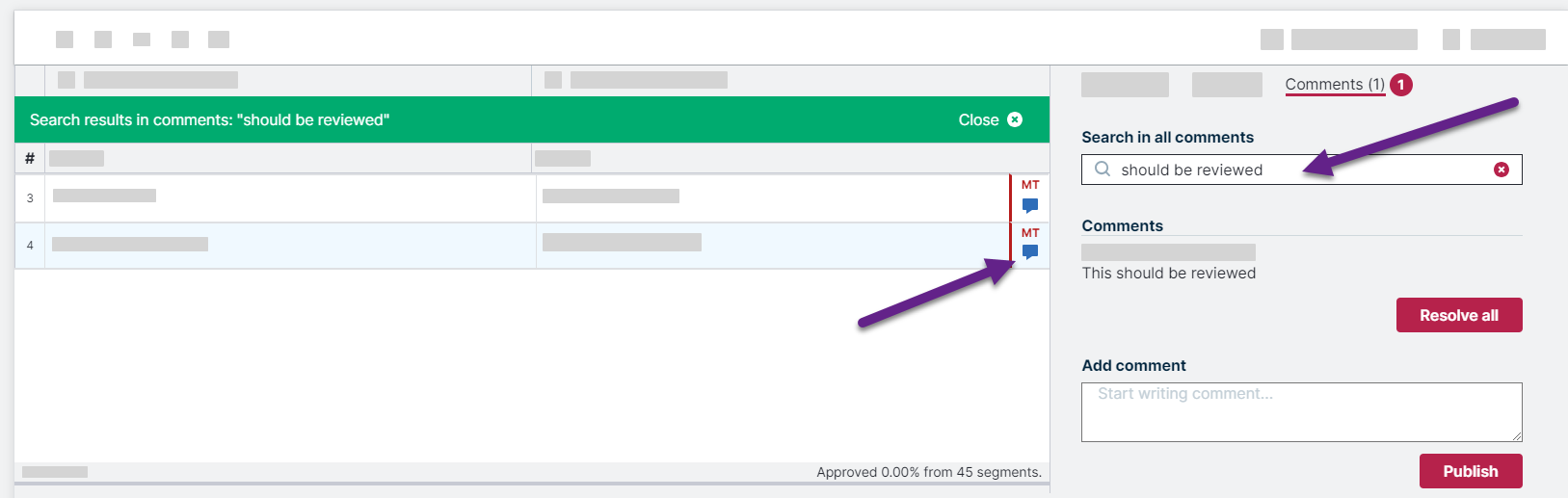
Resolve comments
To resolve comments:
- On the right panel, click Comments.
- Next to an existing comment thread, click Resolve all.