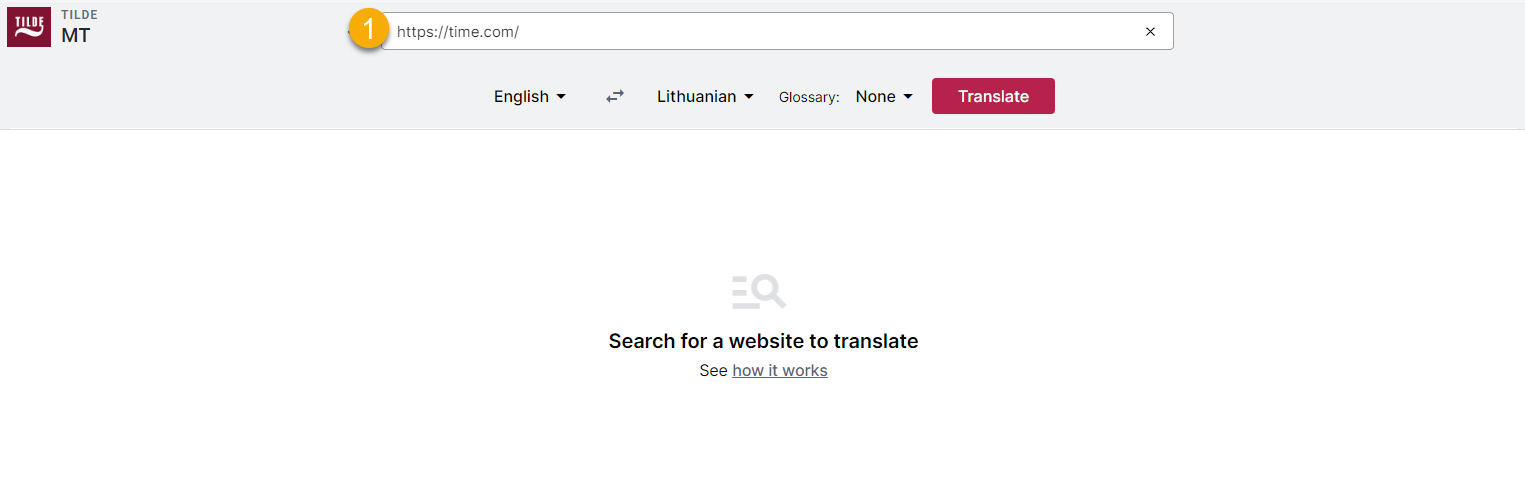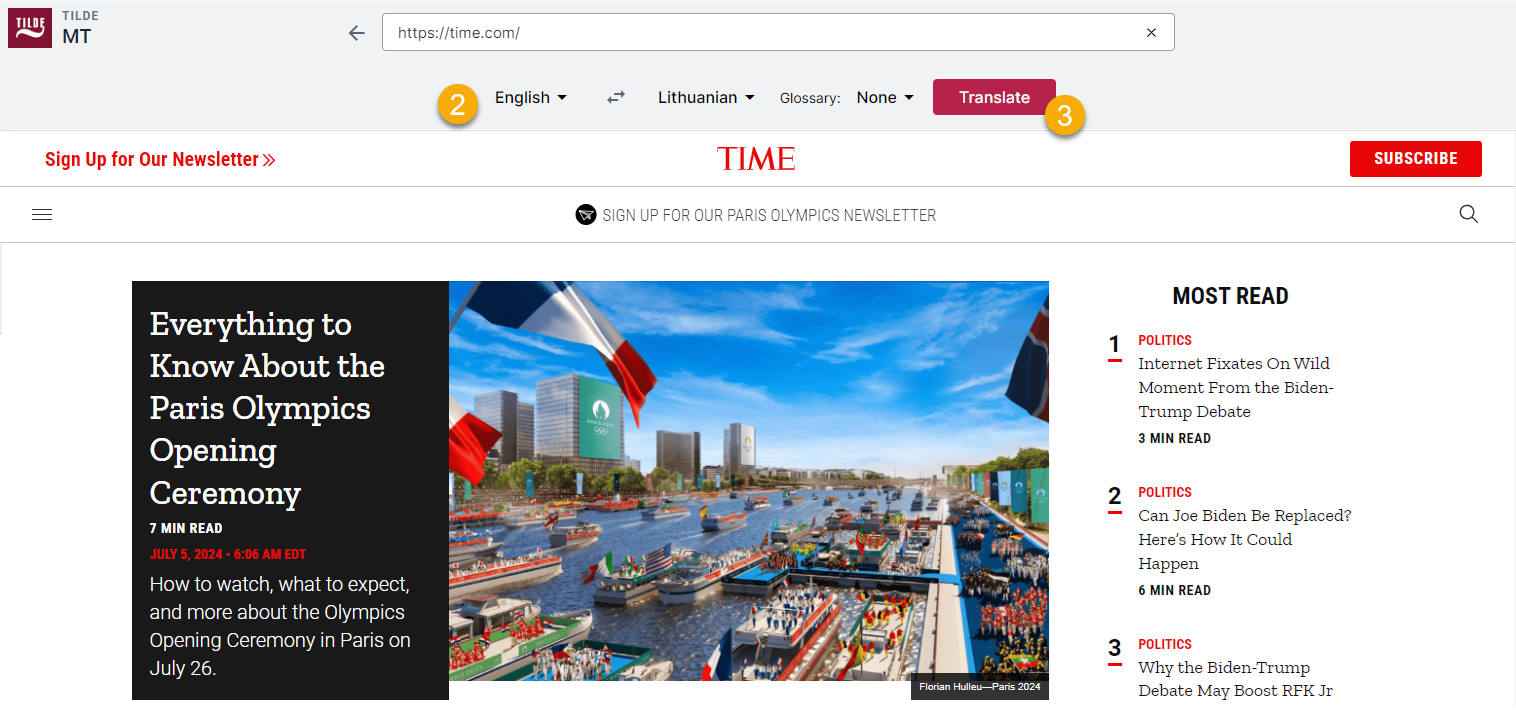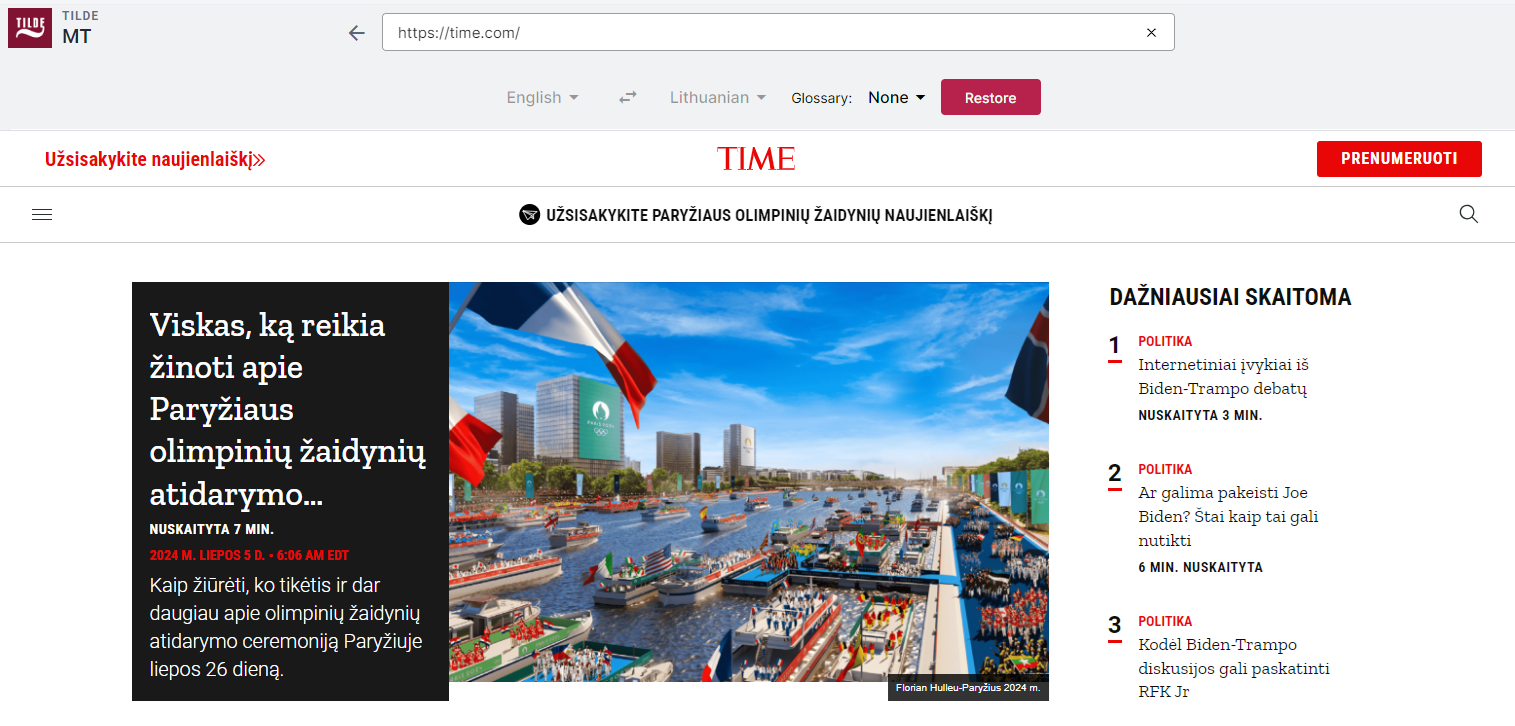Machine Translation
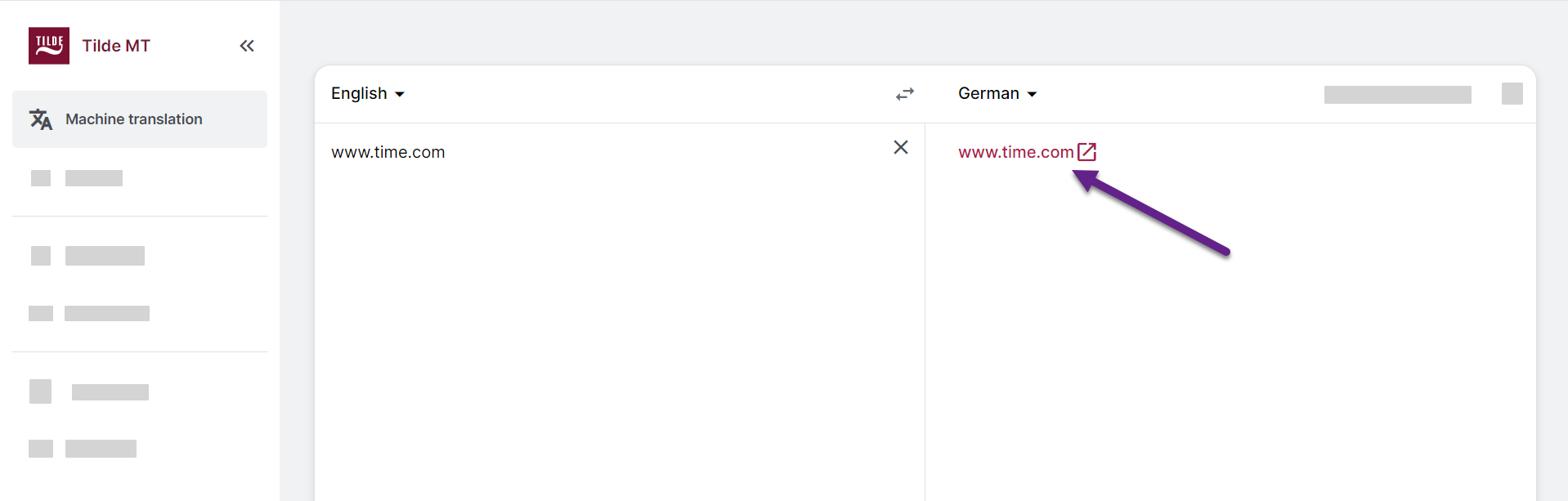
Figure 1. Open web translate tool
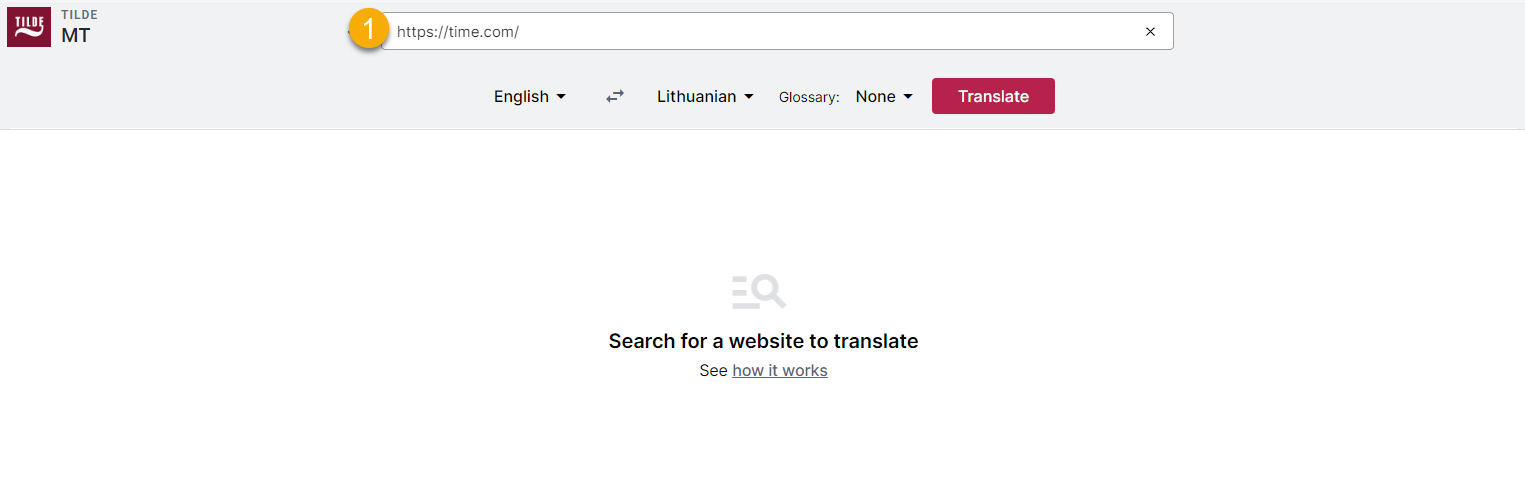
Figure 2. Enter the website address and press Enter to load the site. 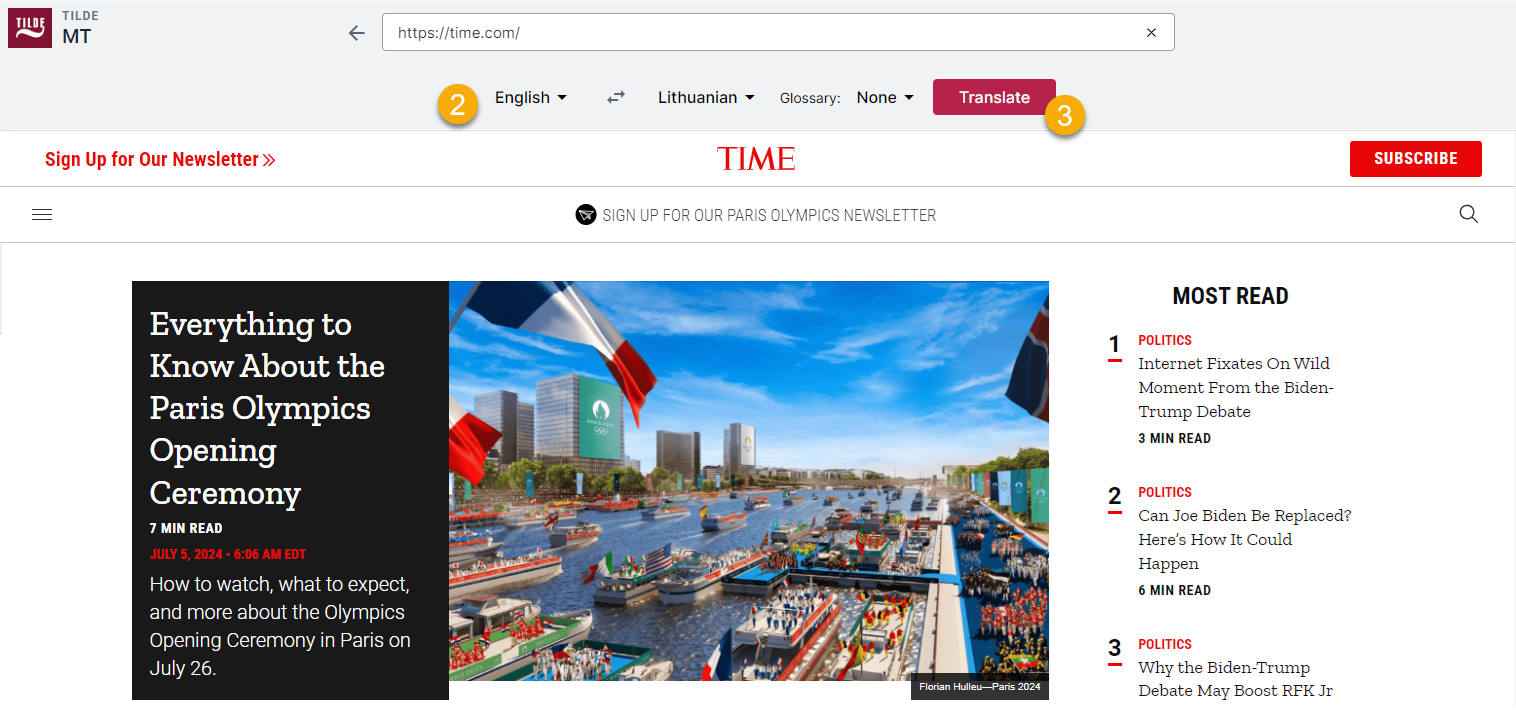
Figure 3. Select translation languages and click Translate. 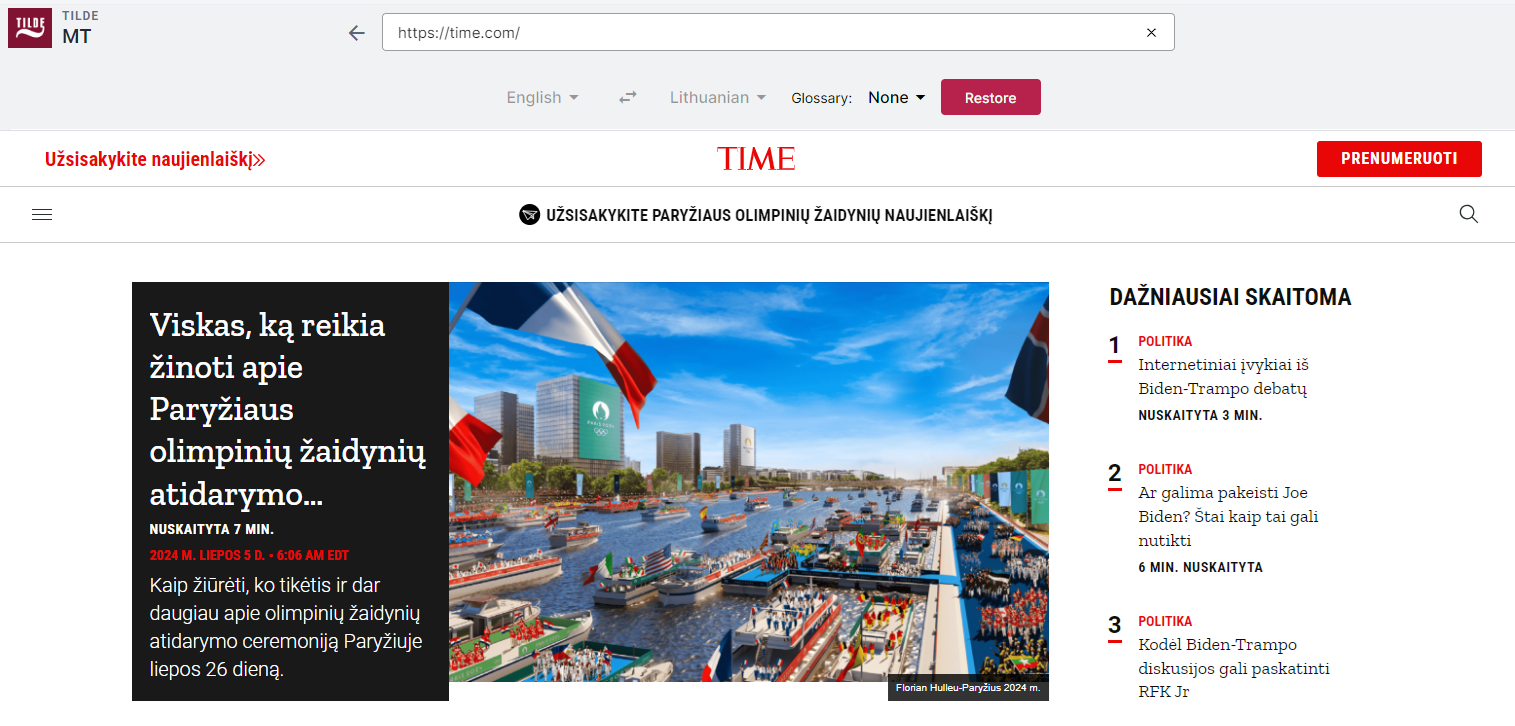
Figure 4. The translation will gradually replace the original on the page.
Translate websites
Effortlessly translate website content with Tilde MT, allowing you to browse them in your preferred language.
There are two primary ways to start translating websites:
- Direct Access:
- Navigate directly to the Web Translate tool: https://translate.tilde.ai/webtranslate
- From the main translation page:
- Open Machine translation.
- In the text input area (where you'd normally type text to translate), enter the full URL of the website you wish to translate (e.g.,
www.example.com,https://www.example.com). - Click on the link in the translation field to open web translate tool.
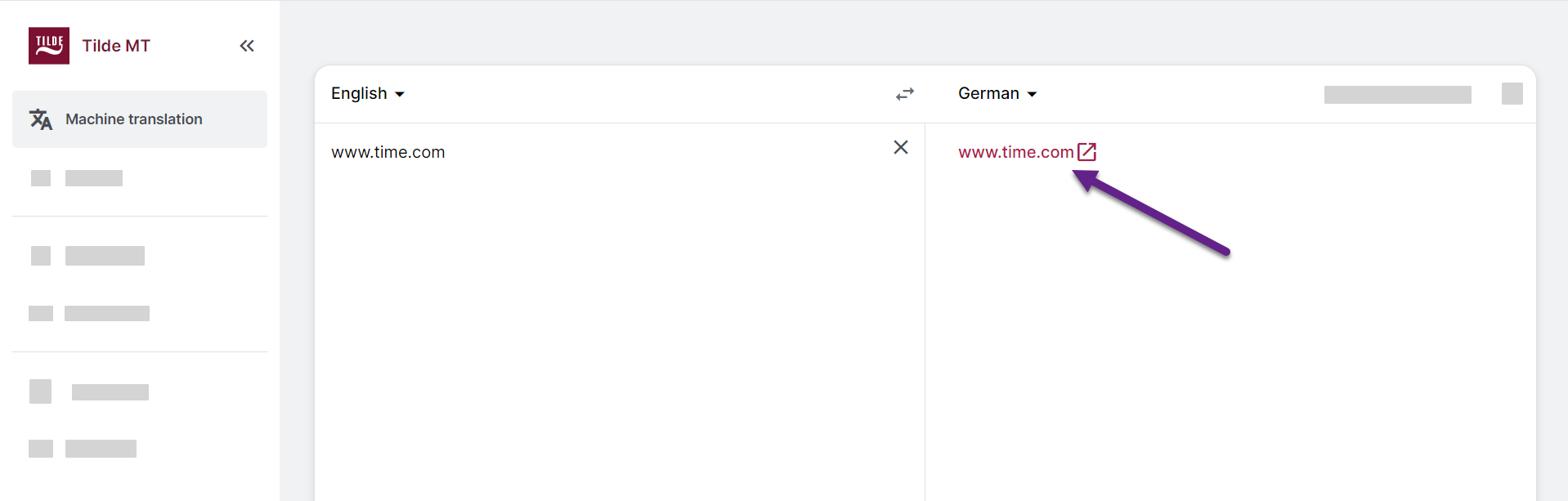
Translating a website
Once you're on the website translation page (either via direct access or after entering a URL on the main page):
- Type or paste website URL into the input field and press
Enter. - Select translation languages and domain from the language menu.
- Click Translate.
To return to original language click Restore.