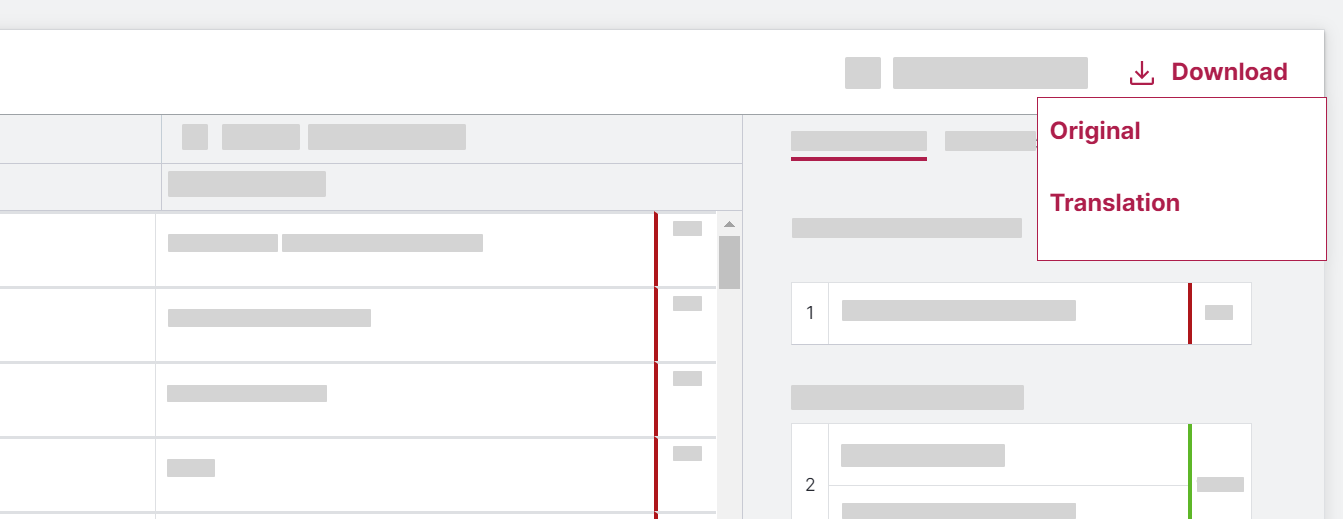Machine Translation
Online CAT tool
Download result
The translation will be downloaded in the original document format preserving formatting. Translated PDF files will be downloaded in .docx format.
Untranslated segments
Partially translated documents will retain the original language content for any untranslated segments in the downloaded file.
My projects view
To download translated file:
- Open CAT-Tool > My projects.
- Find the file in the list.
- Click "..." icon.
- Click Download.
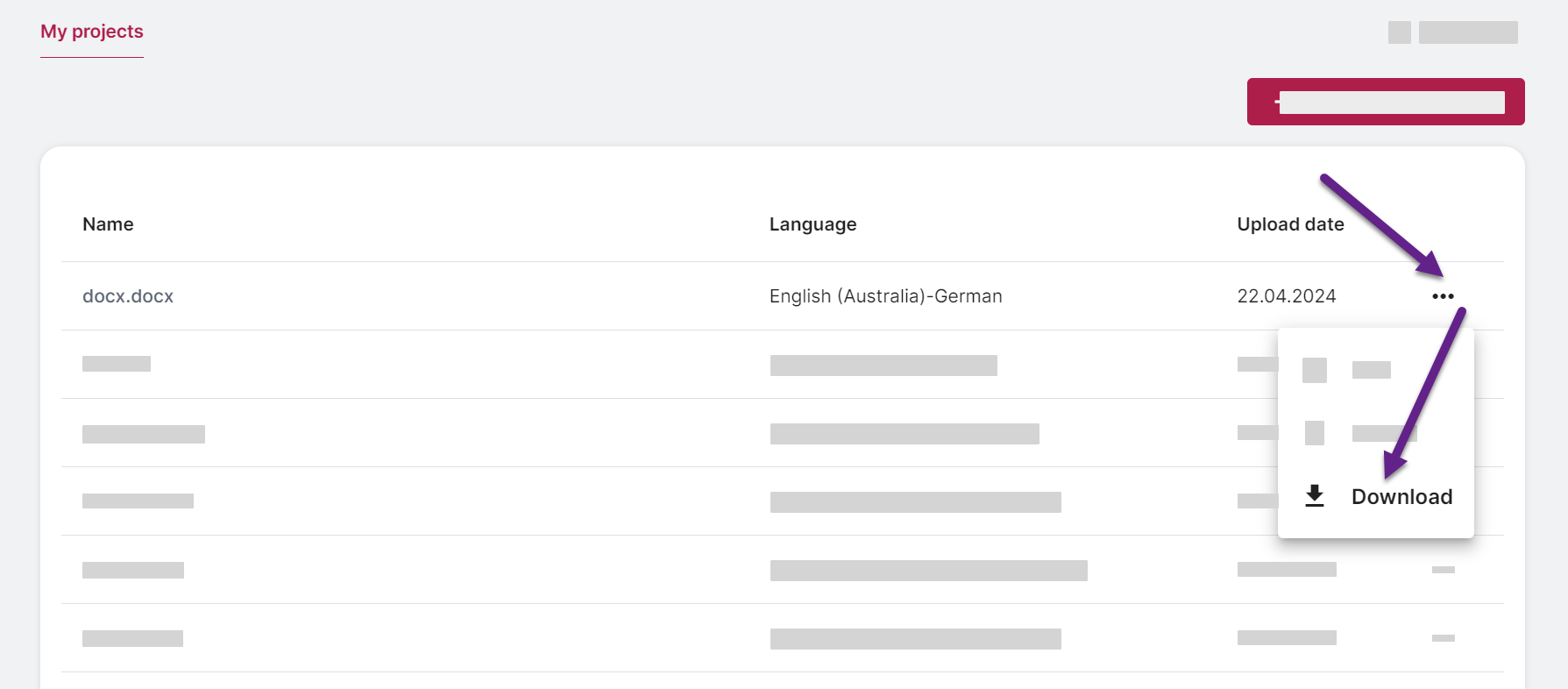
Editor view
To download translated file:
- At the top of the page, click Download.
- In the drop-down menu, click Translation.