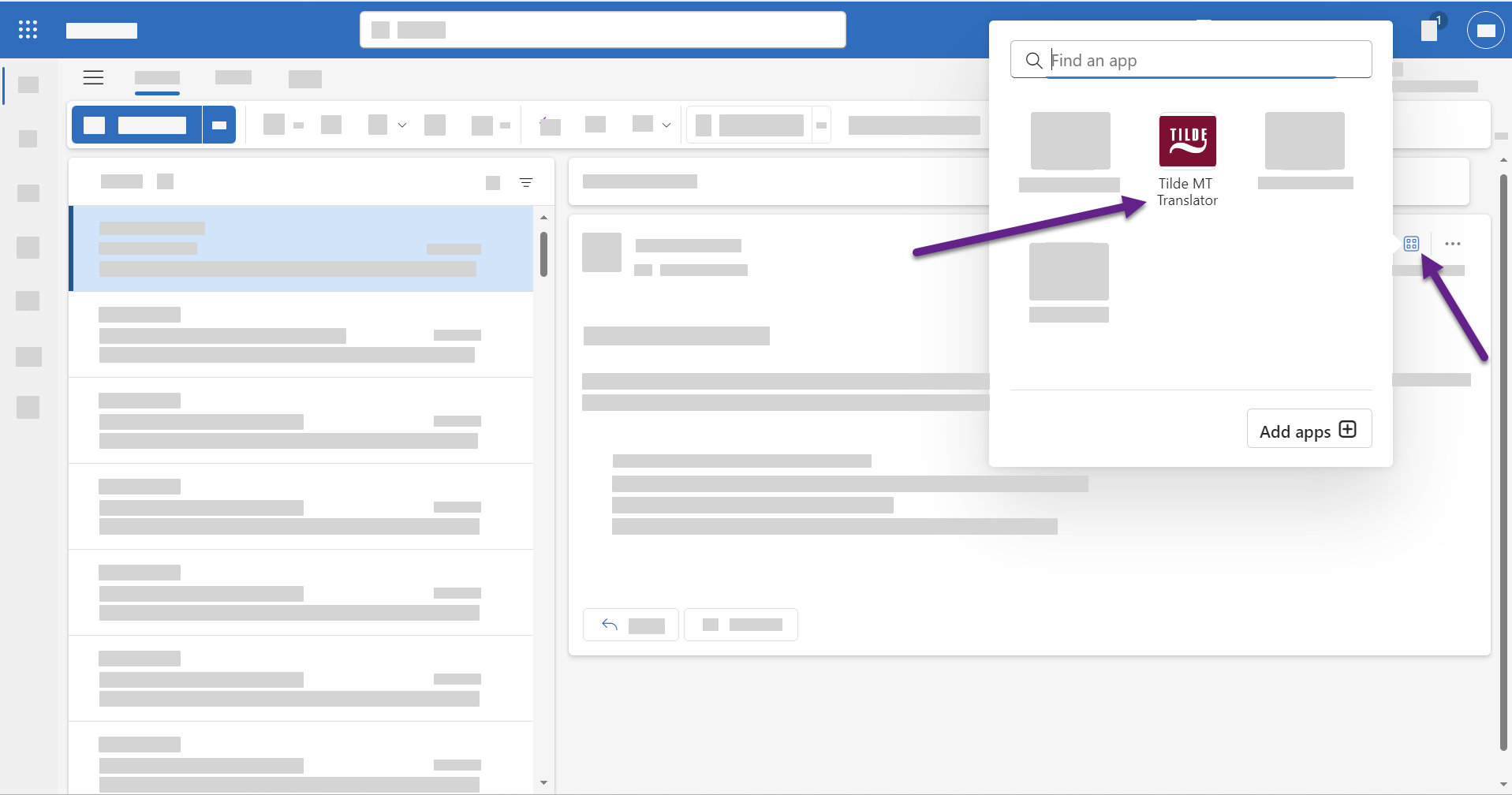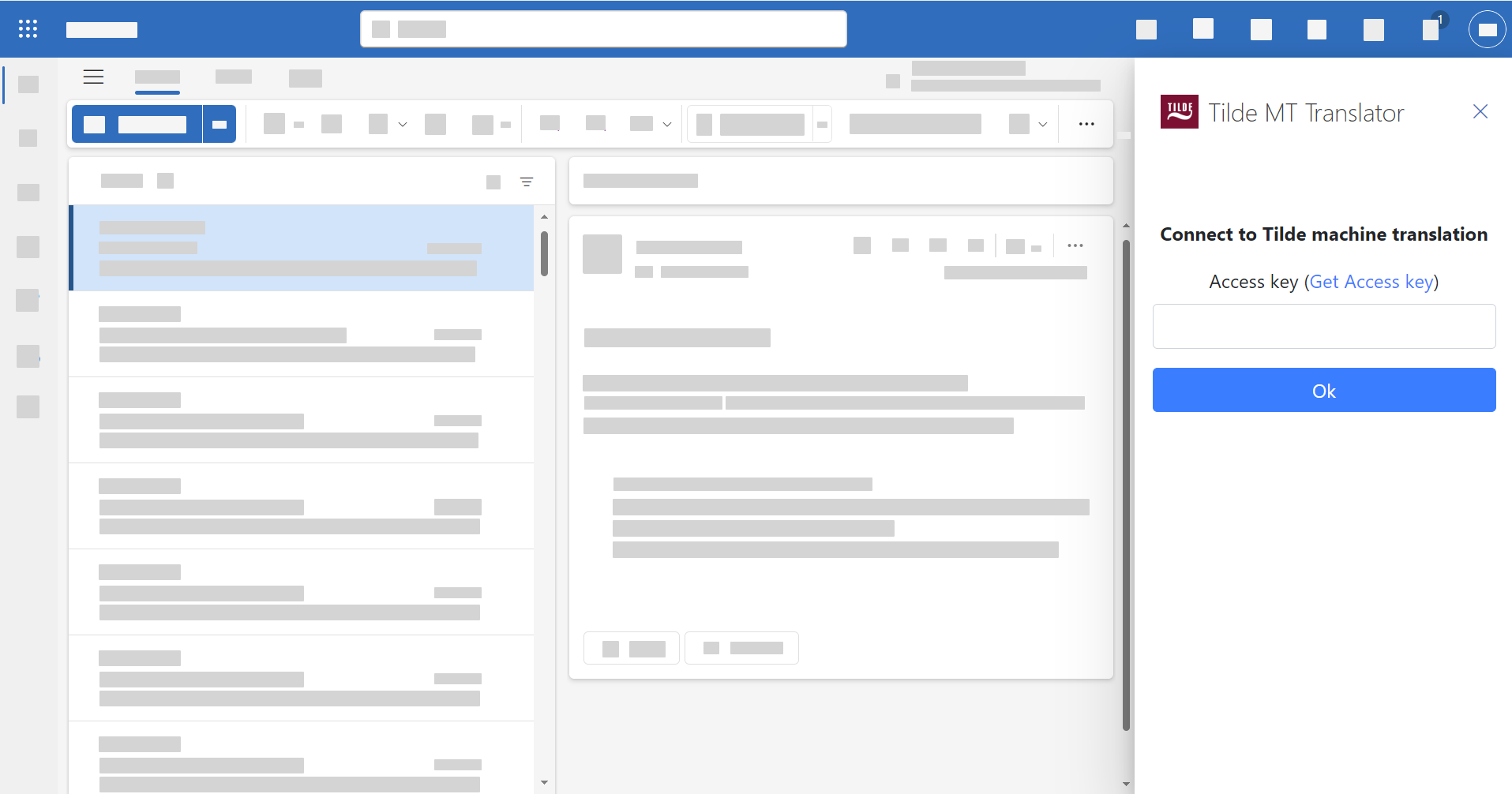Machine Translation
Outlook
Get an access key and sign in
Sign in to add-in
Info
An access key is needed to use the Outlook add-in. Please see: Access keys
- New Outlook
- Classic Outlook
- Outlook for Mac
- Outlook on the web
- In Outlook, open any email.
- At the top of email, click the apps icon.
- In the popup click Tilde MT Translator.
- Click Get Access key.
- Tilde MT platform will be opened where you can create your key. After creating it paste it into the access key field.
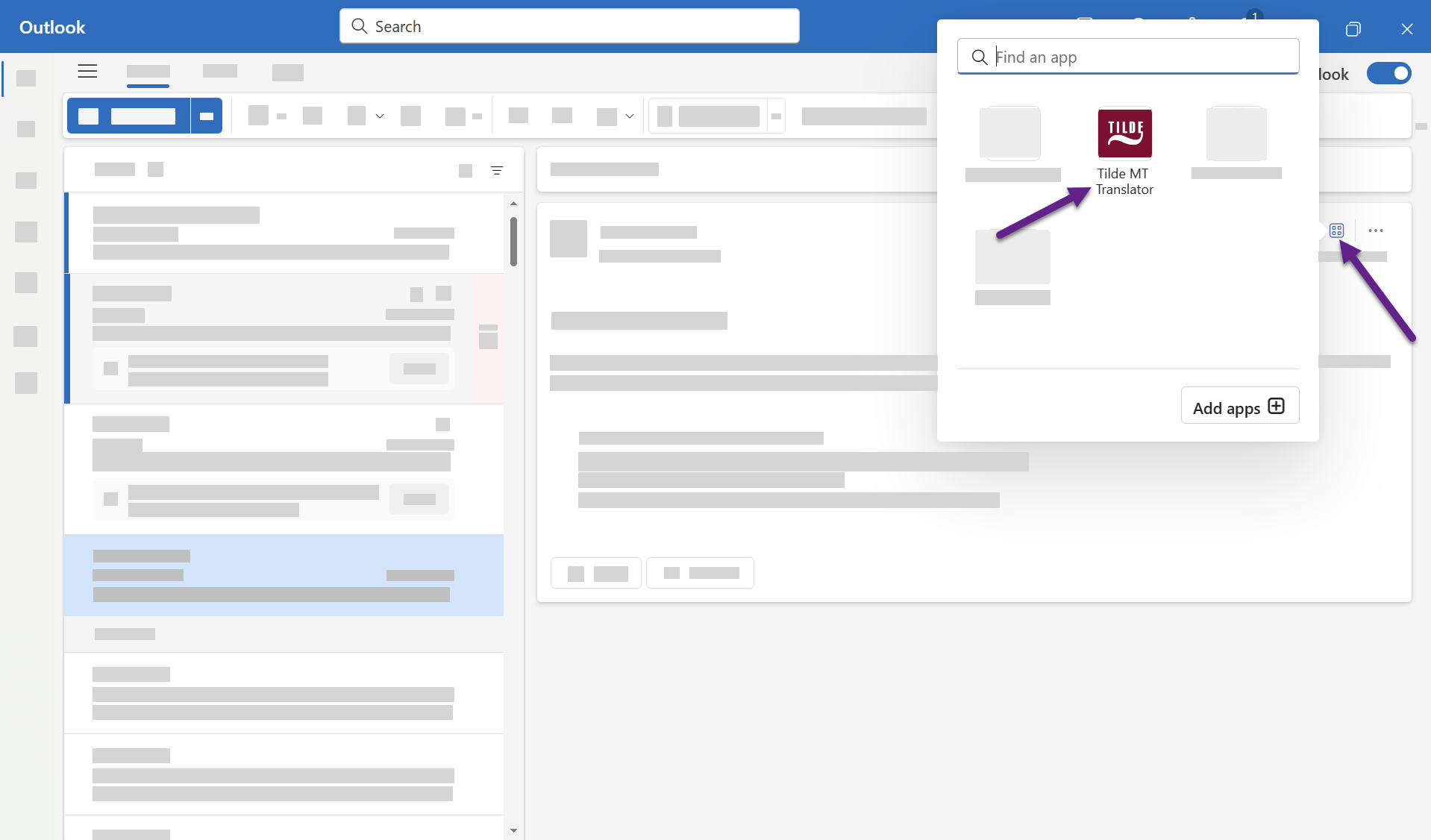
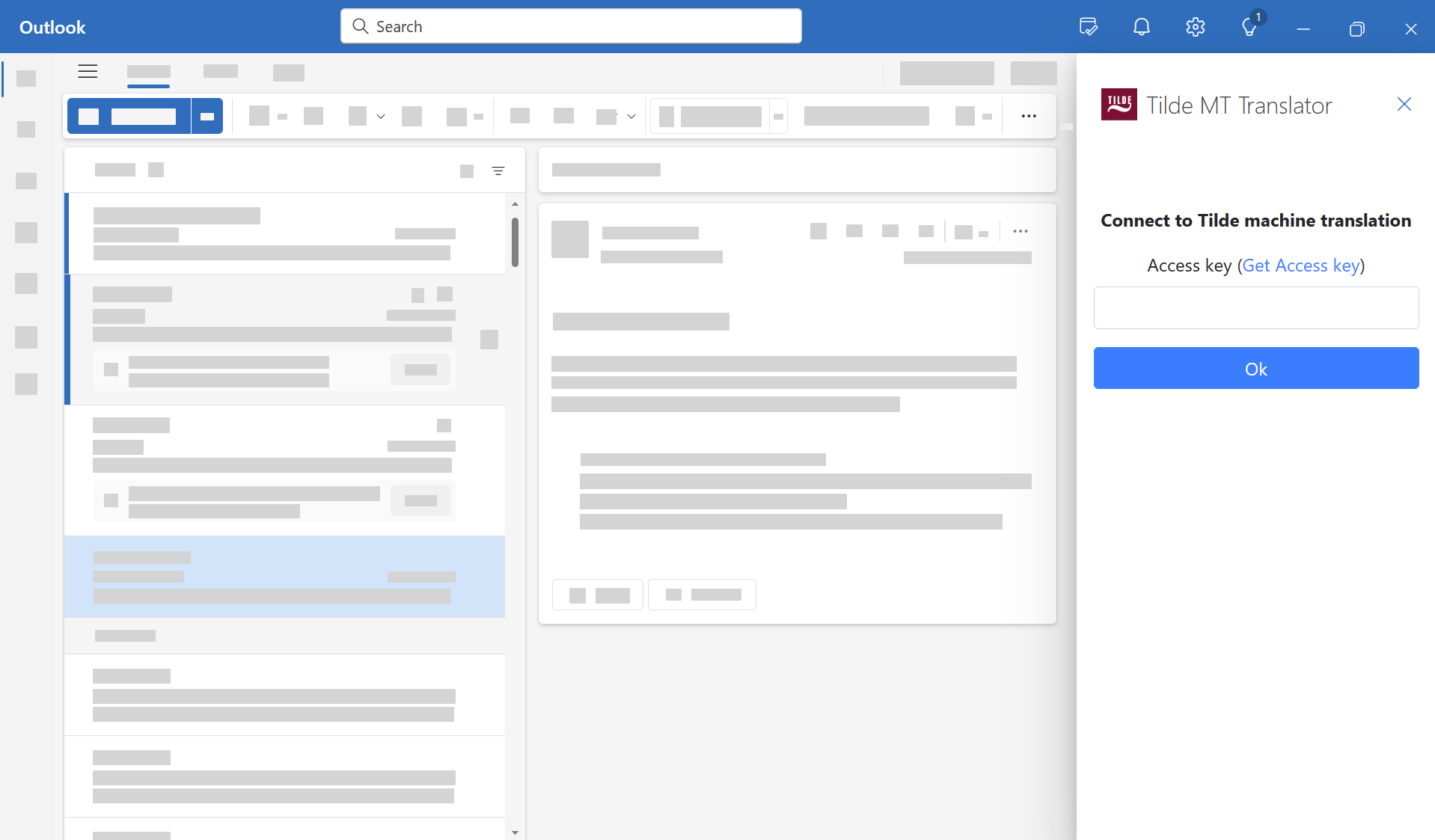
- In Outlook, click apps icon on the toolbar.
- In the popup click Tilde MT Translator.
- Click Get Access key.
- Tilde MT platform will be opened where you can create your key. After creating it paste it into the access key field.
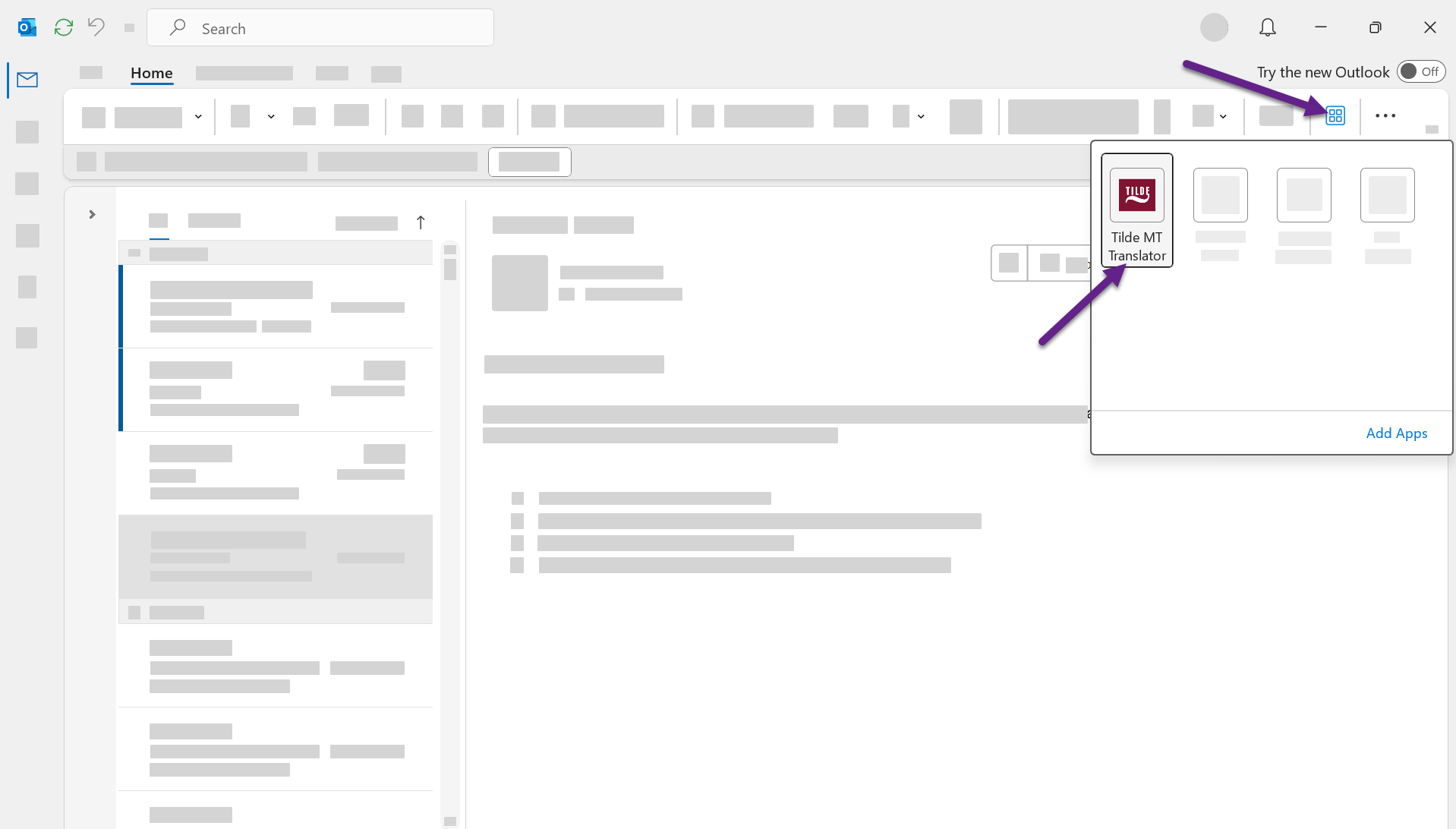
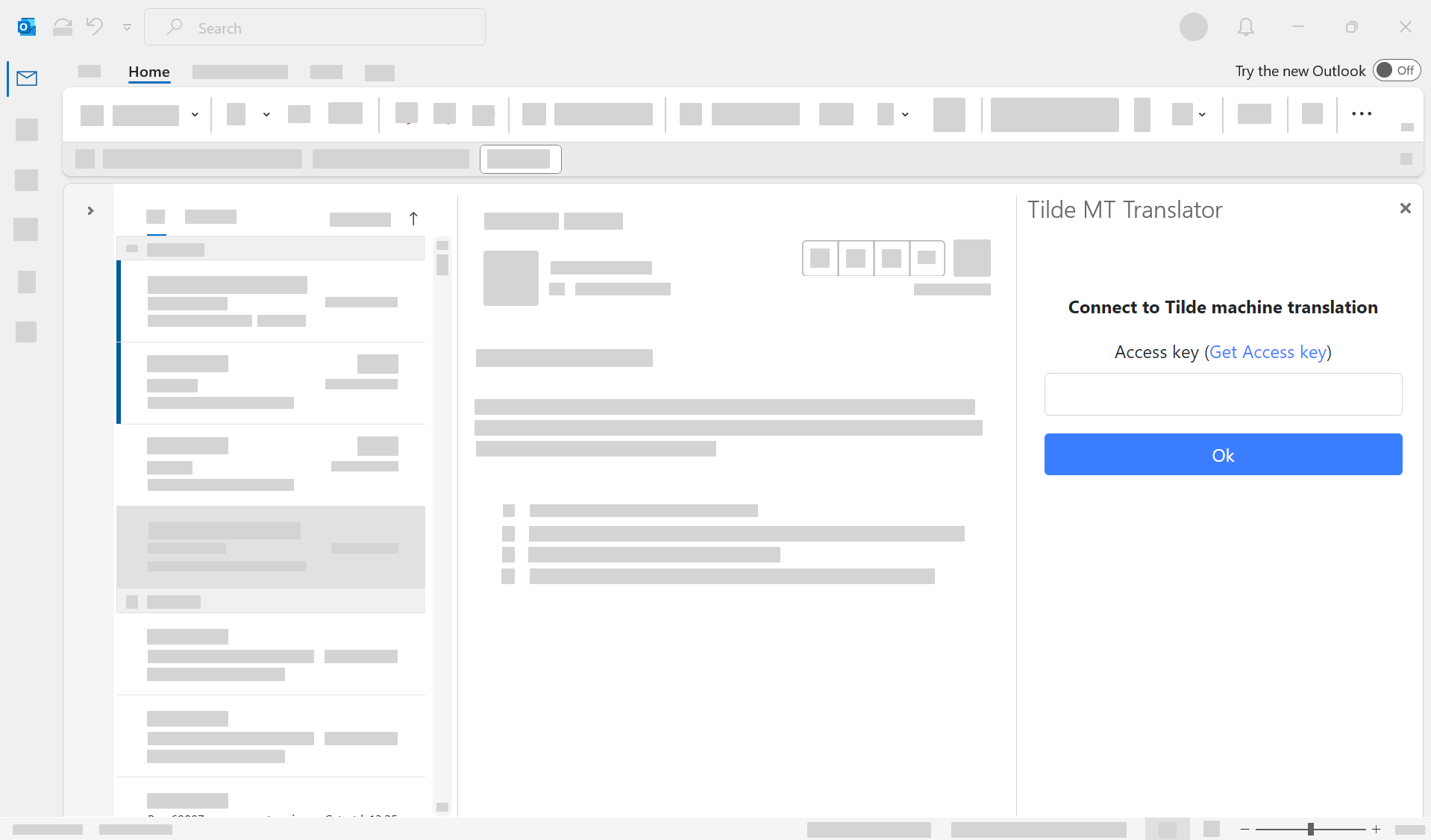
- In Outlook, click "..." icon on the toolbar.
- In the menu click Tilde MT Translator.
- Click Get Access key.
- Tilde MT platform will be opened where you can create your key. After creating it paste it into the access key field.
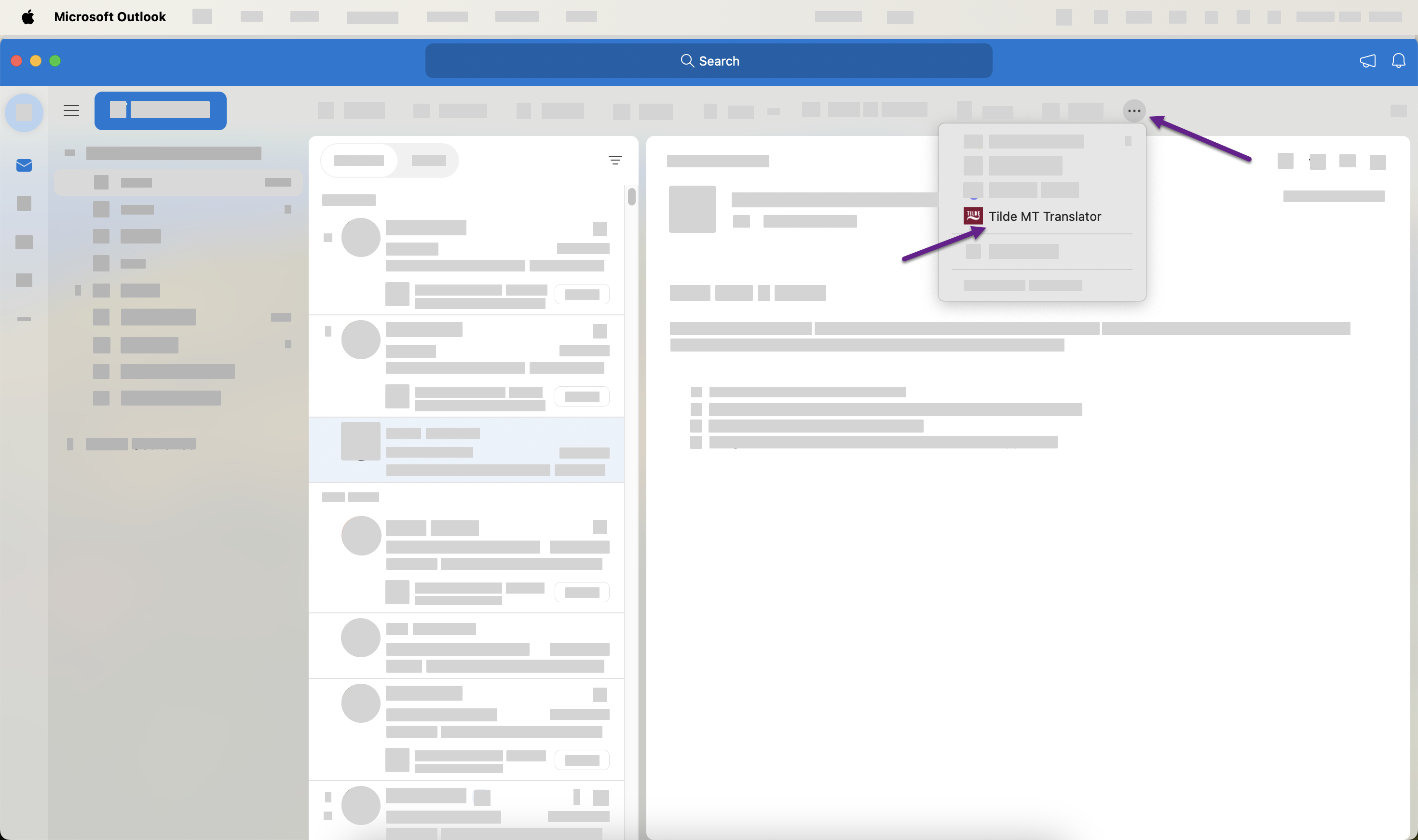
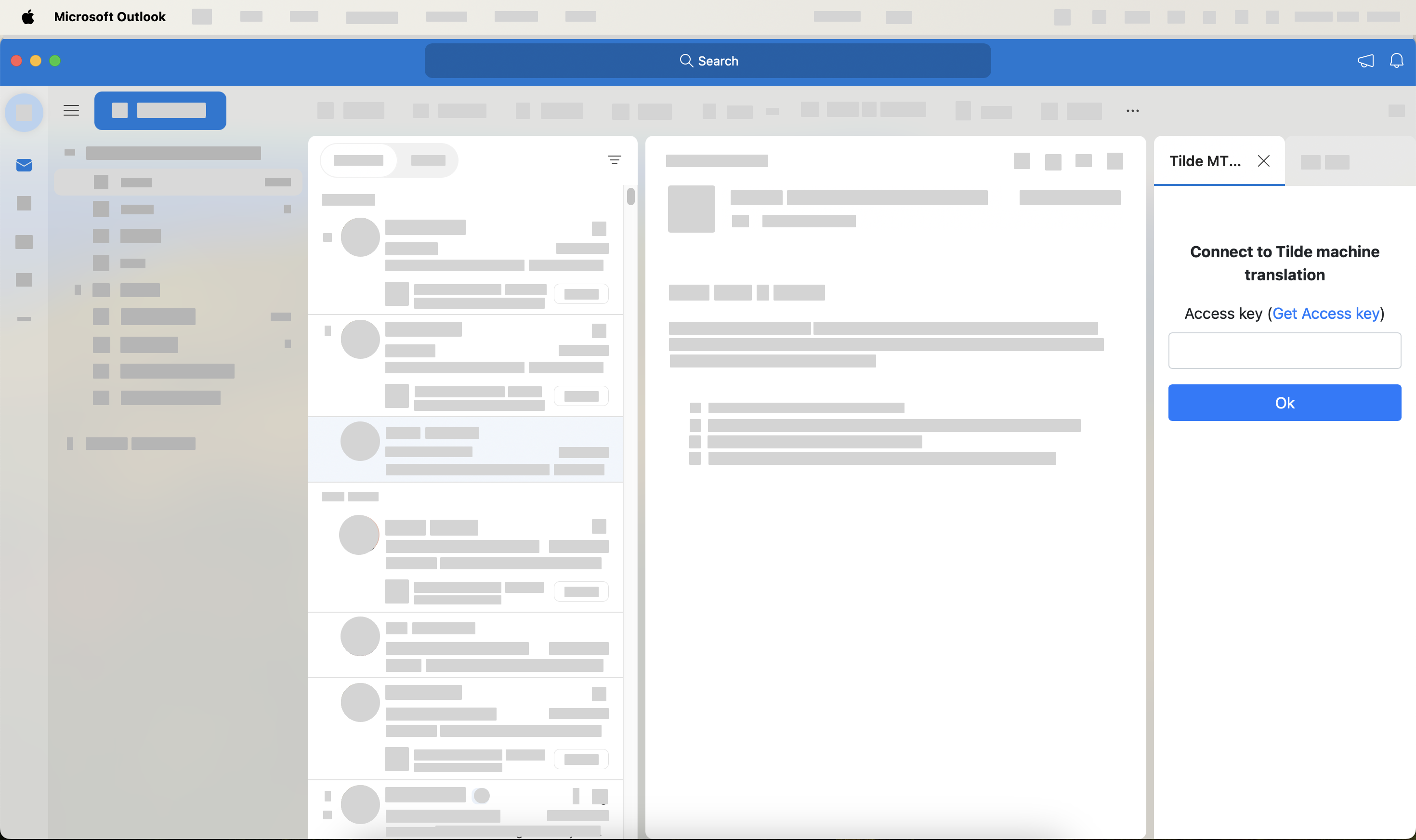
- In Outlook, open any email.
- At the top of email, click the apps icon.
- In the popup click Tilde MT Translator.
- Click Get Access key.
- Tilde MT platform will be opened where you can create your key. After creating it paste it into the access key field.