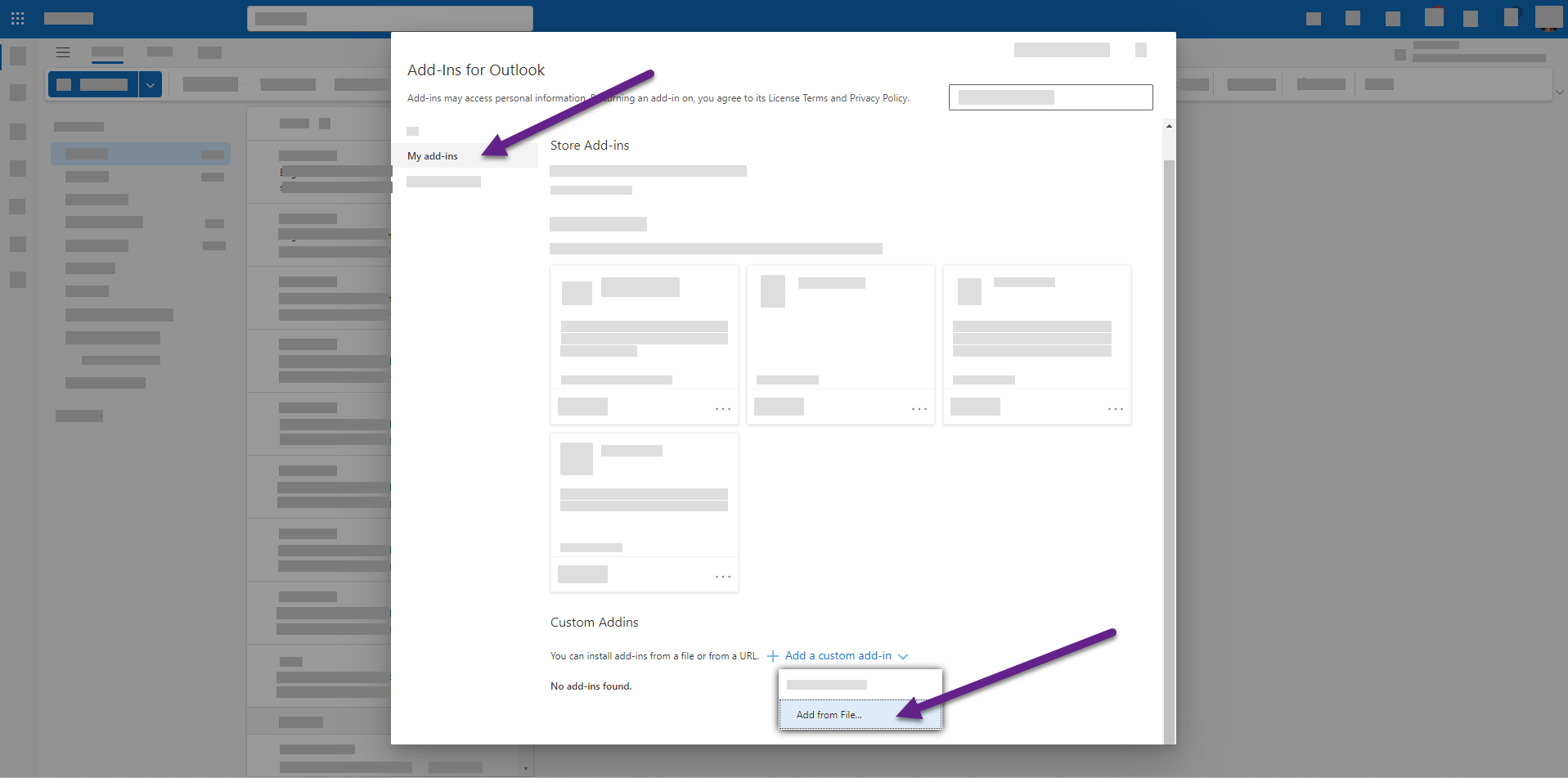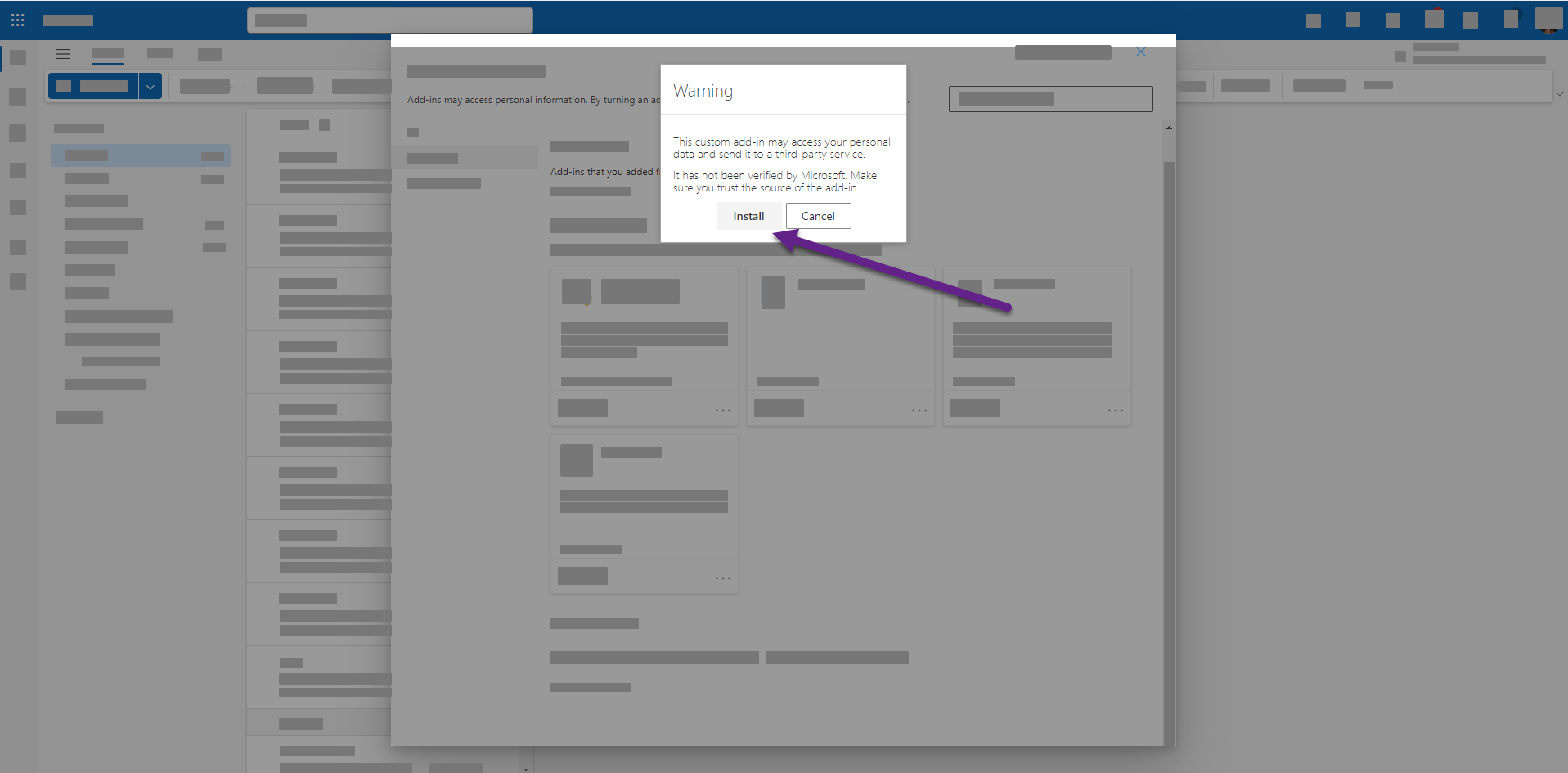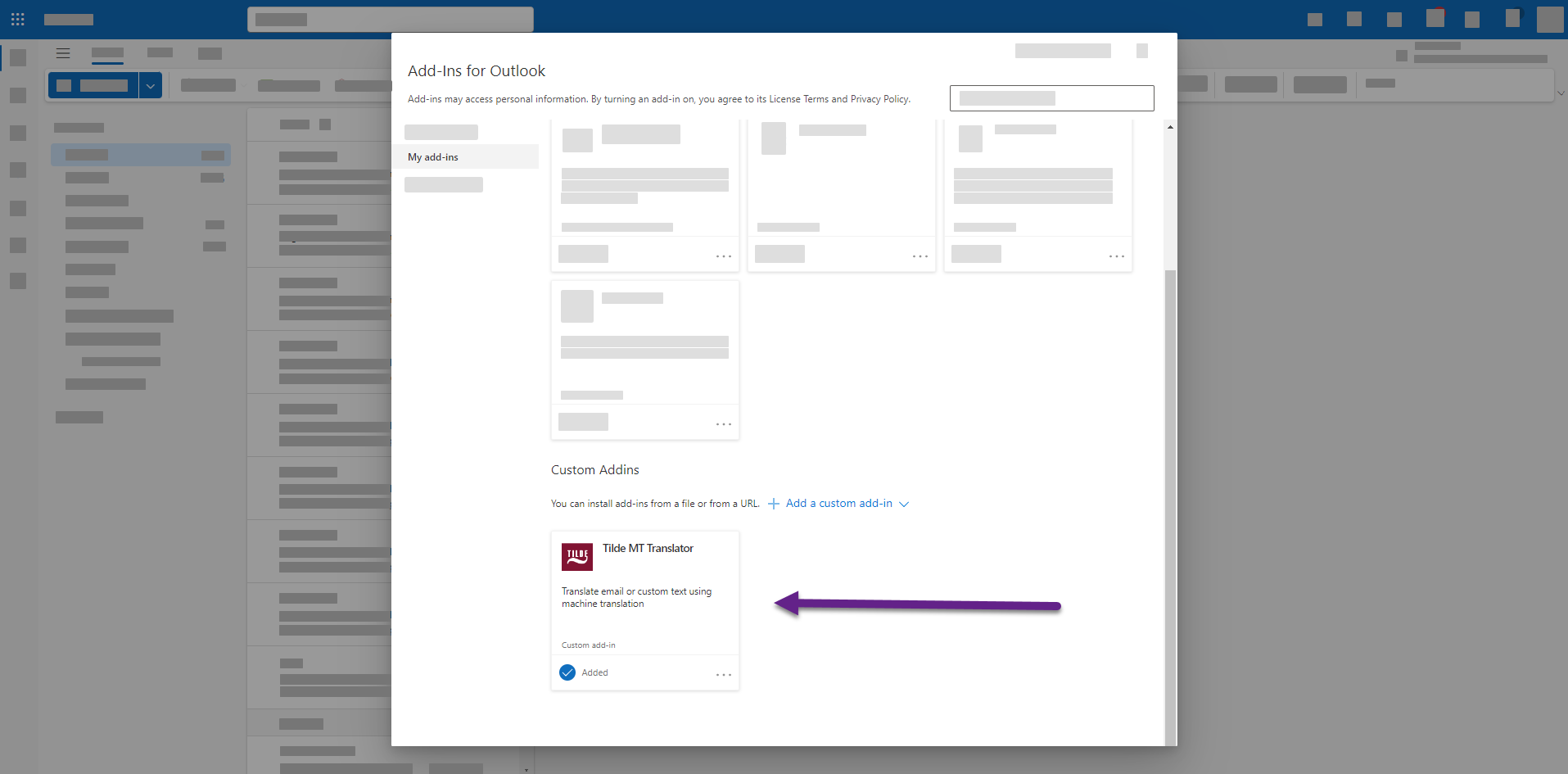Machine Translation
Outlook
Download and install add-in
Download and install the add-in for a single user (yourself). If you're an administrator and want to install it for your whole organization see Centralized add-in deployment.
Download
To download the Microsoft Outlook add-in:
- Open ➜ Link to Outlook add-in file.
- Save the file to your device:
- Press
Ctrl+Son your keyboard; - Or right click your mouse and select Save as.. from the menu.
- Press
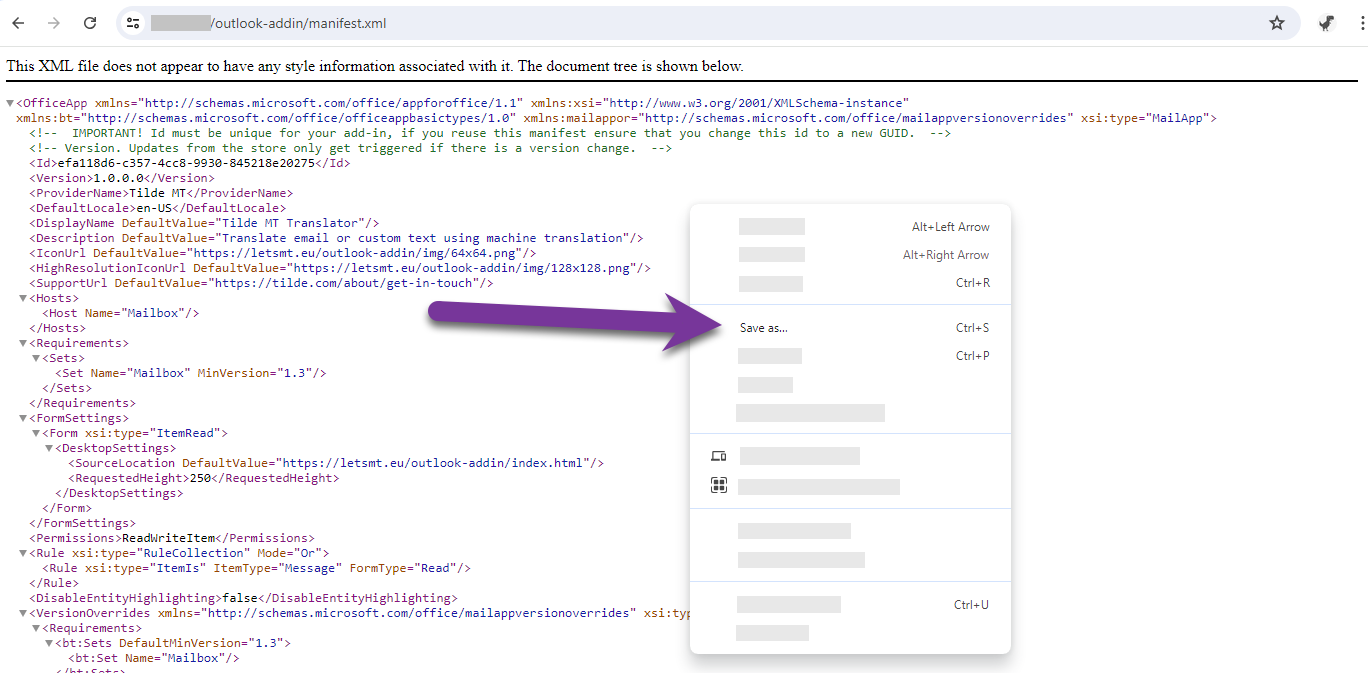
The add-in is not available on the Microsoft apps store, it won't show up in search results.
Install
To install the add-in:
- In your preferred web browser, go to https://aka.ms/olksideload to open the Add-Ins for Outlook dialog. It might take a few seconds for the dialog to open.
- Select My add-ins.
- In the Custom Addins section, select Add a custom add-in, then choose Add from file.
- Select the previosuly downloaded file for the add-in.
- Select Open to install the add-in.
- Click Install in the warning dialog.