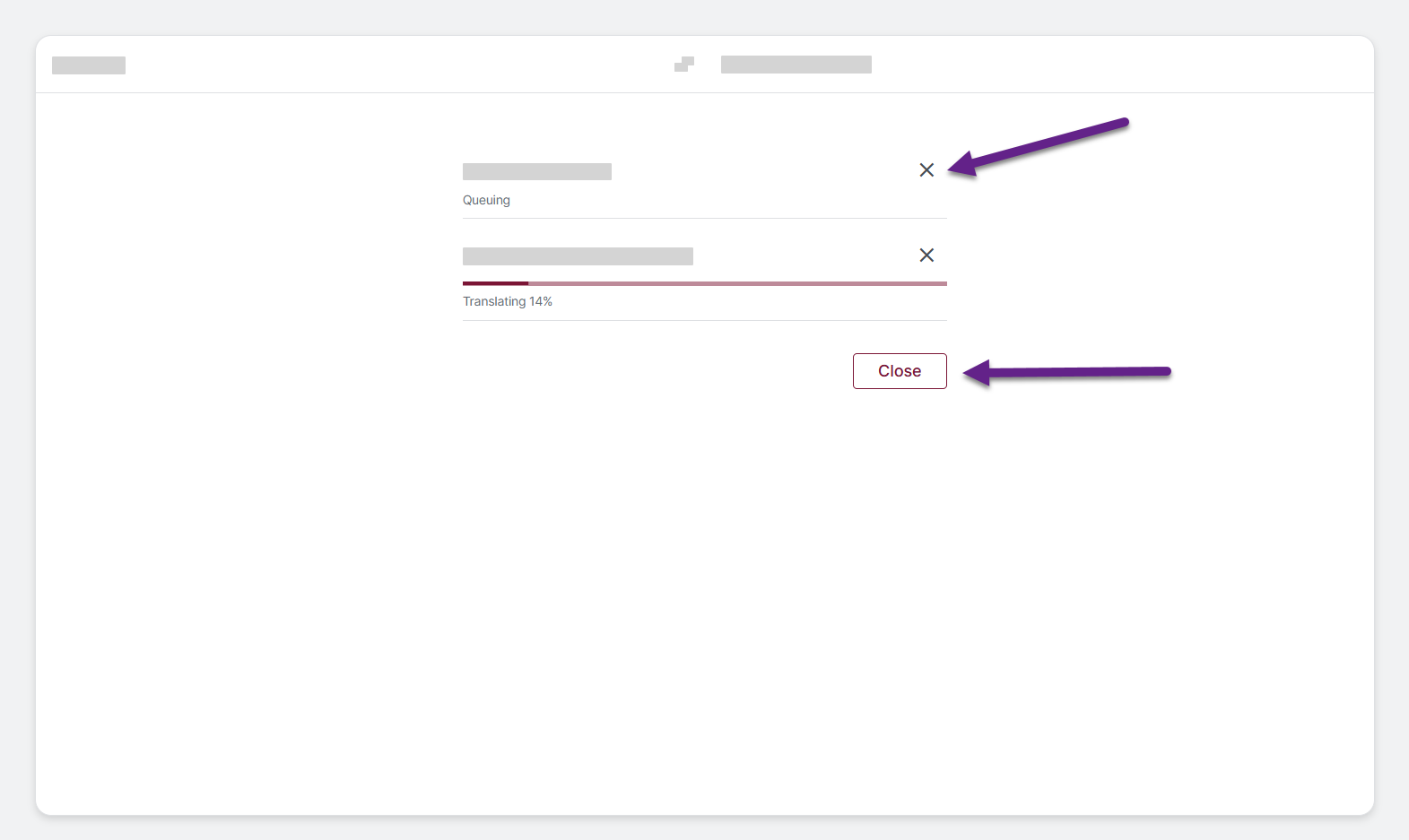Translate files
This guide will walk you through translating files.
We support the following file formats: .docx, .doc, .docm, .xlsx, .pptx, .pdf, .odt, .odp, .ods, .txt, .rtf, .pages, .sxw, .jpg, .jpeg, .png, .bmp, .sdlxliff, .sdlxlf, .ttx, .tmx, .xlf, .xlif, .xliff, .html, .htm, .json, .xhtml, .xht, .tex, .srt
Document translation is limited to 1 file. Upload up to 5 files simultaneously as a registered user.
Translating files
Follow these simple steps to translate your file:
- Select translation languages and domain from the language menu.
- Click Upload icon (A) or drag file(-s) into the upload zone (B).
- Click Translate.
- Wait for the translation to complete.
- Click the Download icon.
Note: Downloaded translation will maintain the original layout. While images inside your documents won't be translated, all other formatting will be preserved as much as possible, saving you valuable time on reformatting.
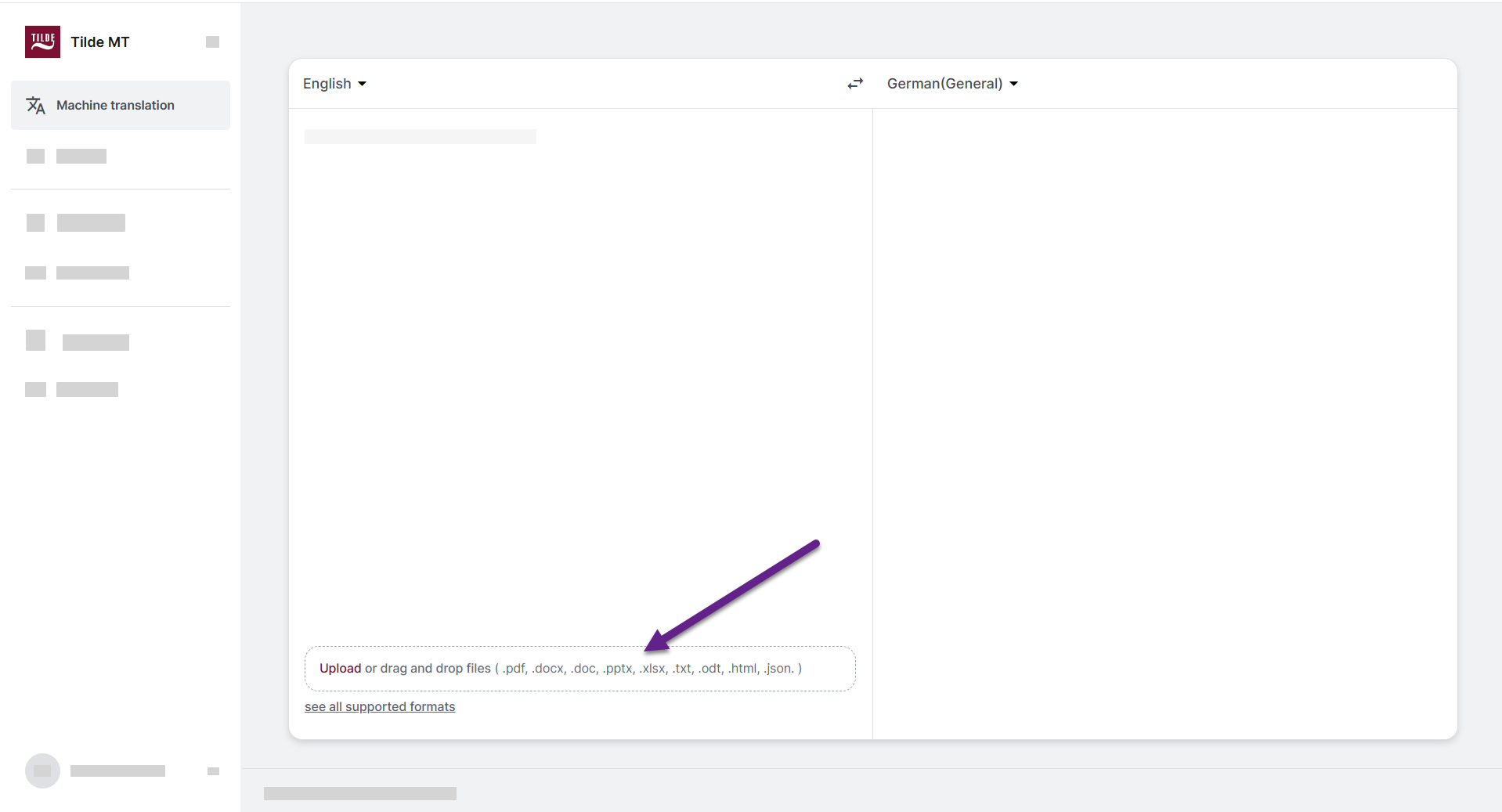
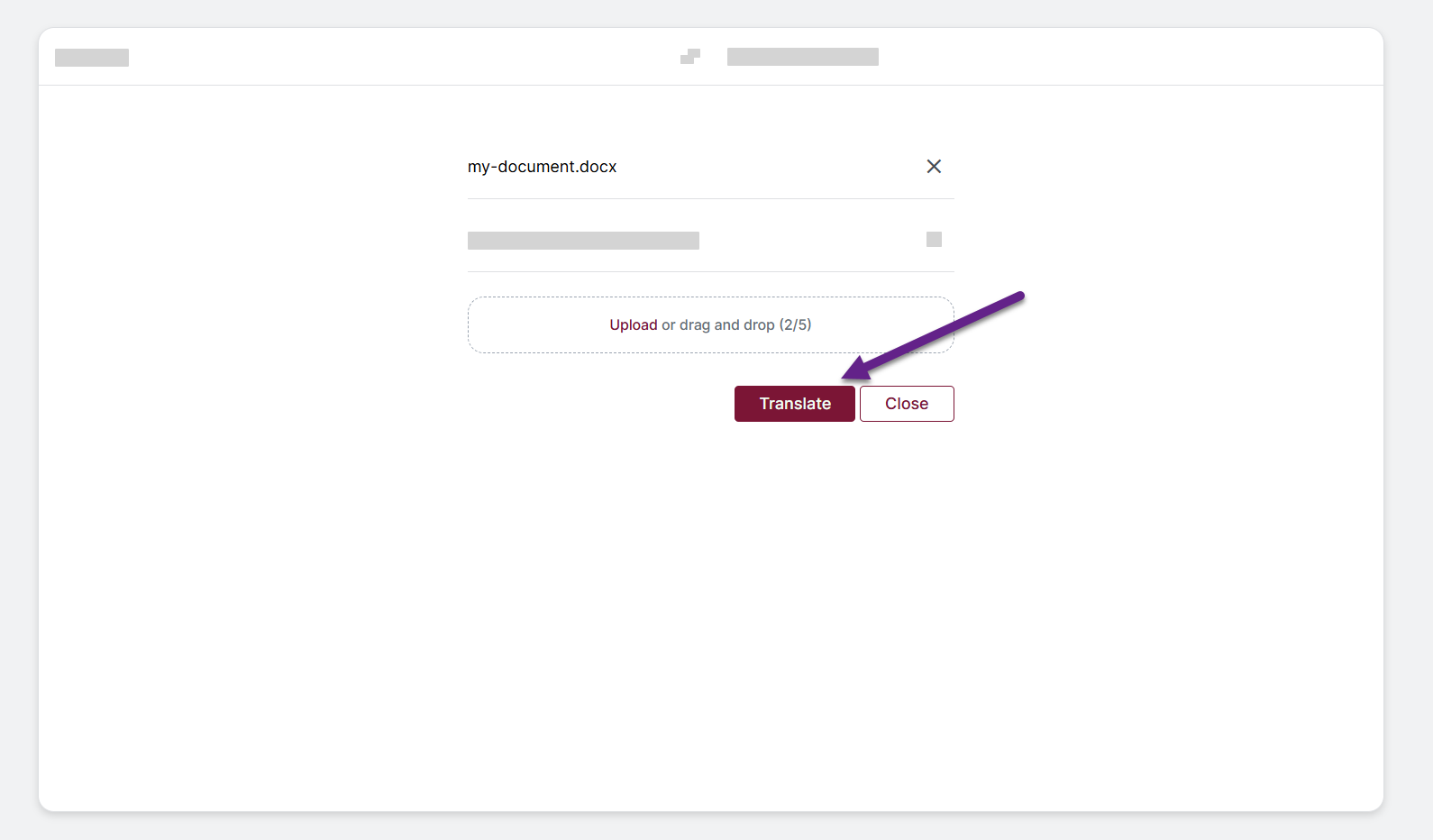
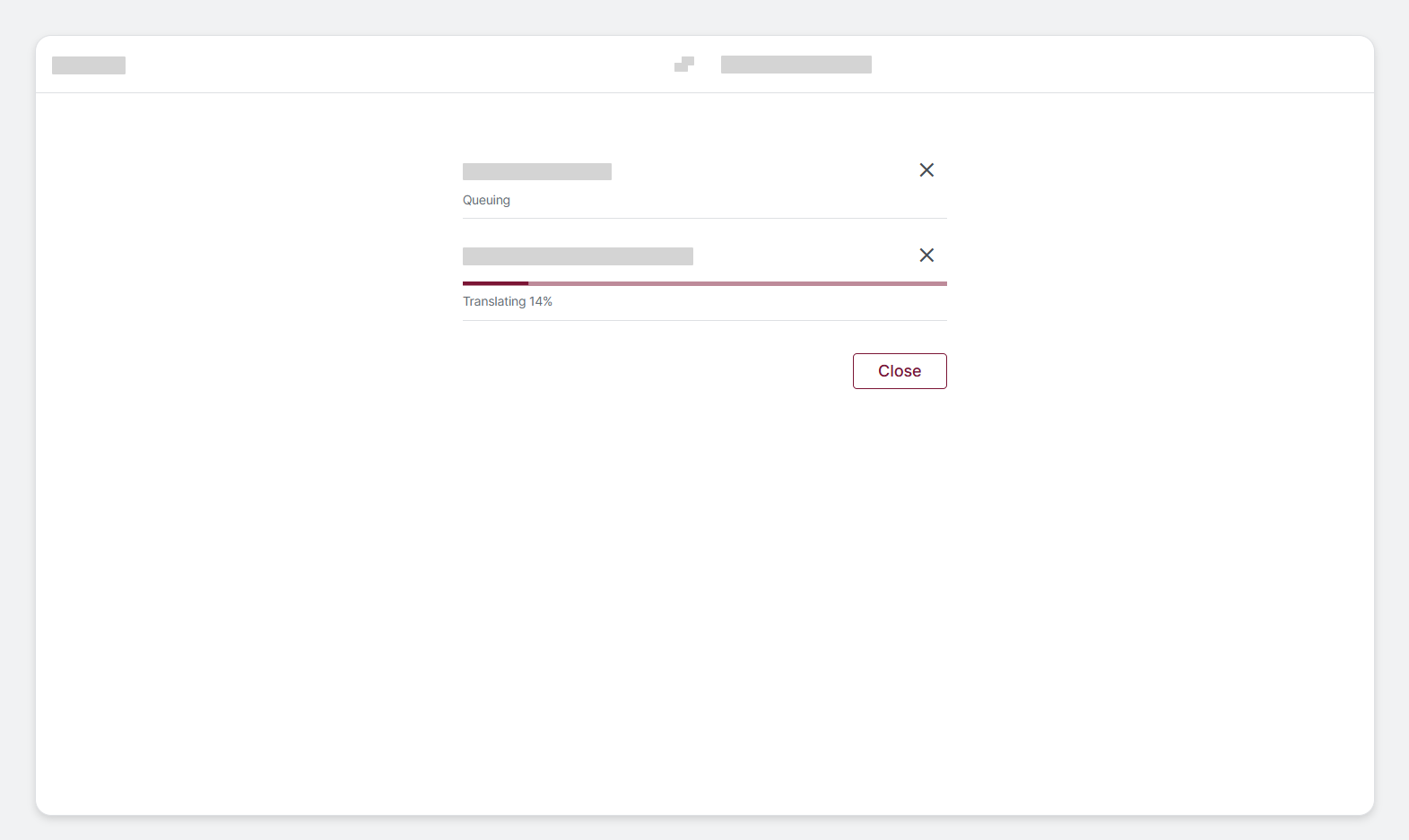
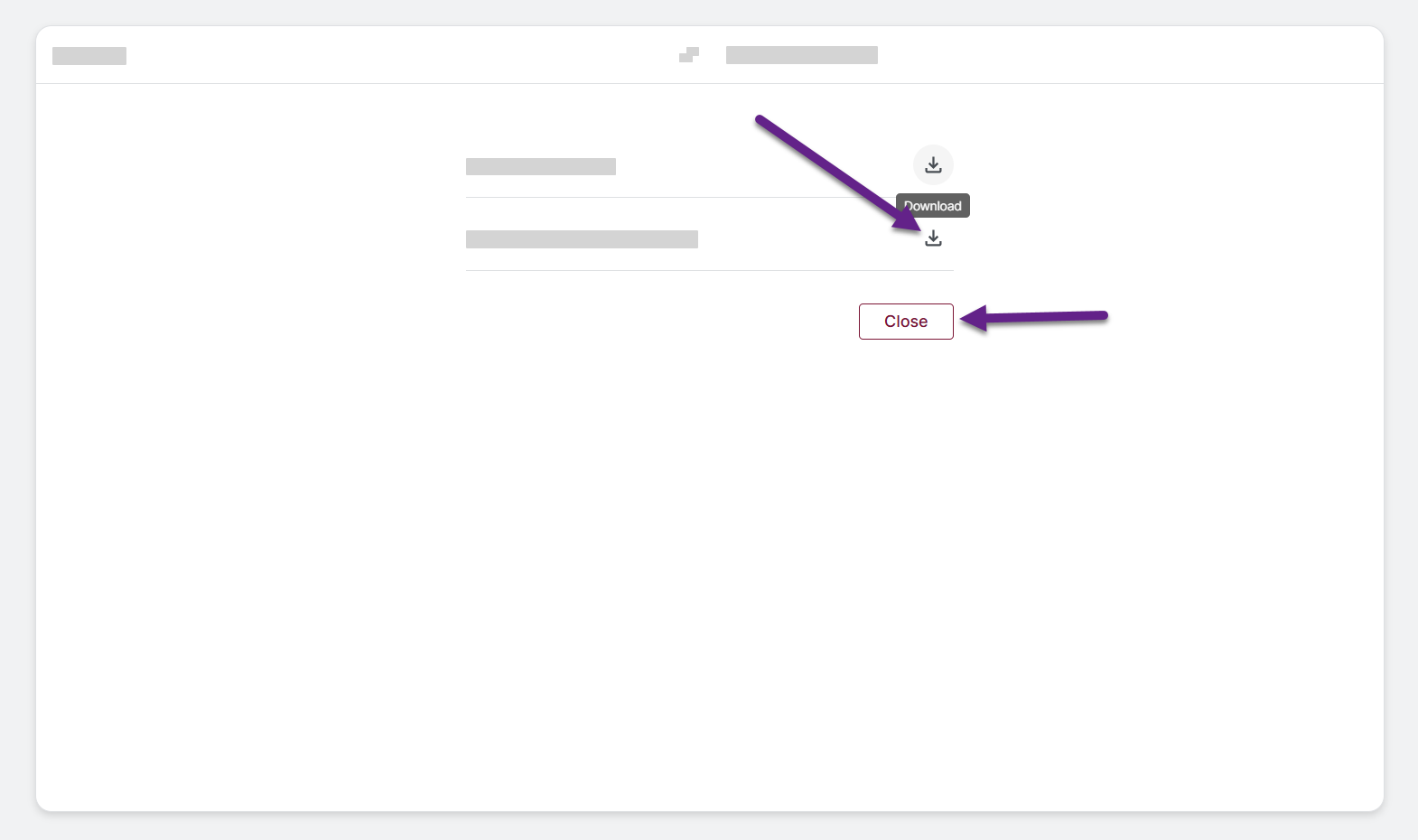
Translating pdf or image files
When a .pdf or an image file is uploaded for translation it is converted into a translatable format. Both scanned and native .pdfs are supported. Translations can be downloaded in .docx format and will retain the basic formatting. Formatting in the translated files may slightly differ.
How does it work and what impacts the translation quality?
The file is analysed and its content is split in text, table and image/background image areas. They are analysed further to determine which content should be recognized as text. Textual data are acquired by means of OCR or optical character recognition. Every character is recognized depending on its visual characteristics, then assembled into words and sentences.
Recognition is affected by many factors, including:
- Quality of the scanned file (blurred or deformed text, image noise, image resolution, contrast etc.). For the best result, .pdfs should be at least 300 dpi, unskewed and noise free.
- Font size. Sizes smaller than 9 points might be poorly recognized.
- Rare and original fonts. Less common fonts may be unrecognizable or perform worse.
- Complexity of the file structure and formatting.
Canceling translation
To cancel file translation:
- Click the "x" icon (A) at the end of the file row.
- or click Cancel (B) to stop all file translation.