Troubleshooting
The language selector is not displayed
Make sure you have added an element with class="website-translator" to your page.
Website translator doesn't load and shows Error
In your internet browser, open Developer Tools > Console and find the error. Verify that the WebsiteTranslator.Options.api.clientId value in your integration code matches the one generated on the Website Translator platform.
Failed to load resource: The server responded with a status of 404 ()
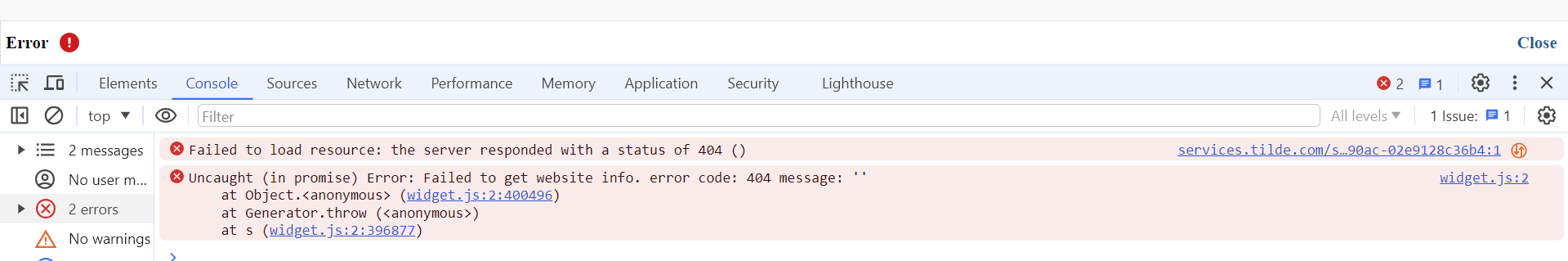
Find the client identifier on Tilde Website Translator platform:
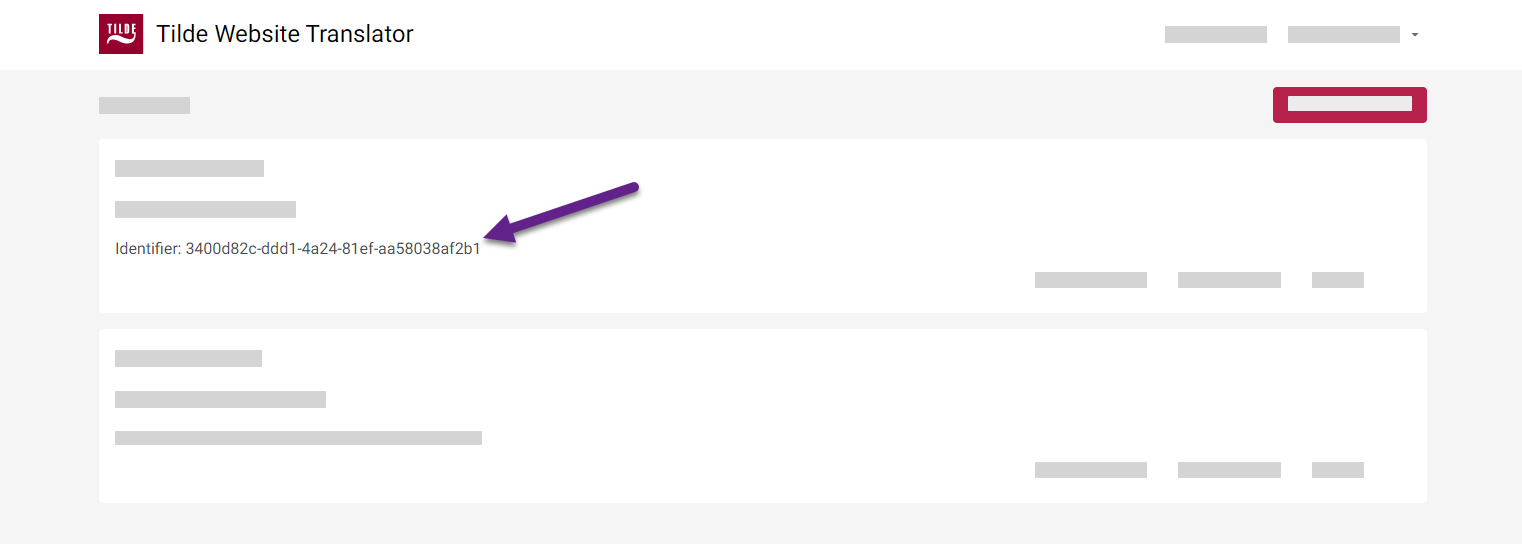
My website is not being translated
Language Not Detected
Ensure your HTML includes a correctly defined lang attribute specifying the language using ISO 639-1 codes (optionally with ISO 3166-1 country codes).
Content Loading Issue
Verify that the website's content has fully loaded before initializing the Website Translator. Consider using appropriate loading indicators or events to synchronize the process.
$(document).ready(function() {
...
WebsiteTranslator.Initialize()
})
To optimize performance on static websites, place the Website Translator configuration script at the end of the body tag.
I get error when selecting language
This error might occur if the domain associated with your website isn't correctly configured on the Tilde Website Translator platform. Remember, you need to add each subdomain separately. For example, include "https://www.example.com," "https://example.com," and "https://subdomain.example.com" as individual entries.
Error:
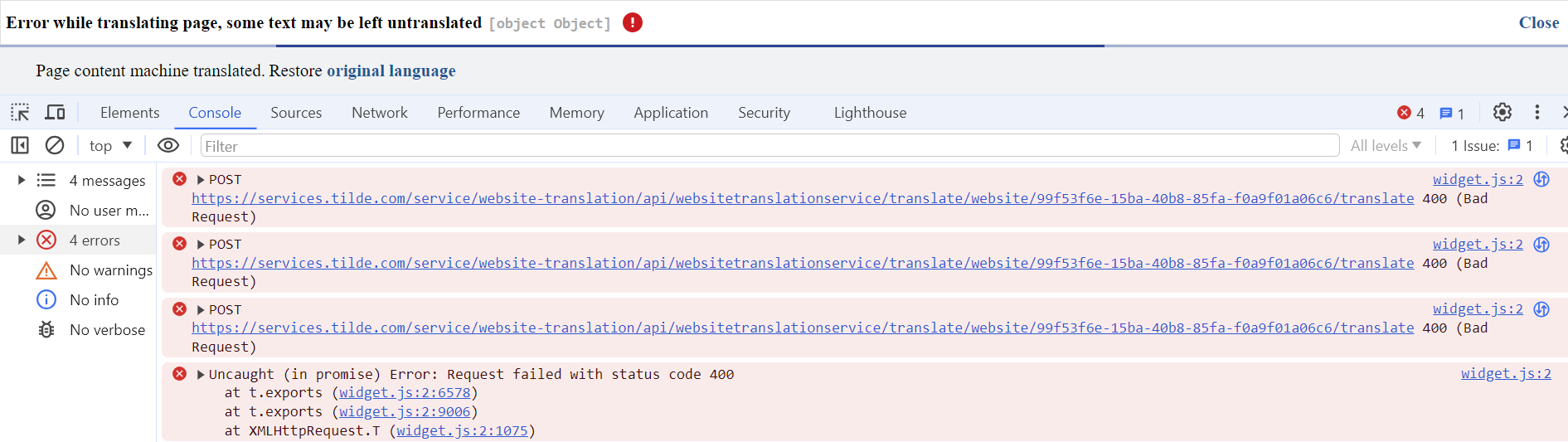
Add multple domains in Settings on Tilde Website Translator platform:
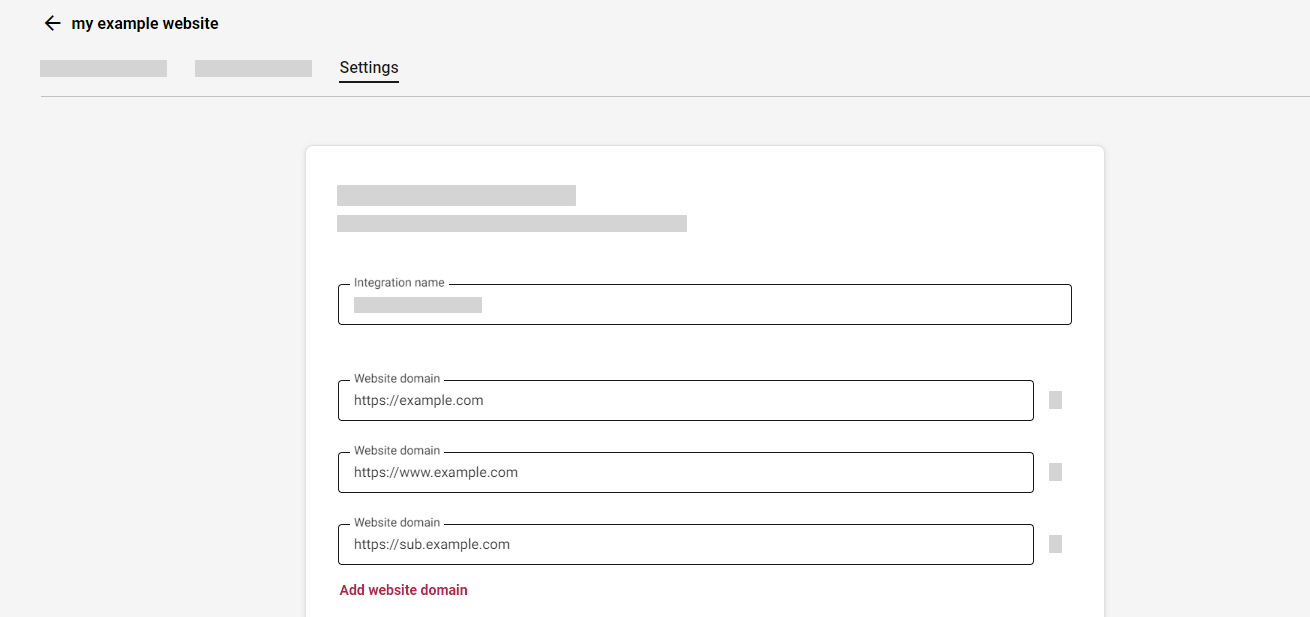
Pre-translation doesn't work
Your website must be publicly accessible, pre-translation will not work for internal testing enviroments. You can still translate them one page at a time.
Website crawling and pre-translation might get blocked by web application firewall rules, or anti-bot security features when using services like CloudFlare.
Whitelist 20.54.25.137 IP address to allow access.
Missing Content in Translation Editor
Make sure you open/view all the menus, forms and other dynamic content when translating your web page otherwise they won't be translated and saved to the database for editing. Wait for the translation to finish before closing the page.
Website Translator overrides Canonical URL that I have set
The Website Translator automatically generates canonical URLs by appending the ?lang=x parameter to the URL for each translated page. Set WebsiteTranslator.Options.seo.setCanonicalUrl=false to turn if off.
I'm encountering other issues
Please refer to Reporting issues.