Website translation
Export translations
Export translations as a .csv file for backup purposes or to edit using external tools. Subsequently, import the modified file back into Tilde Website Translator to update your translations.
To export translations:
- Open Tilde Website Translator platform.
- Find the website in the list and click Translation editor.
- Above the translations table, click Export CSV.
- Select which languages and translatons (type or status) you want to export.
- Click Export.
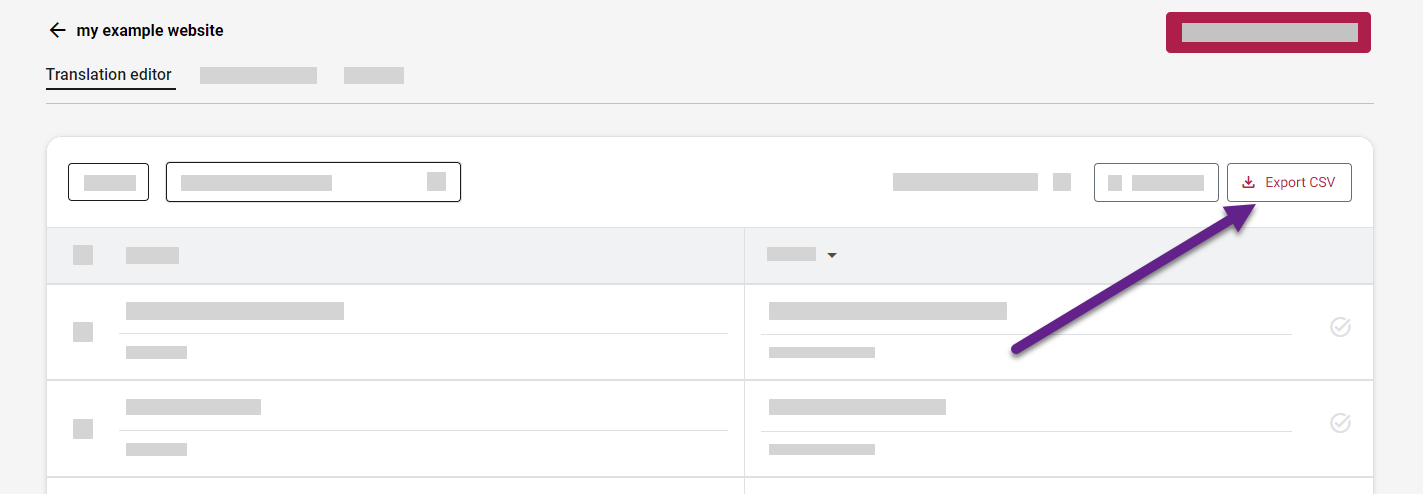
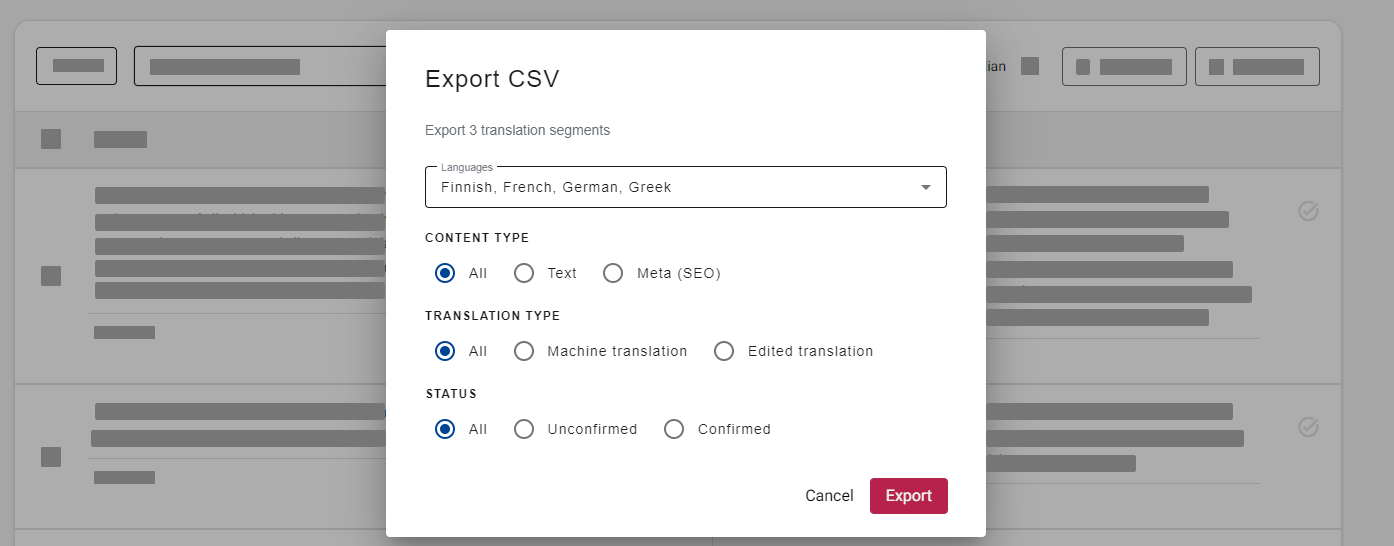
Exported CSV
Exported CSV file contains the following content fields:
| Field/Column | Description | Type |
|---|---|---|
| source_language | websites' original language | String |
| target language | translation language | String |
| source_text | original text | String |
| target_text | translation | String |
| created_time | date and time the translation was made | DateTime |
| updated_time (optional) | date and time the translation was edited | DateTime |
| is_human_translation | is translation edited | Boolean |
| is_accepted | is translation accepted | String |
| uri_path (optional) | URI where the original text is located in your website | String |
| metadata_tag (optional) | html tag | String |
| is_seo (optional) | is translation SEO content | Boolean |
| attribute (optional) | attribute of content | String |
| referenced_attribute (optional) | the referenced attribute | String |