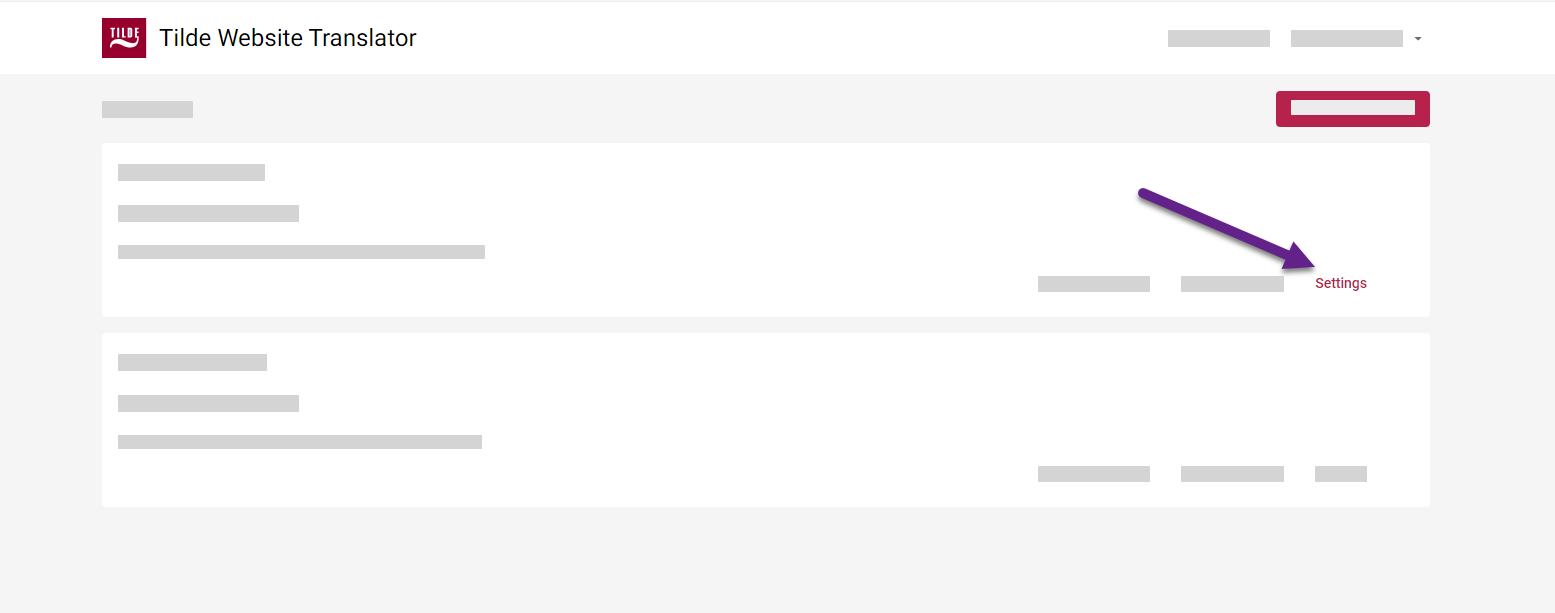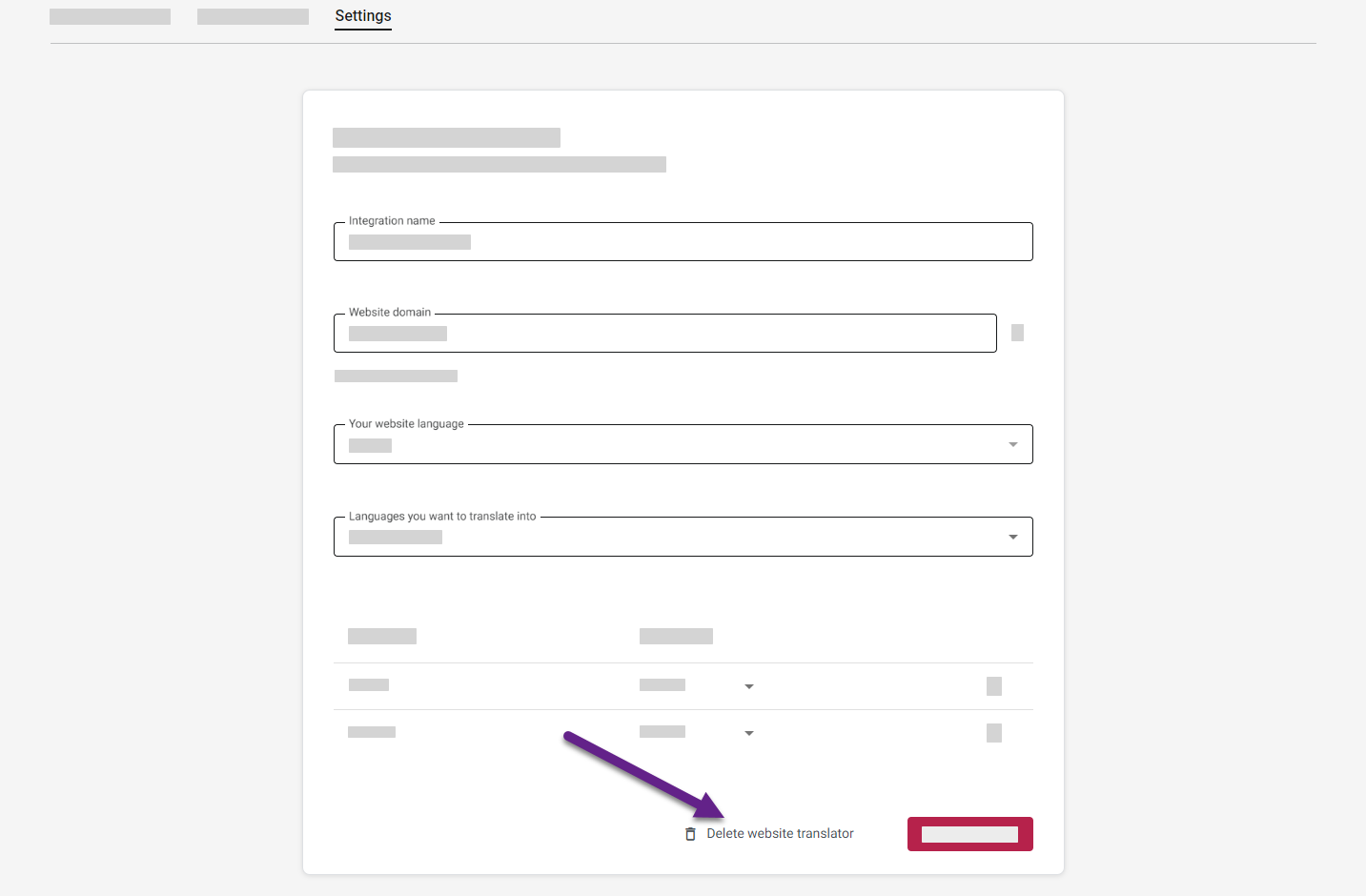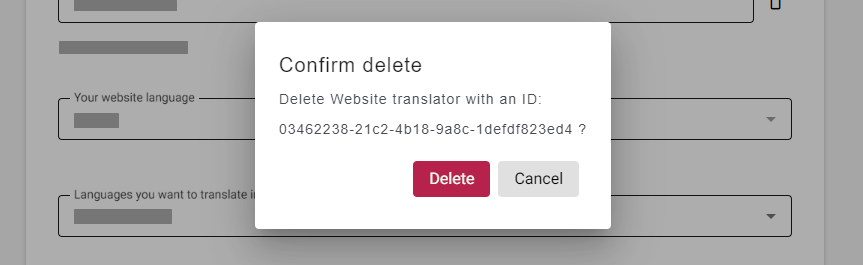Website translation
Delete Website Translator
To delete a Website Translator integration:
- Open Tilde Website Translator platform.
- In the list, find the one you want to delete.
- Click Settings.
- On the bottom of the page, click Delete website translator.
- Click Delete in the dialog.
All of the translations and translation edits will be deleted after deleting the integration.
Remove integration code
Don't forget to remove the integration code from your website and test environments.
- Remove the language switcher,
- Remove the integration code