MemoQ plugin
Some segments are left untranslated
The most common reason is a translation timeout. Waiting for the response from the translation engine took too much time. You can retry translating later by clicking into the empty segment in the Editor view.
The plugin doesn't translate or authentication failed
- First check if the translation works on the platform.
- Recheck the access key you are using is correct.
If the translation works when translating single segments, but not for pre-translation check if you have enabled pre-translation in the project settings.
Check if your network security settings, firewall or proxy are not blocking the plugin (ask your network administrator).
Access can be tested using the following API call in PowerShell (change the "xxxxx" to your access key):
Invoke-RestMethod -Uri 'https://translate.tilde.ai/api/engine' -Headers @{"x-api-key"="xxxxx"} -ContentType 'application/json'
Plugin doesn't load or I get an error when trying to add it
Check for memoQ updates and install them, if this doesn't help, please, contact support@tilde.com.
Send us information about the memoQ version you are using:
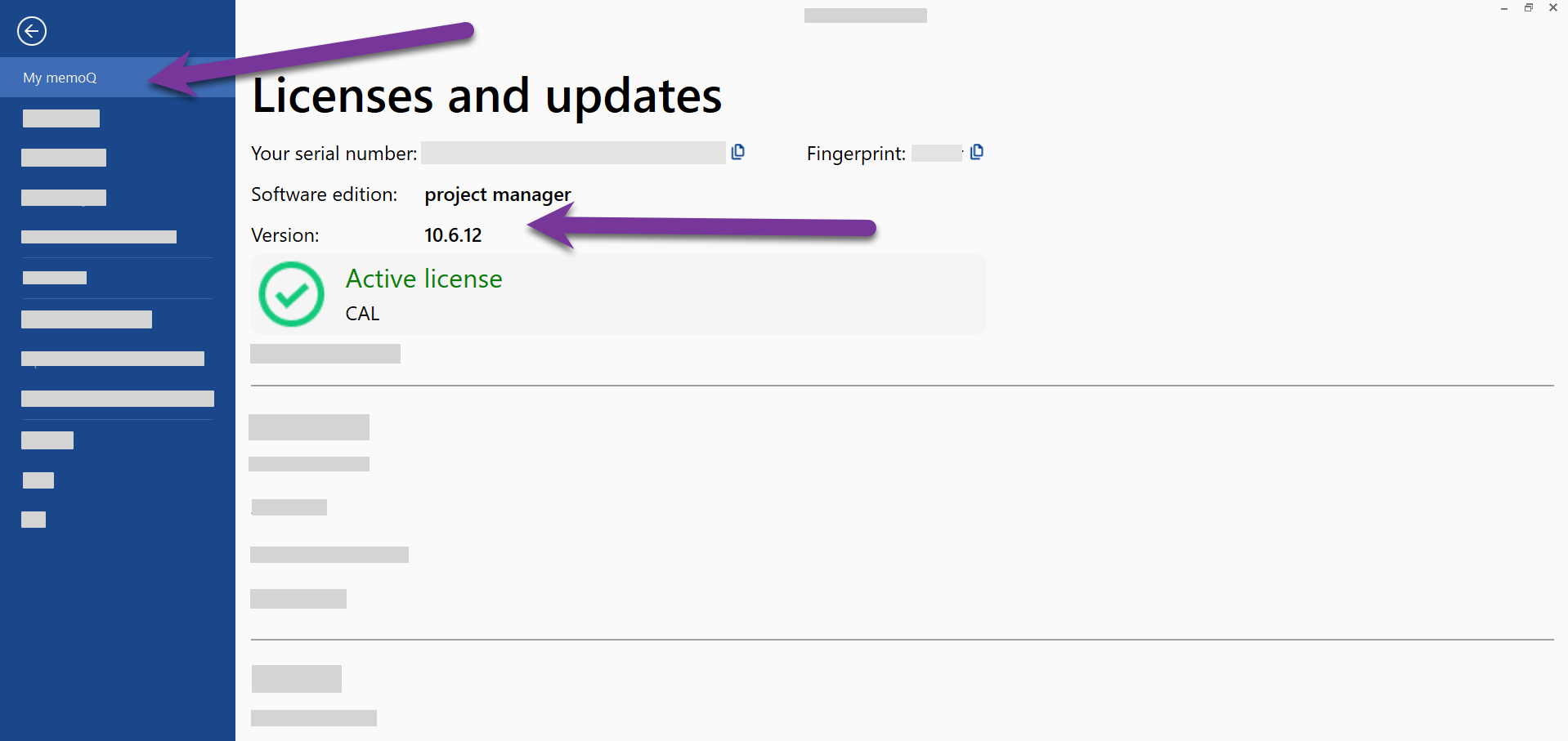
I'm encountering other issues
Please refer to Reporting issues.