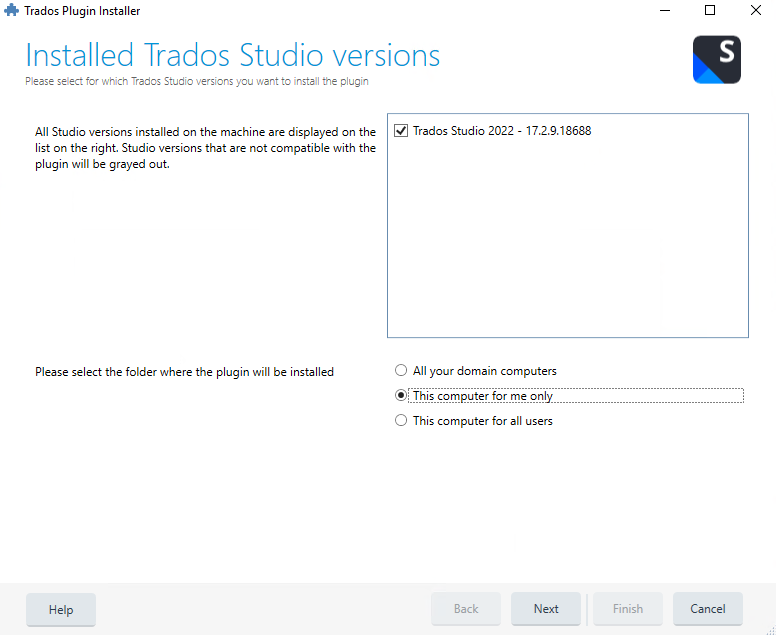Machine Translation
Trados Studio
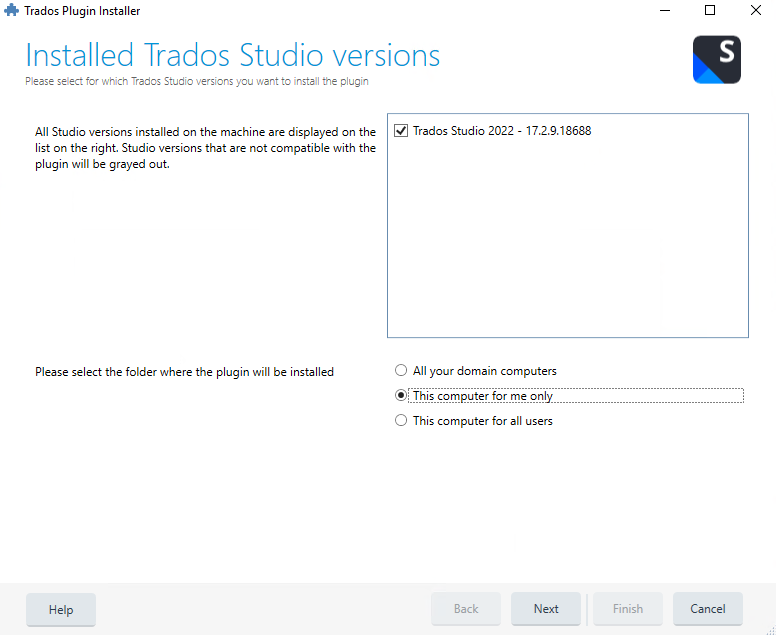
Figure 1. Select Trados version if multiple available and where to install.
Download and install plugin
Download plugin
Download the plugin for your version of Trados Studio from RWS AppStore.
Install plugin
To install the plugin:
- Double click the downloaded plugin file to run.
- Select the Trados Studio version and install location.
- Click Next.
- After the installation is done, click Finish.
Tip
You can see a list of your installed plugins, activate and deactivate them in the Trados Studio under Add-ins > Plug-ins.