Machine Translation
memoQ
Translate
Plugin can be used to translate segment-by-segment or pre-translate the whole project and post-edit the translations.
Translate segment-by-segment
Translations for active segment appear on the right side panel. Click into a segment you want to translate.
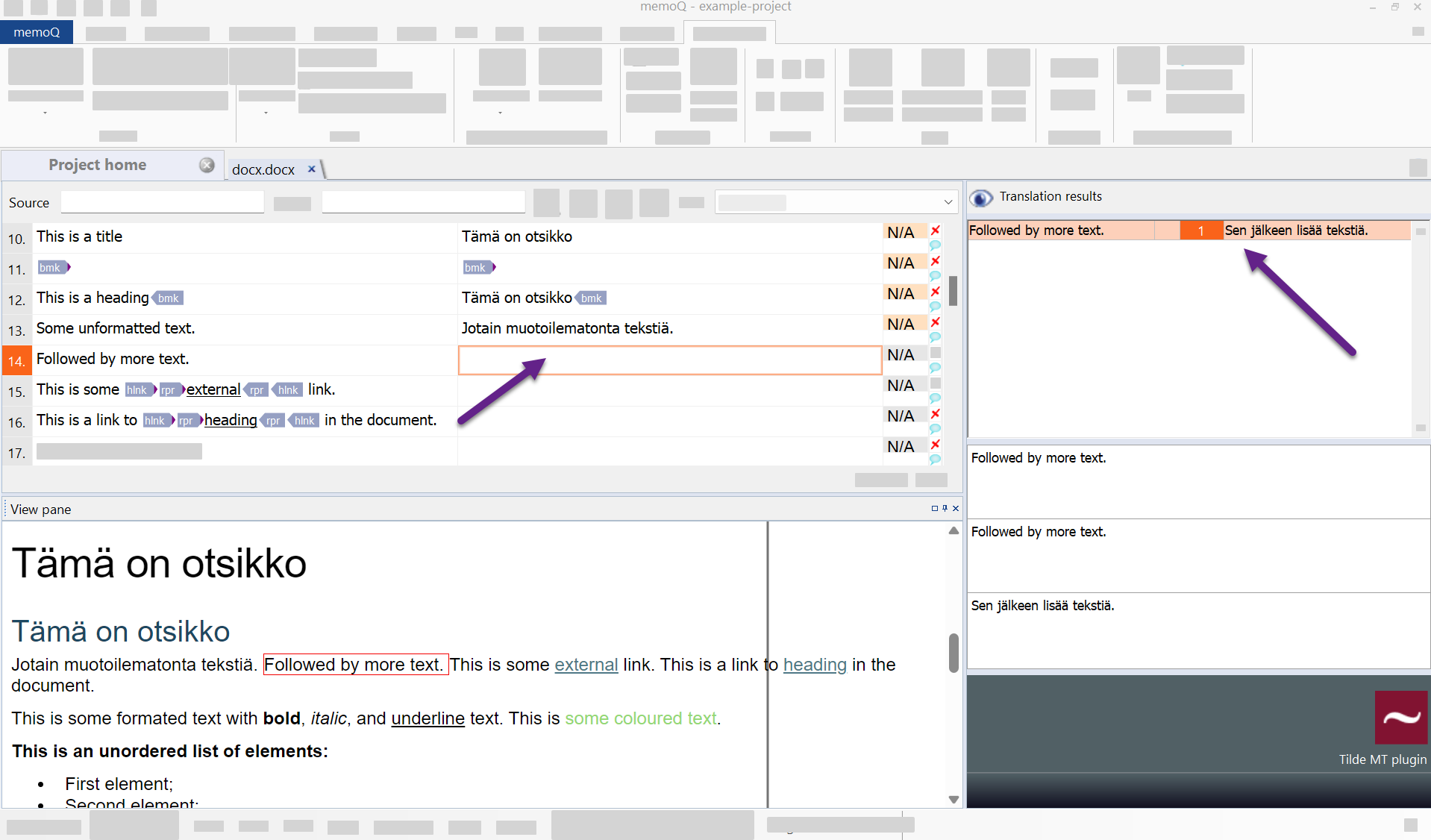
Pre-translate
To pre-translate a project:
- Open editor.
- Click Preparation tab.
- Click Pre-translate.
- Select Scope and enable Machine translation.
- The default MT plug-in should appear under Use machine translation….
- Click OK.
- Pre-translation progress window will appear.
- When the process ends the opened document (or the previously chosen scope) should be filled with translations.