Machine Translation
Rephrase translation
Rephrase translation
Rephrase text translations to change the wording or capture the right tone. Select from 3 writing styles: General, Professional, Academic.
To rephrase translation:
- On Tilde MT, open Machine translation.
- Select translation languages from the language menu.
- Translate your text.
- Click the ✨ icon at the top corner.
- Select Rephrase translation in the menu.
- Select the writing style.
- Click Rephrase.
- Wait for the translation to be rephrased.
- Select a different writing style and click Rephrase again to get a different result.
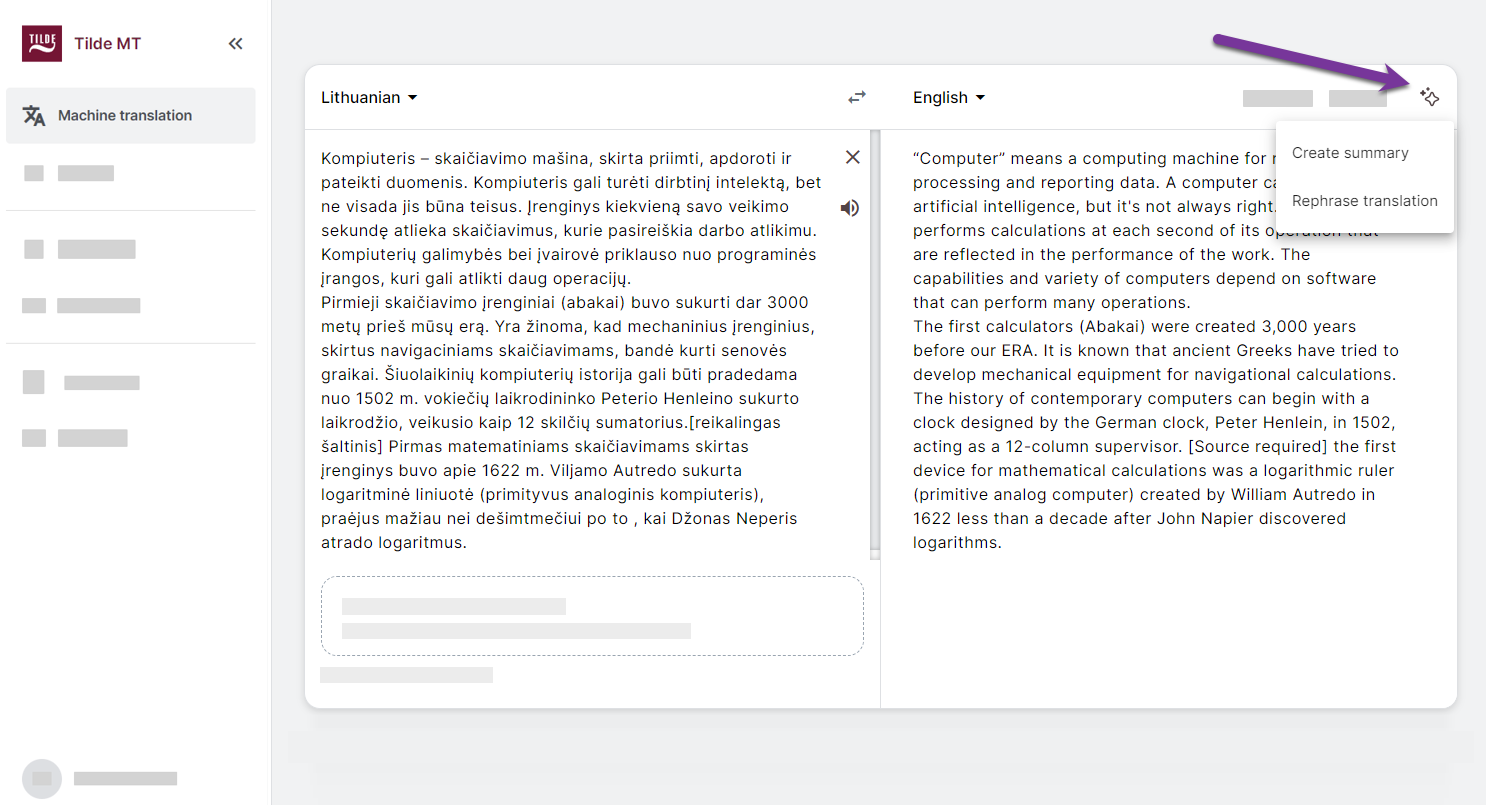
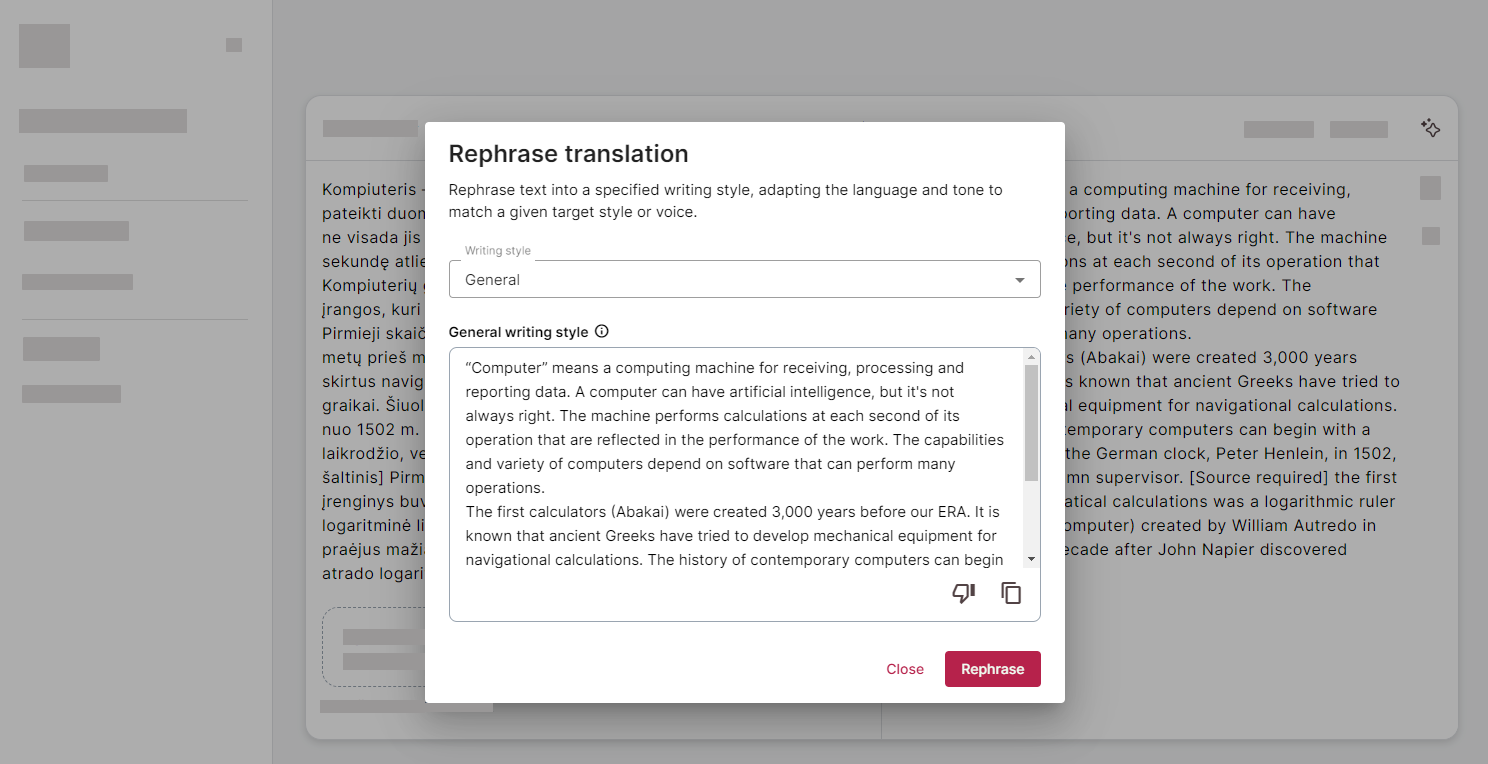
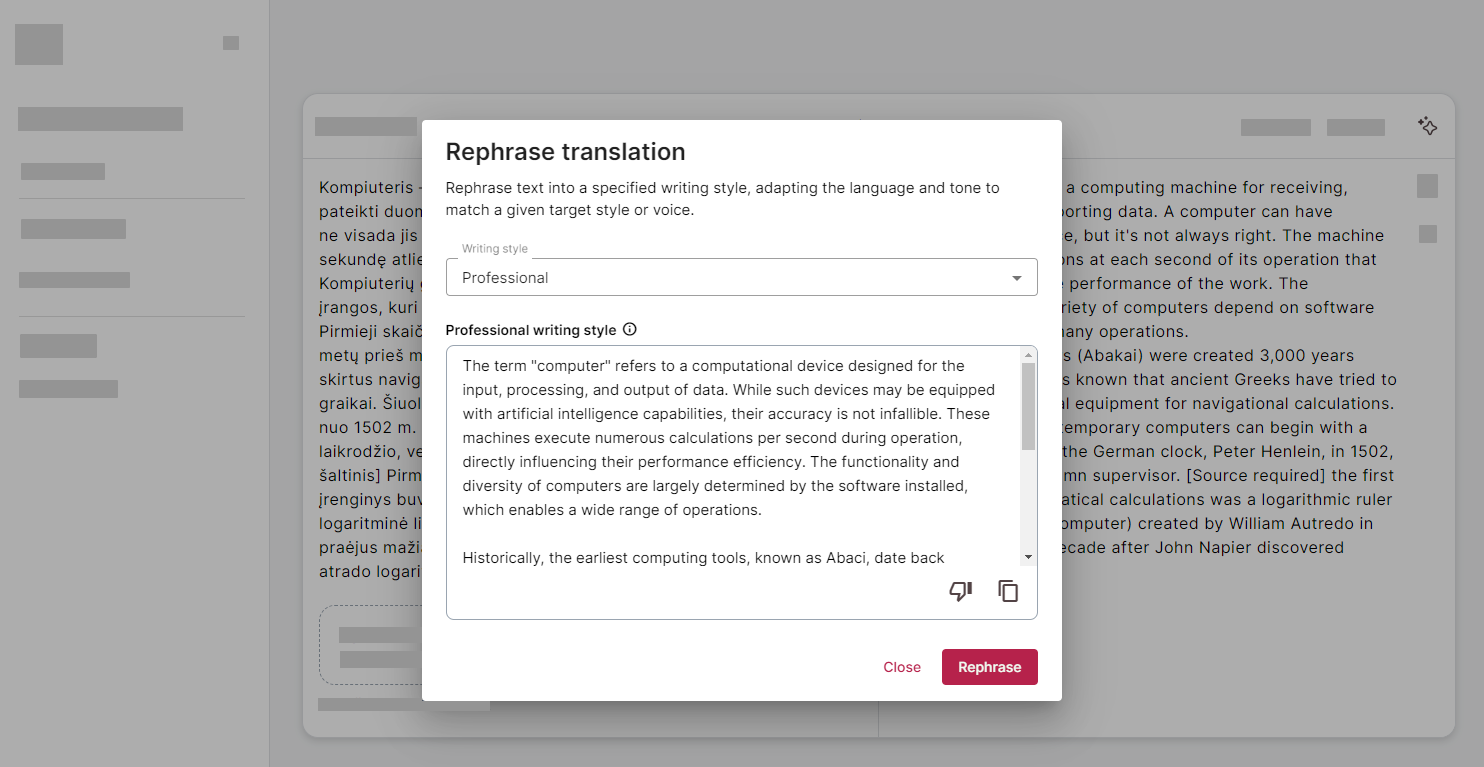
Writing styles
| Writing style | Formality | Vocabulary | Sentence Structure | Tone |
|---|---|---|---|---|
| General | Use a low to medium level of formality. | Optimal for simple and clear language, avoiding technical jargon. | Keep sentences simple to moderately complex. | Maintain a friendly and engaging tone. |
| Professional | Use a medium to high level of formality. | Utilize industry-specific terminology and jargon where appropriate. | Ensure sentences are clear and concise, with some complexity. | Maintain a professional, respectful, and straightforward tone. |
| Academic | Use a high level of formality. | Incorporate technical and subject-specific terminology. | Utilize complex sentence structures with a focus on clarity and precision. | Maintain an objective, analytical, and sometimes impersonal tone. |