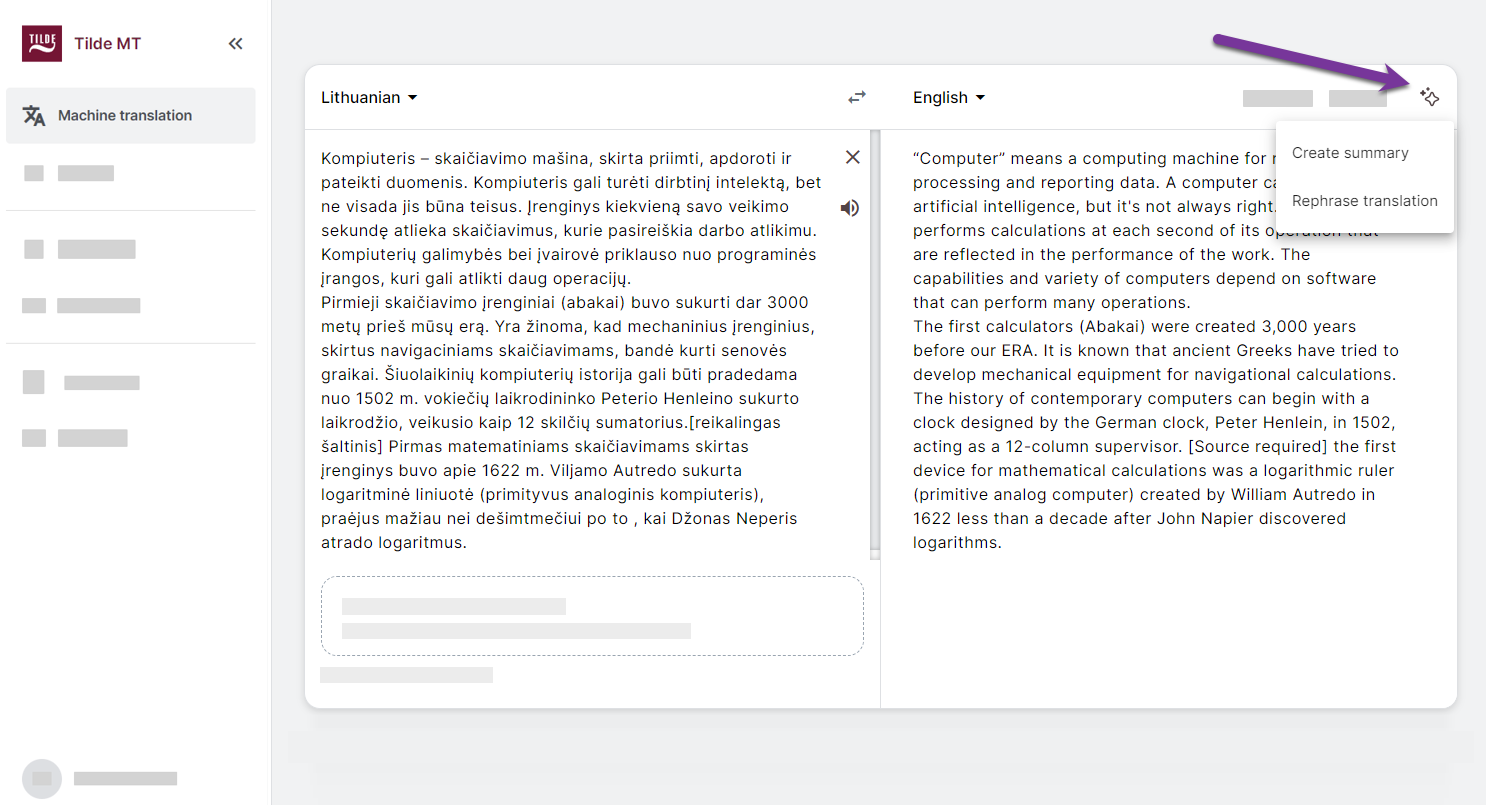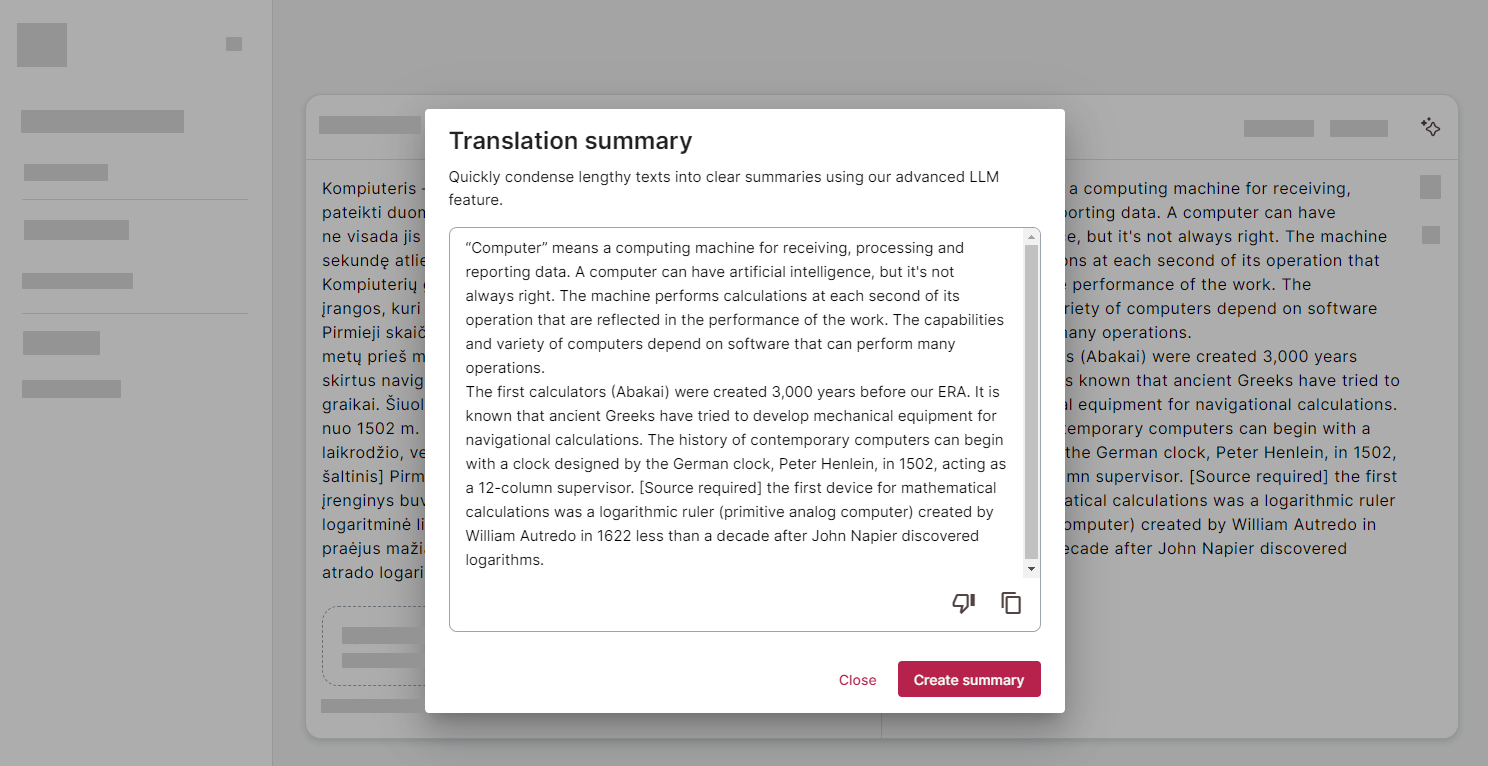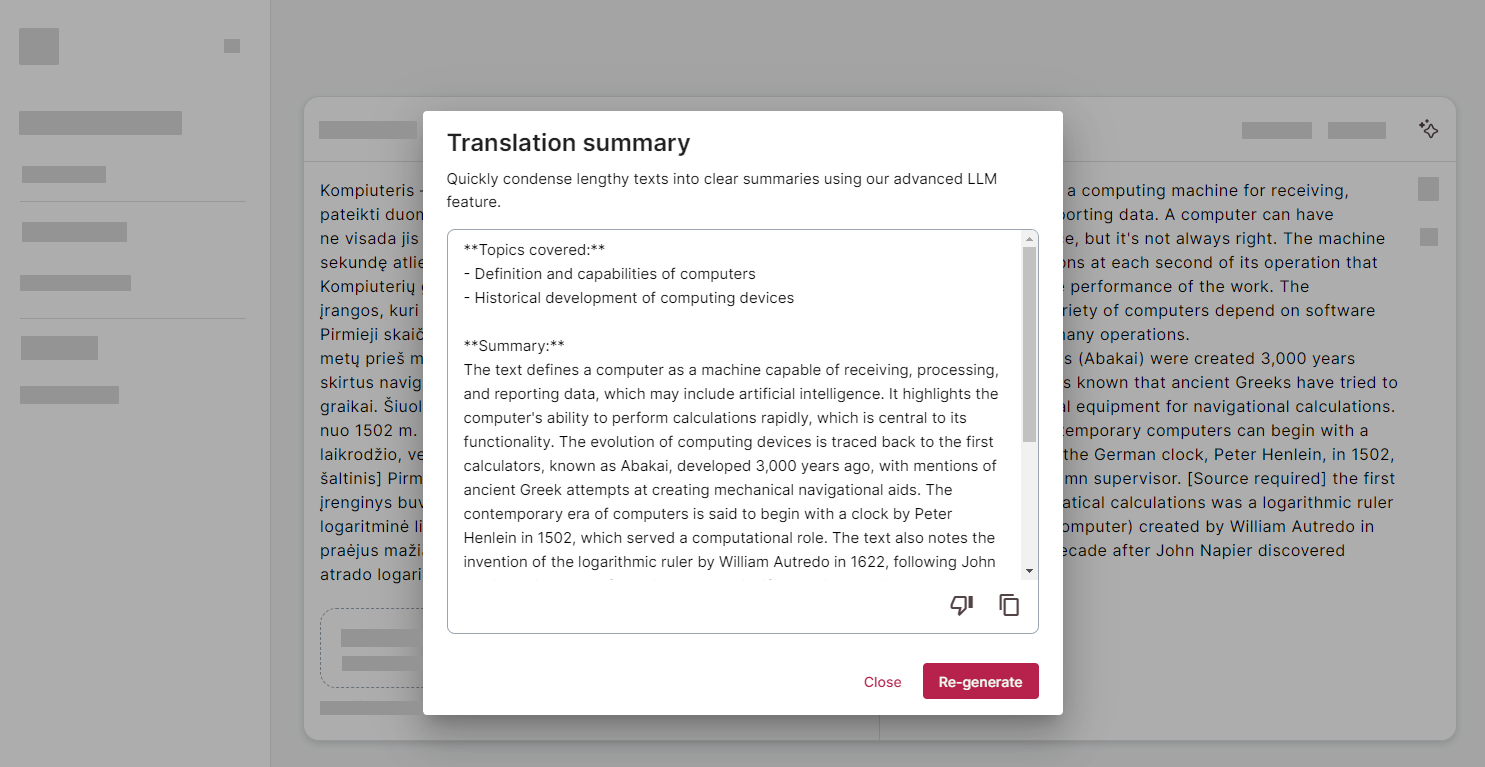Machine Translation
Translation summary
Translation summary
Generate a summary for any translated text, helping you capture the key points efficiently.
To create a summary:
- On Tilde MT, open Machine translation.
- Select translation languages from the language menu.
- Translate your text.
- Click the ✨ icon at the top corner.
- Select Create summary in the menu.
- Click Create summary in the pop-up window.
- Wait for the summary to be generated.
- Click Re-generate to create a new summary.