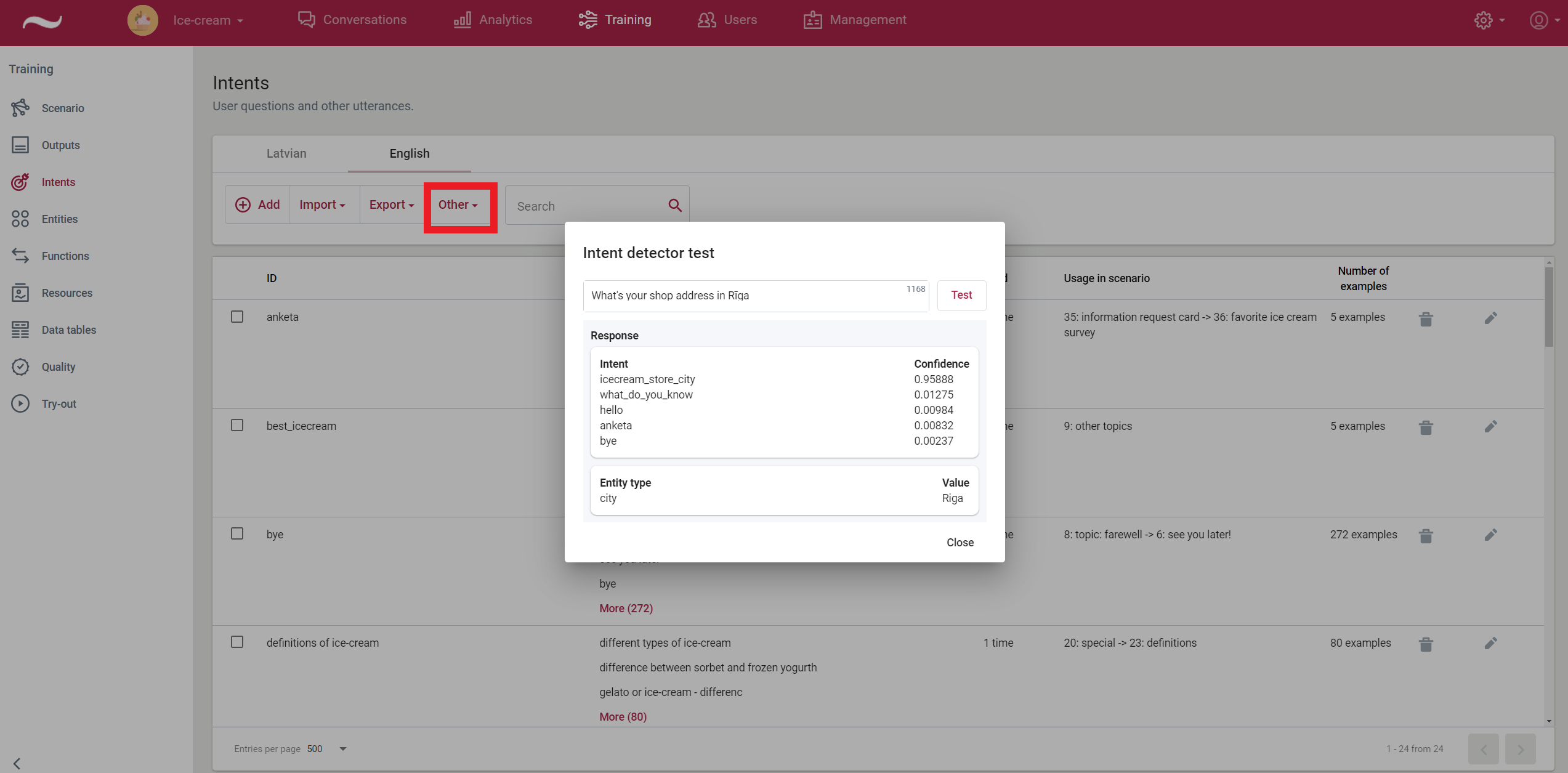AI Chatbots
How to know if a virtual assistant detects the intent correctly
- Open the Conversations view on the virtual assistant management site to see if the virtual assistant has correctly detected the intent.
- In the upper-right corner of the conversation window, click the black icon with the letter “i”. The conversation analysis window appears on the right side of the screen.
- Click the user input you want to analyze in the conversation. The conversation analysis window displays the detected intent, other closest intents, and other information.
If in the teaching process there is a need to understand how the virtual assistant will detect the intent or entity of a particular phrase, you can use Intent detector test in Intents view.
- Type the phrase you want in the text field and click Test.
- The window displays intents and entities.