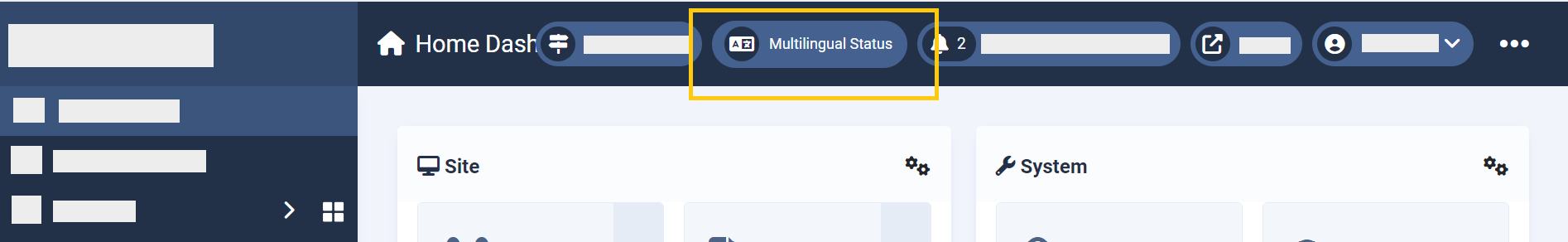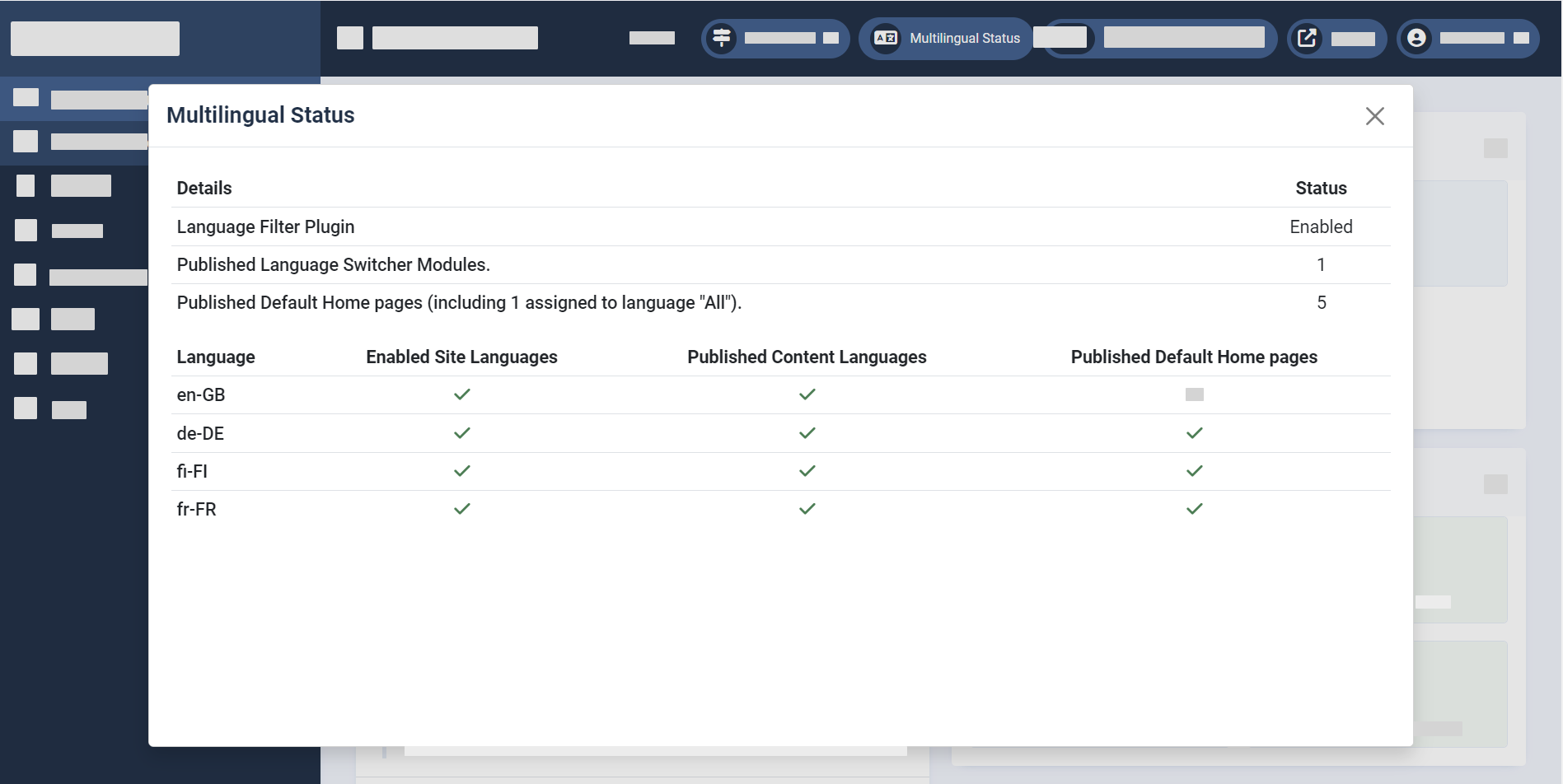Website translation
Joomla
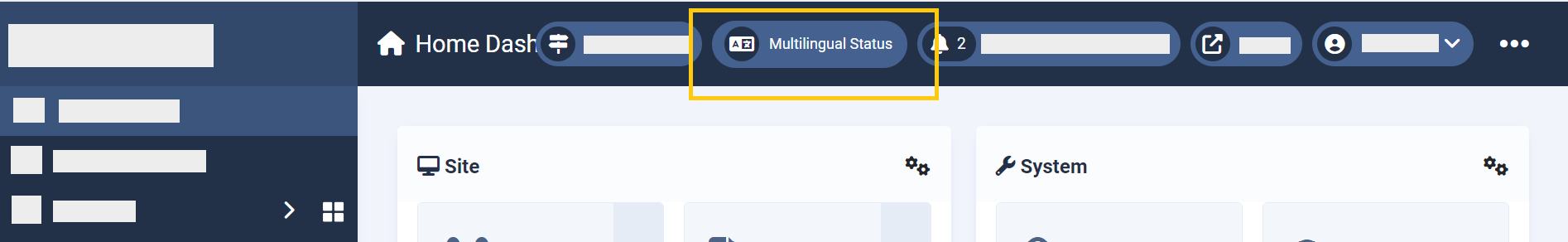
Figure 1. Multilingual Status. 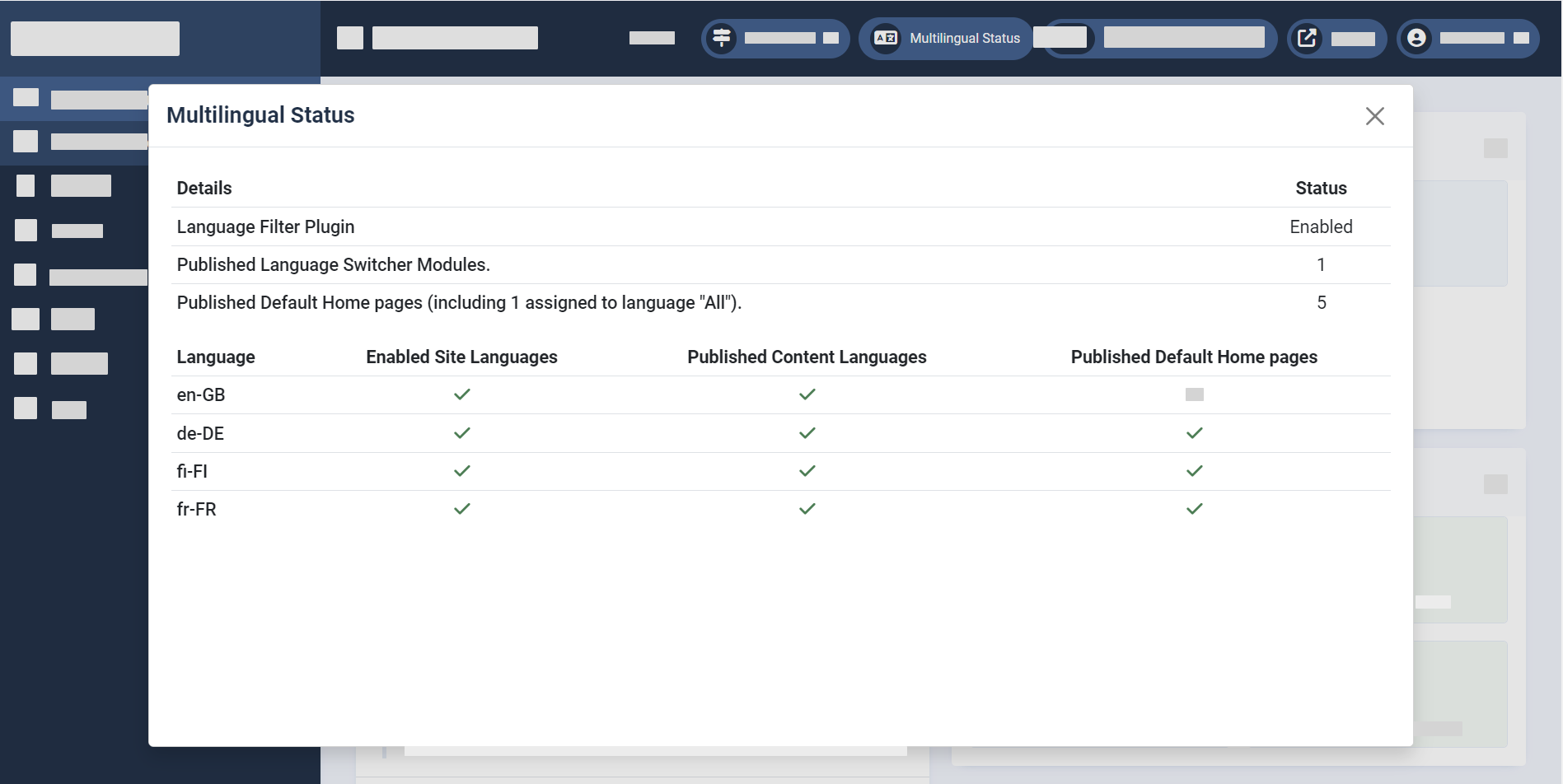
Figure 2. Multilingual Status details.
Prepare your Joomla website
Prepare your website for multilingual functionality by following standard Joomla multilingual setup guidelines before configuring the extension:
- Add site and content languages:
- Install new language (System > Manage > Languages).
- Publish new content language (System > Manage > Content languages).
- Enable "System – Language Filter" (System > Manage > Plugins).
- Add and configure the language switcher (Content > Site Modules).
- Create menus for each language.
For more detailed instructions, refer to: How to setup a Multilingual Joomla! Site
Tip
Multilingual status can be checked at the top of the administration panel.