Website translation
Joomla
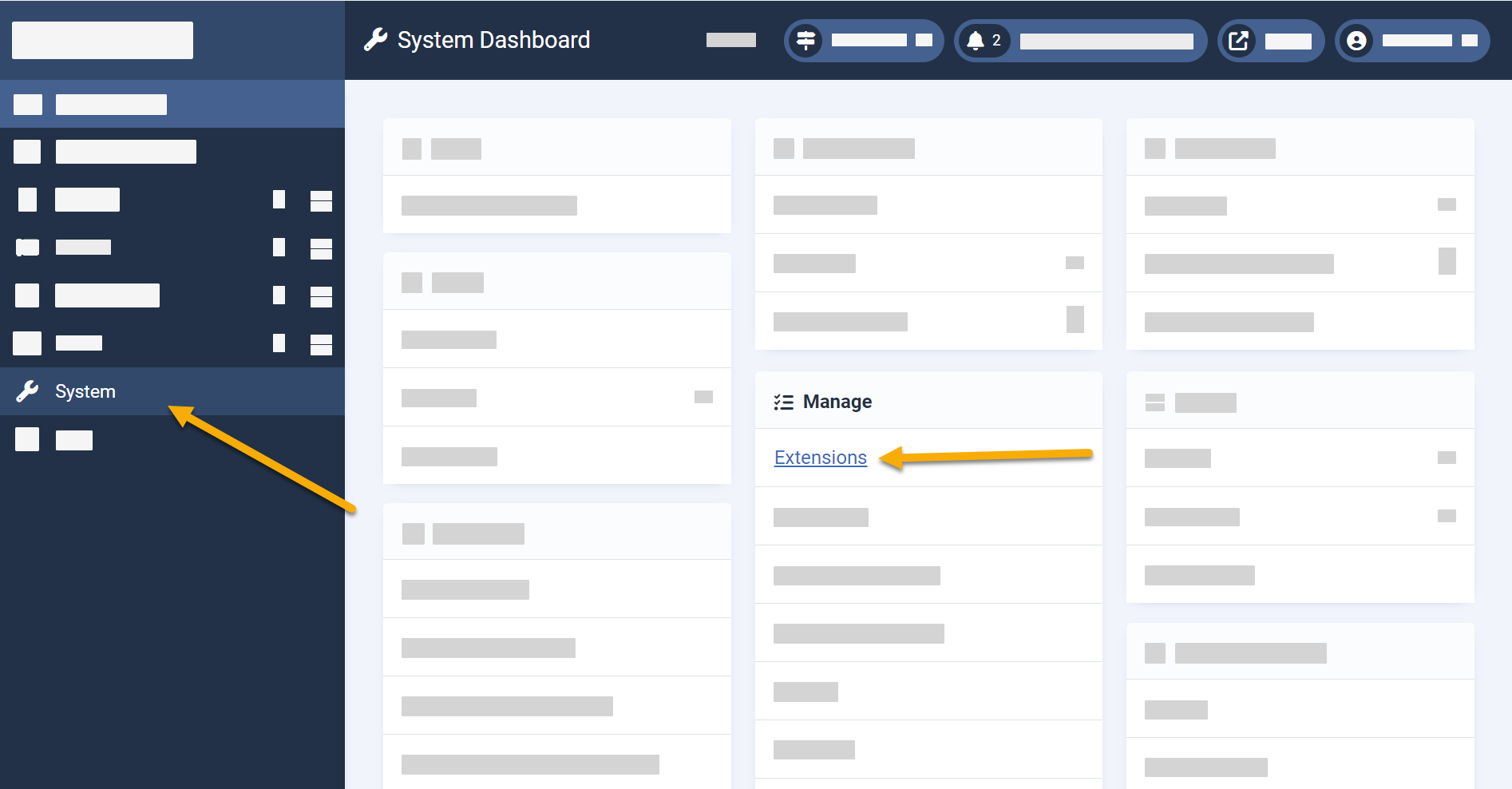
Figure 1. System Dashboard. 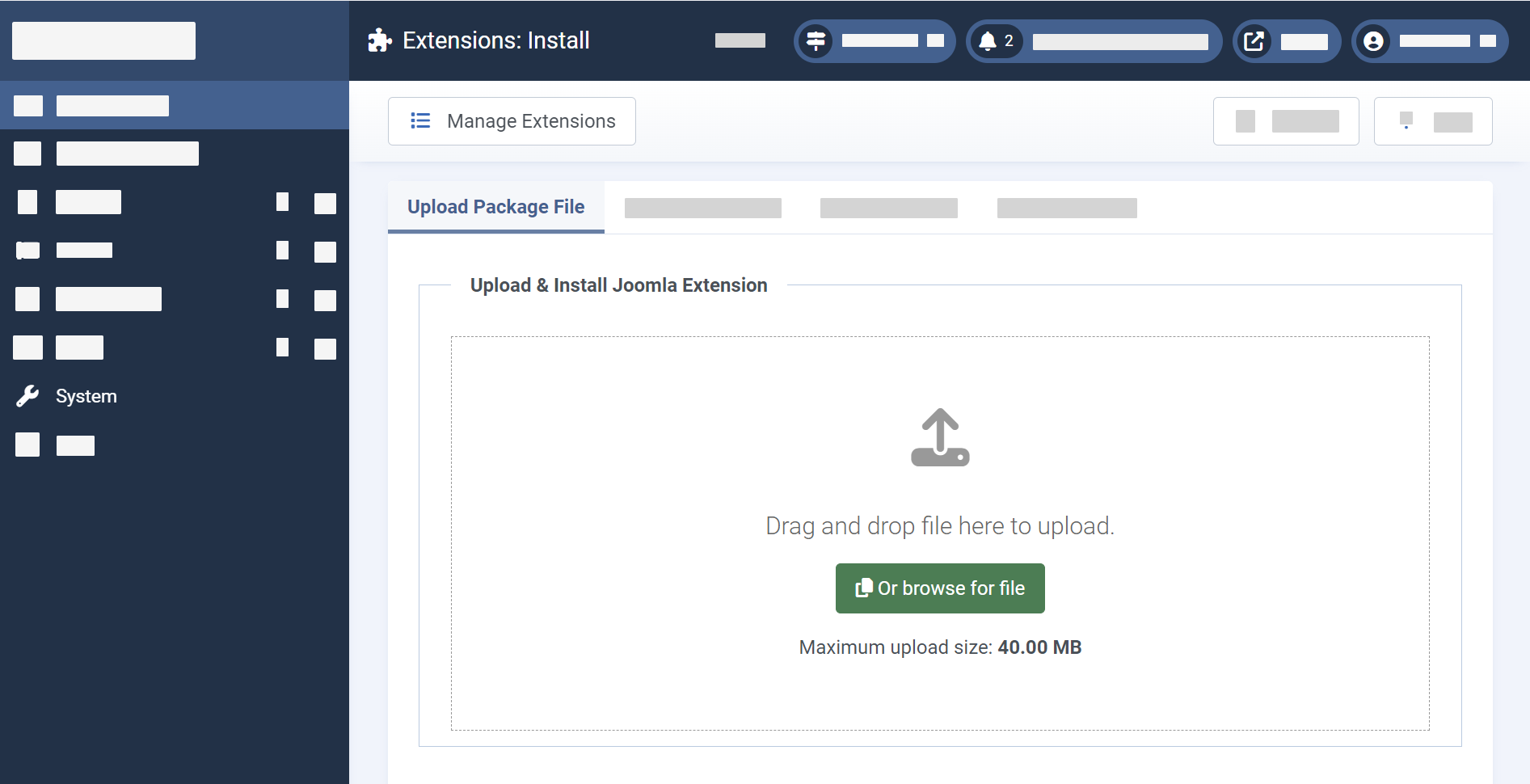
Figure 2. Uploading the .zip archive of the extension. 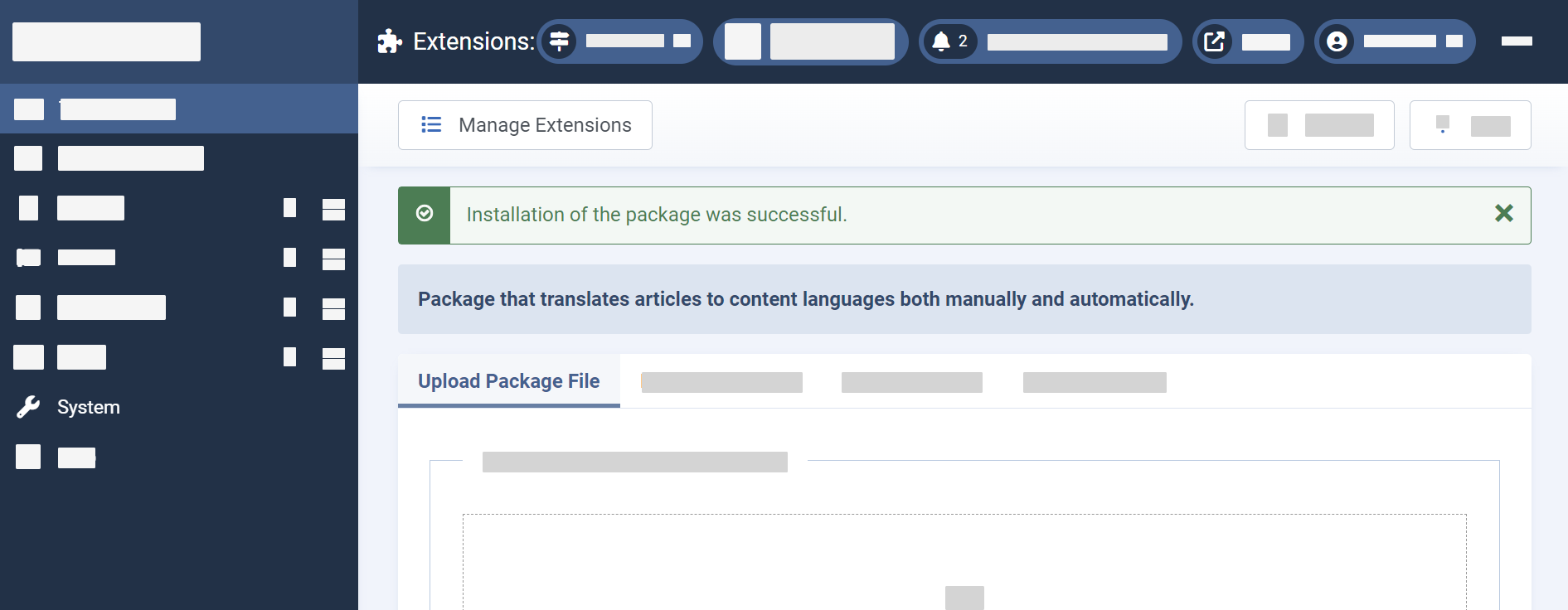
Figure 3. The successful installation message.
Install extension
Download the extension: Tilde Website Translator Joomla extension
To install the extension:
- Log in to your Joomla administrator dashboard.
- Navigate to System.
- Under Install, click Extensions.
- Upload the .zip archive of the extension.
- The success message will be displayed on top of the page.
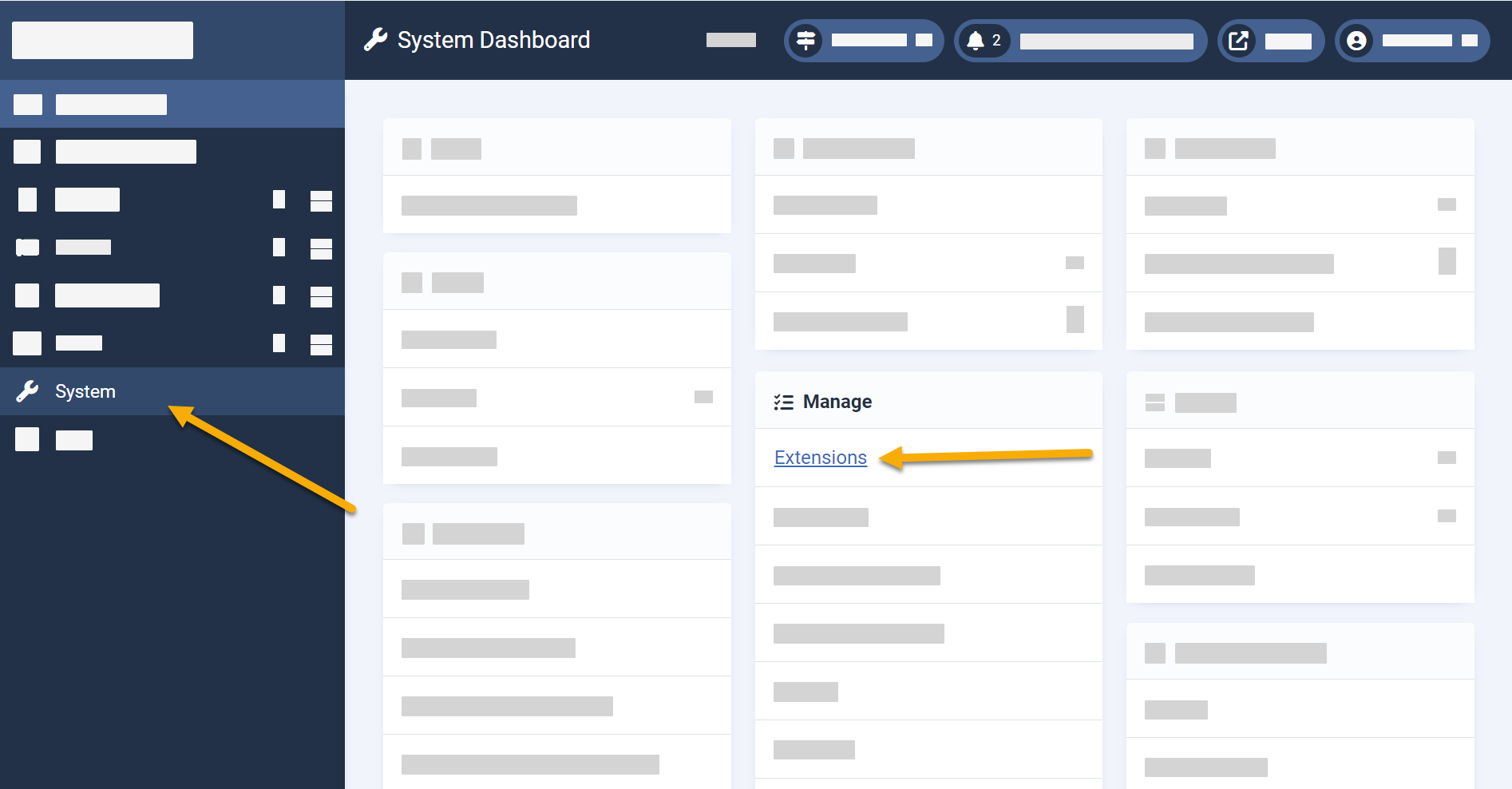
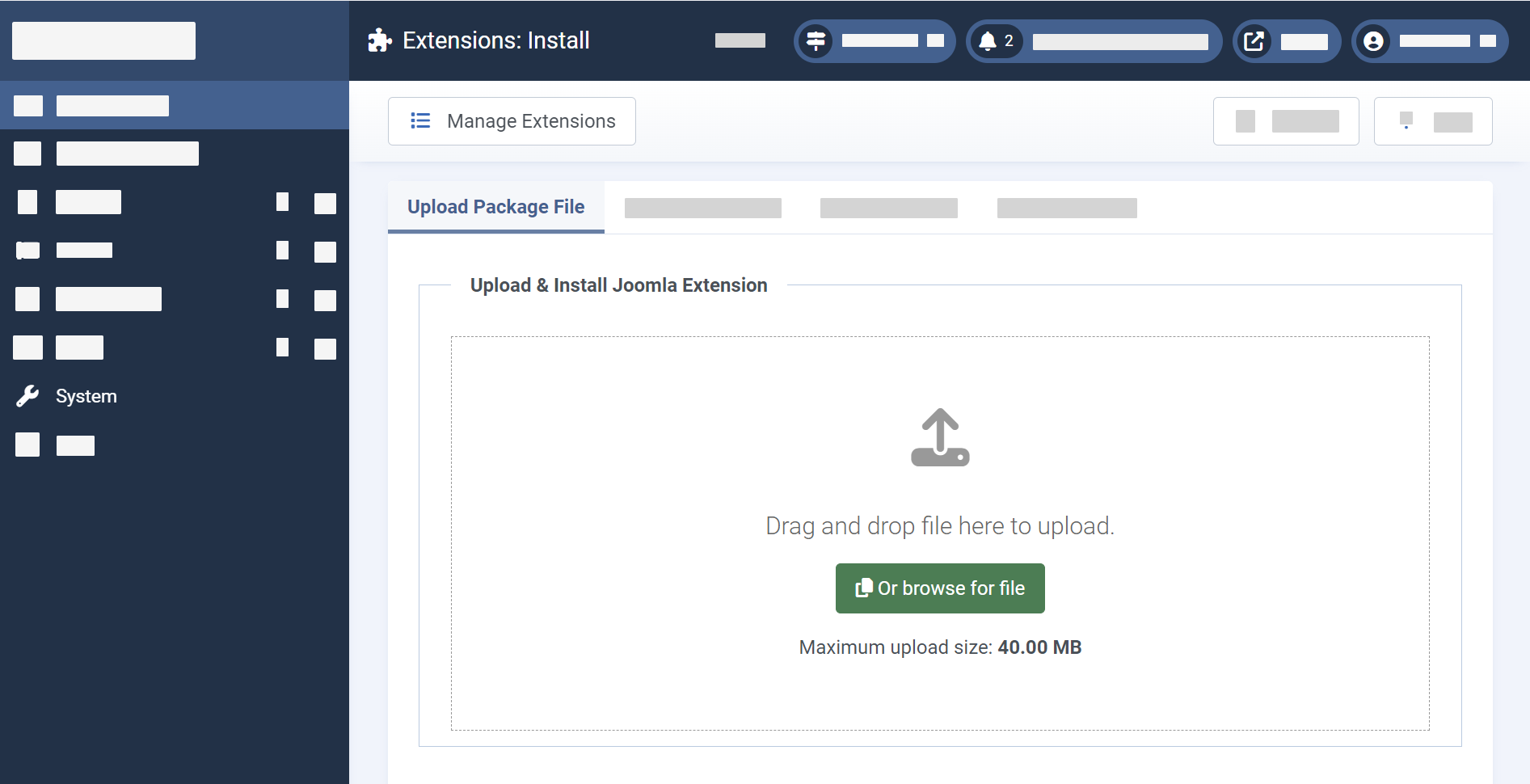
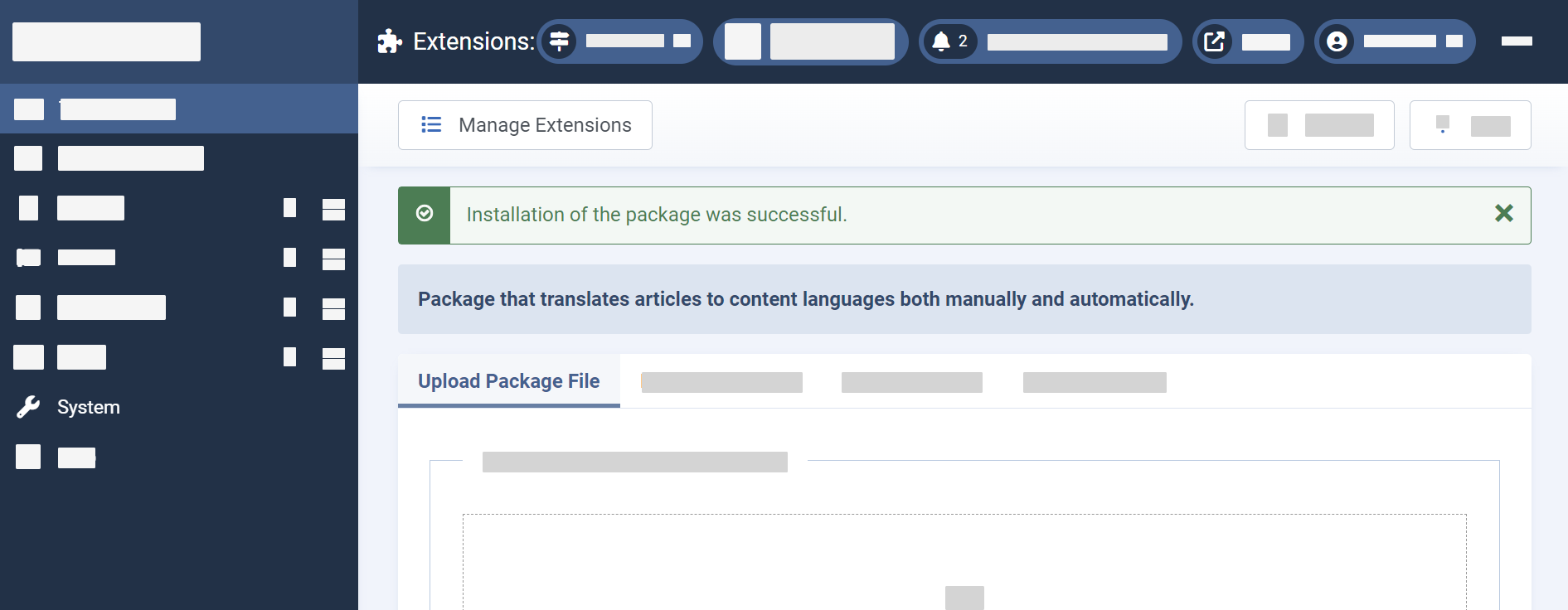
What's next?
- Prepare your website before configuring the extension.
- Configure the Joomla extension.
- Translate your website.