Website translation
Drupal
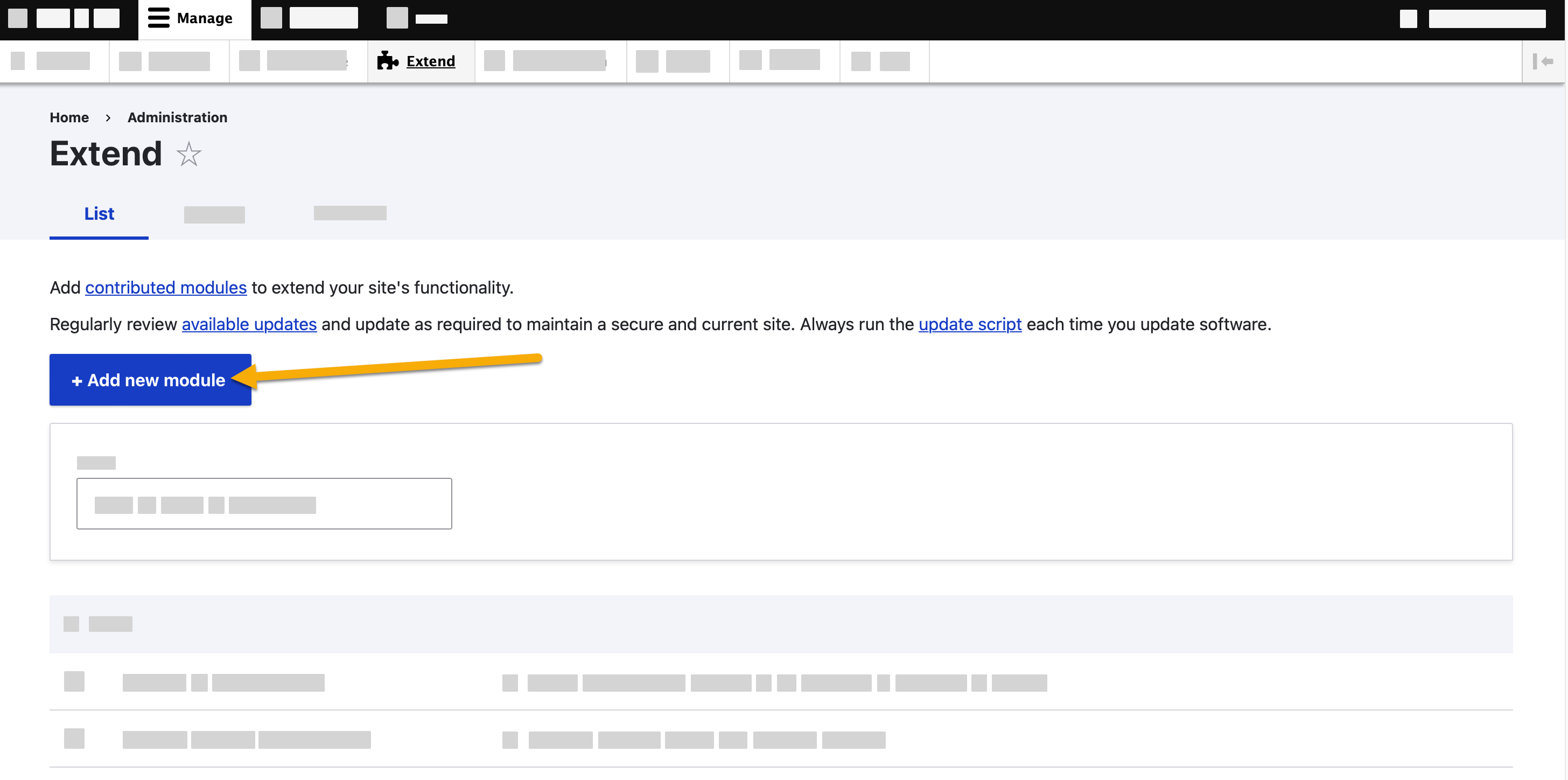
Figure 1. Drupal administration dashboard. 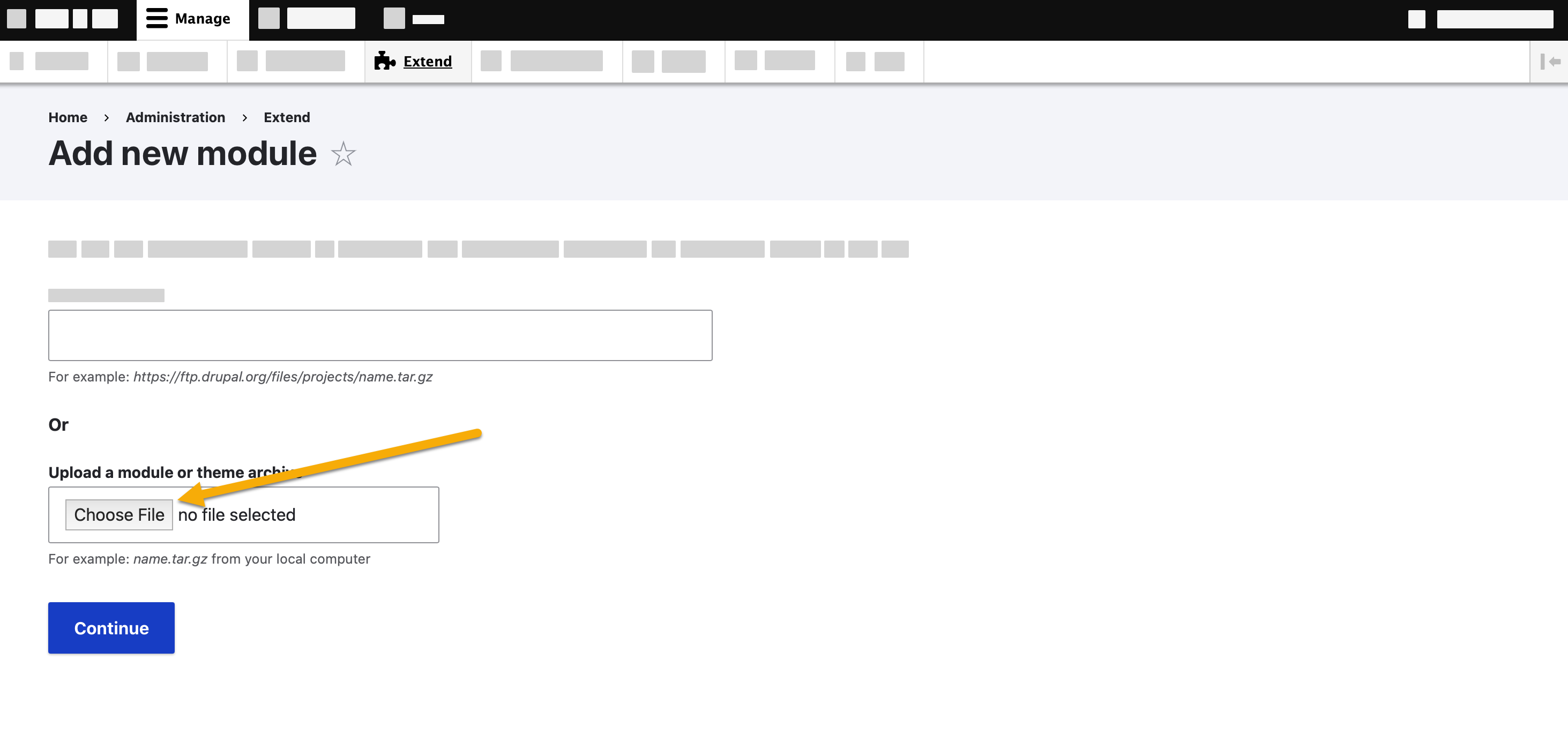
Figure 2. Adding a new module. 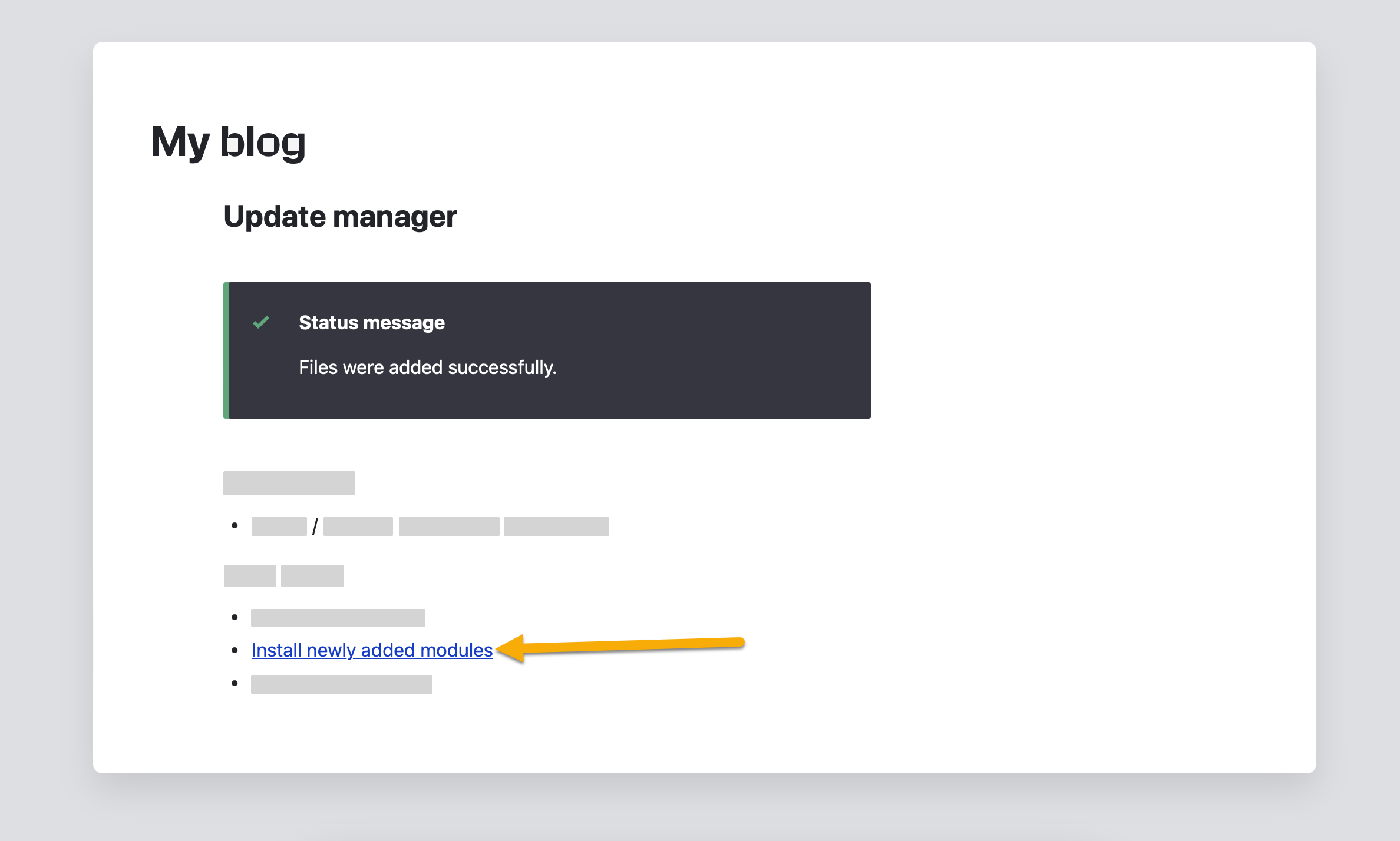
Figure 3. Success message. 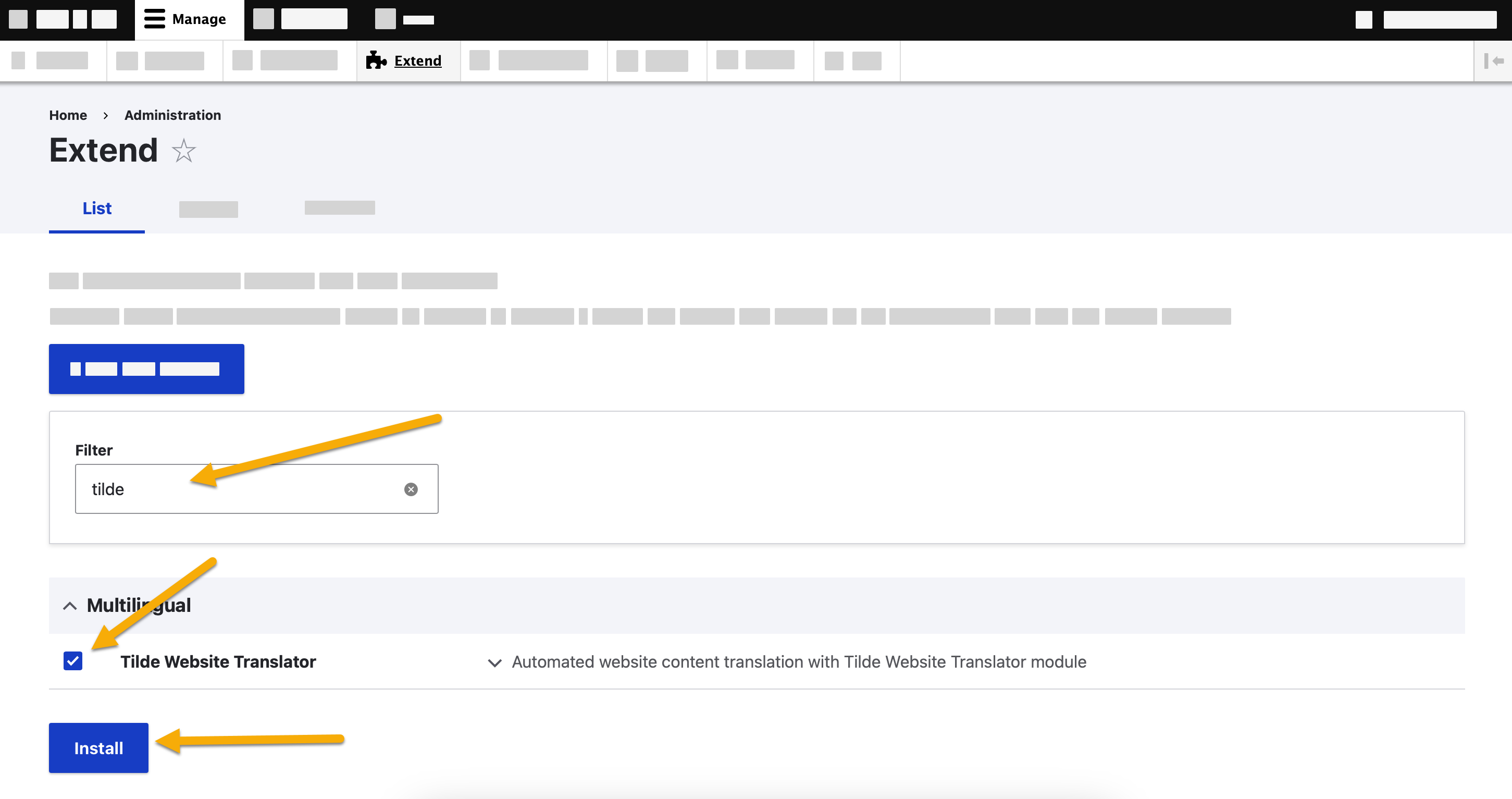
Figure 4. Enabling Tilde Website Translator. 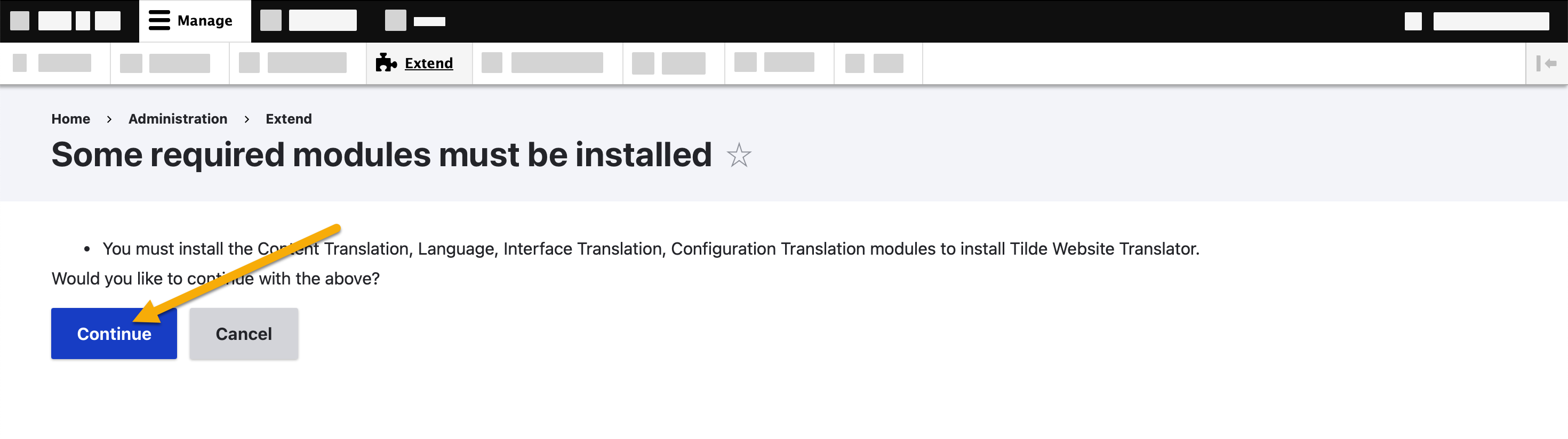
Figure 5. Confirming the installation of the corresponding modules. 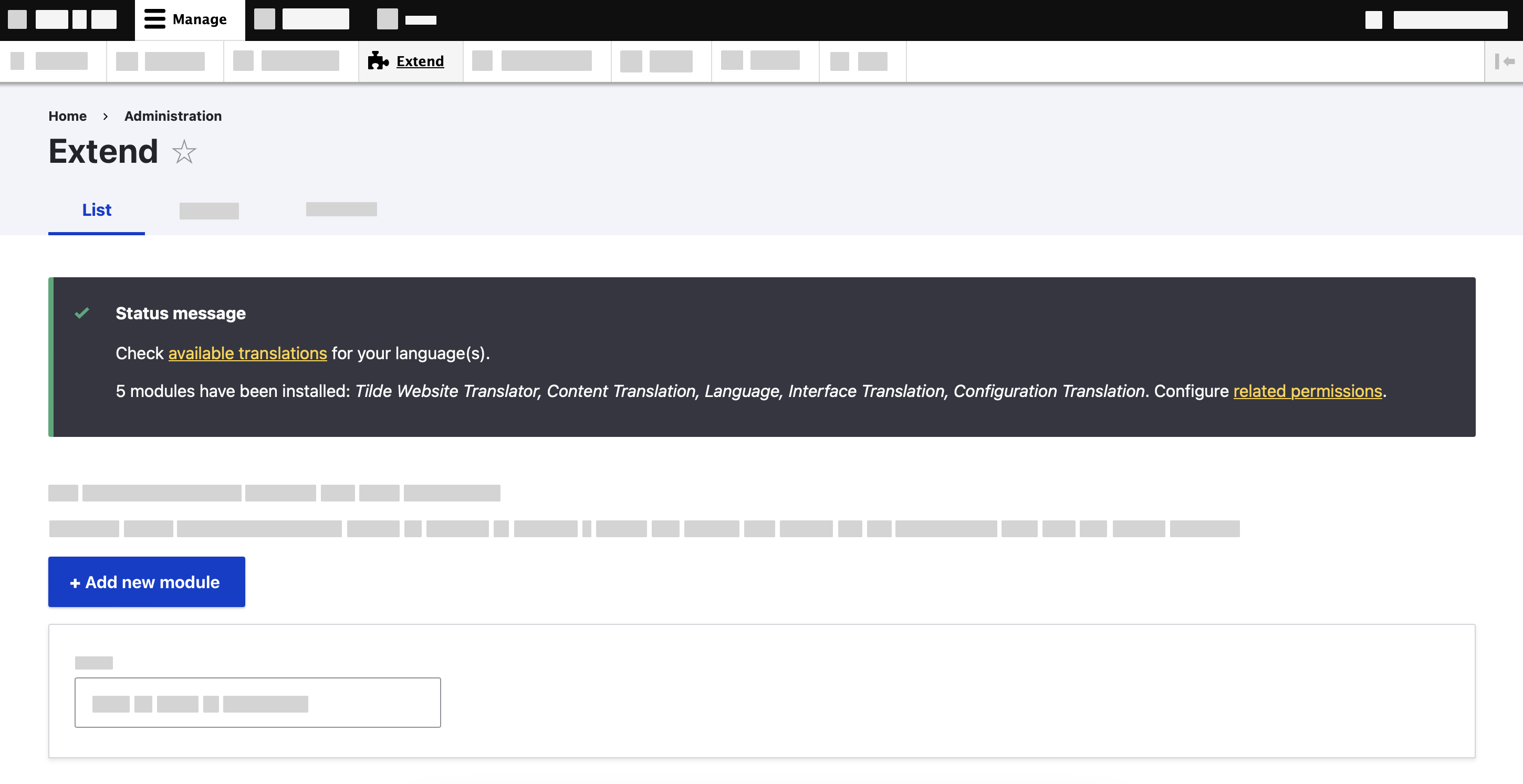
Figure 6. Status message.
Install module
Download the module: Tilde Website Translator Drupal Module
- Drupal 10 and older
- Drupal 11 and newer
To install the module:
- Open the Drupal administrator dashboard.
- Open Extend.
- On the top of the page, click Add new module.
- Click Choose File and upload the .zip archive of the module.
- Click Continue.
- A success message should be displayed.
- Click Install newly added modules.
- Find the "Tilde Website Translator" in the list and click the checkbox at the start of the row to enable.
- Click Install.
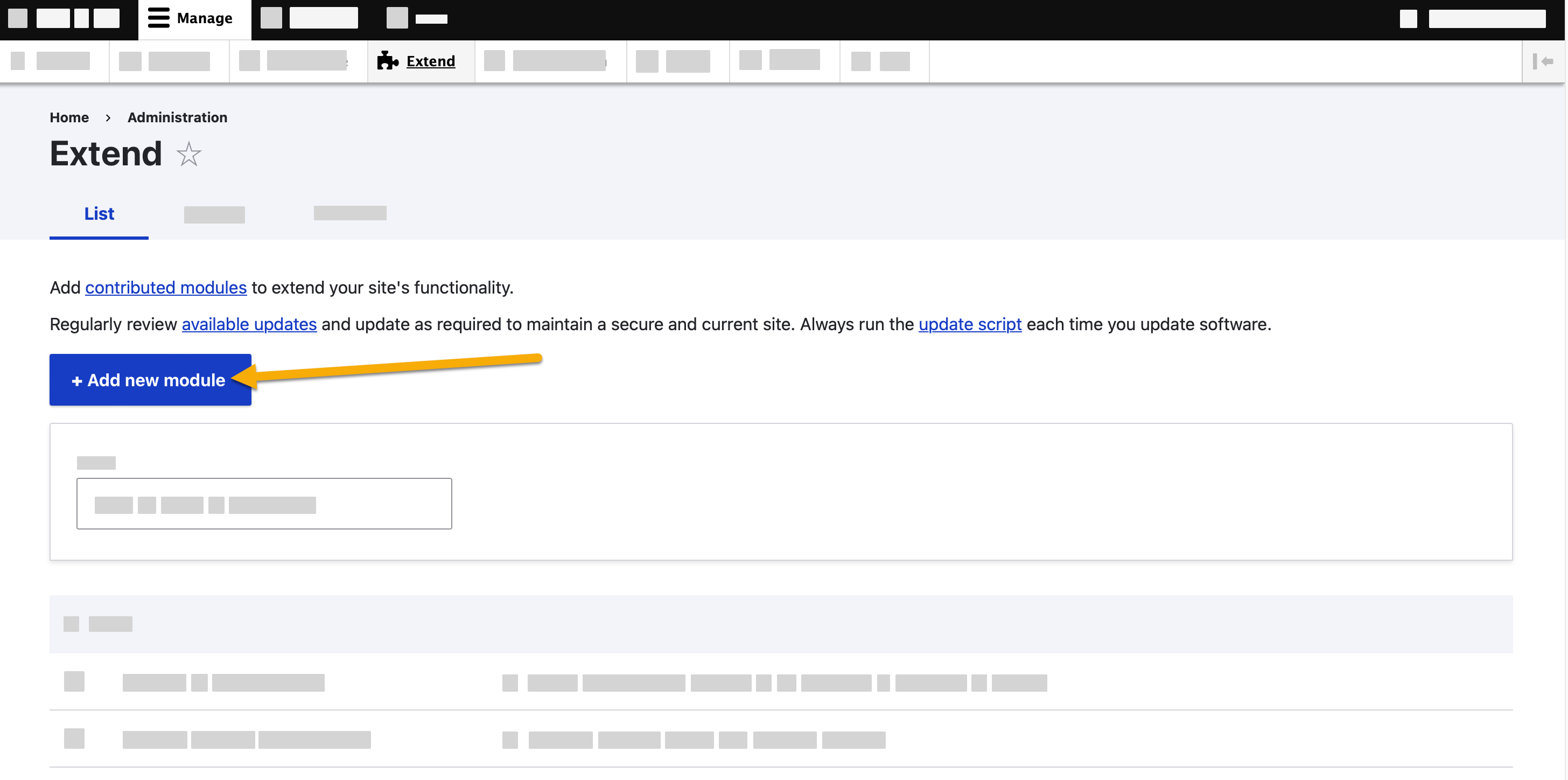
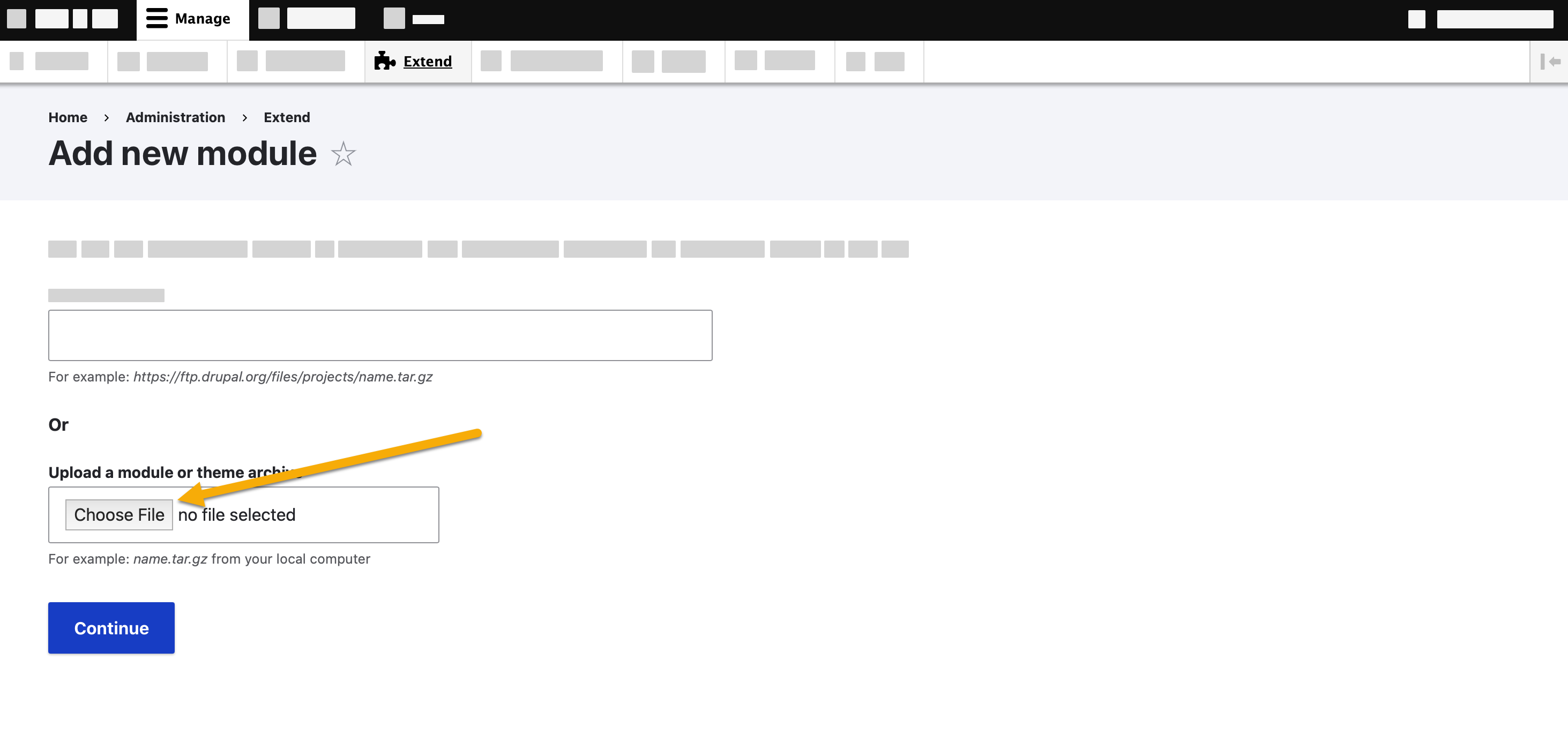
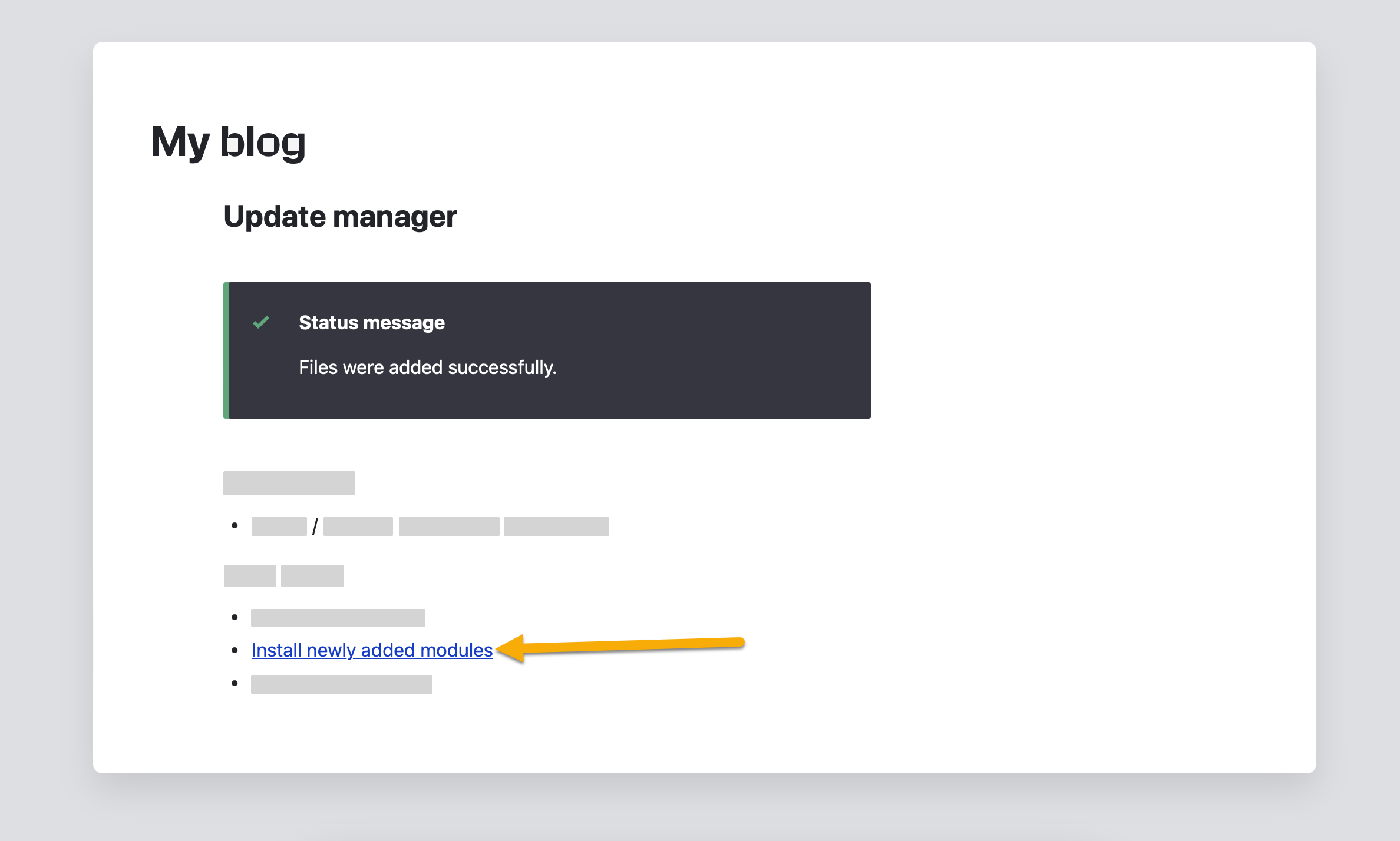
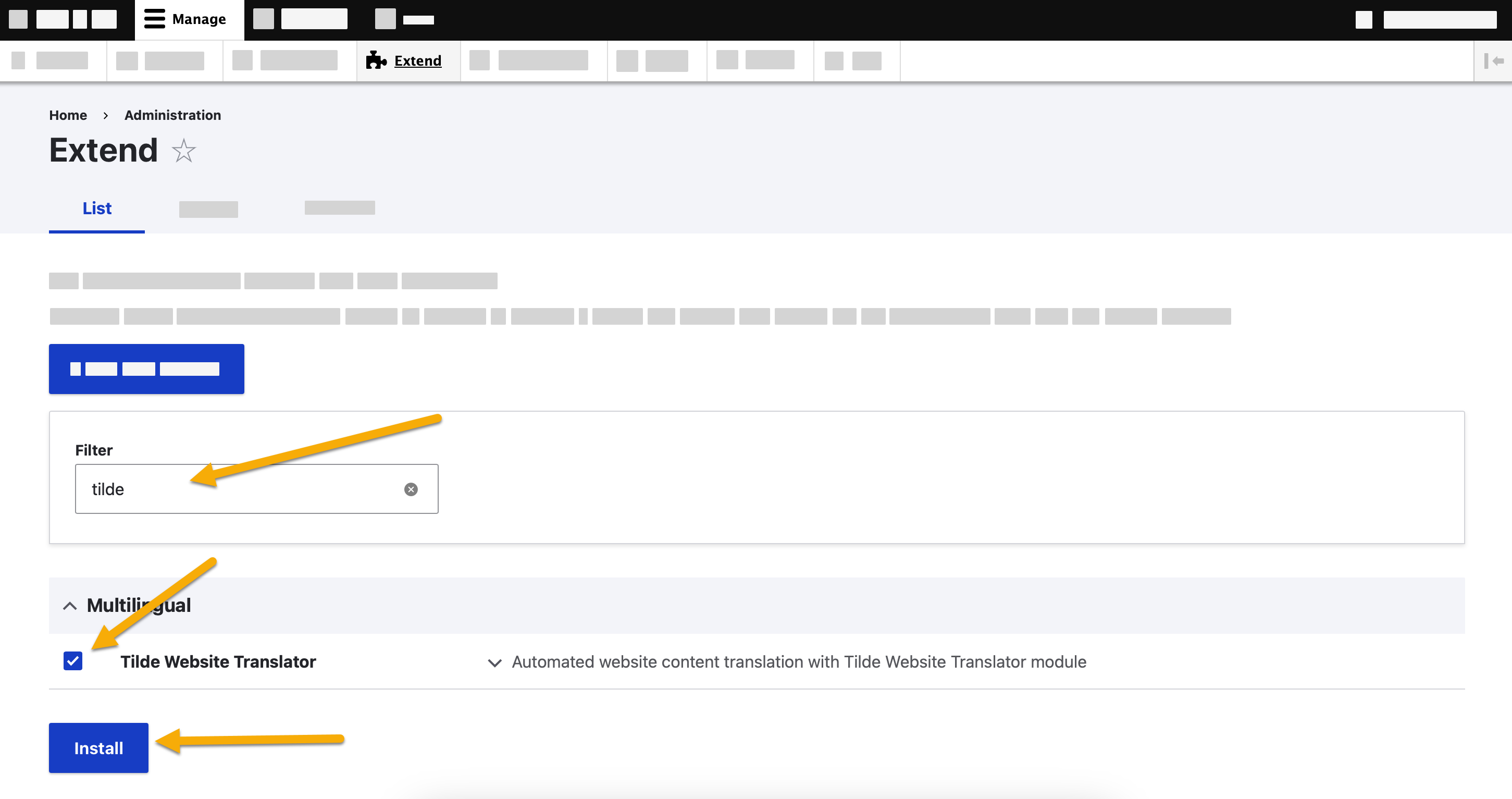
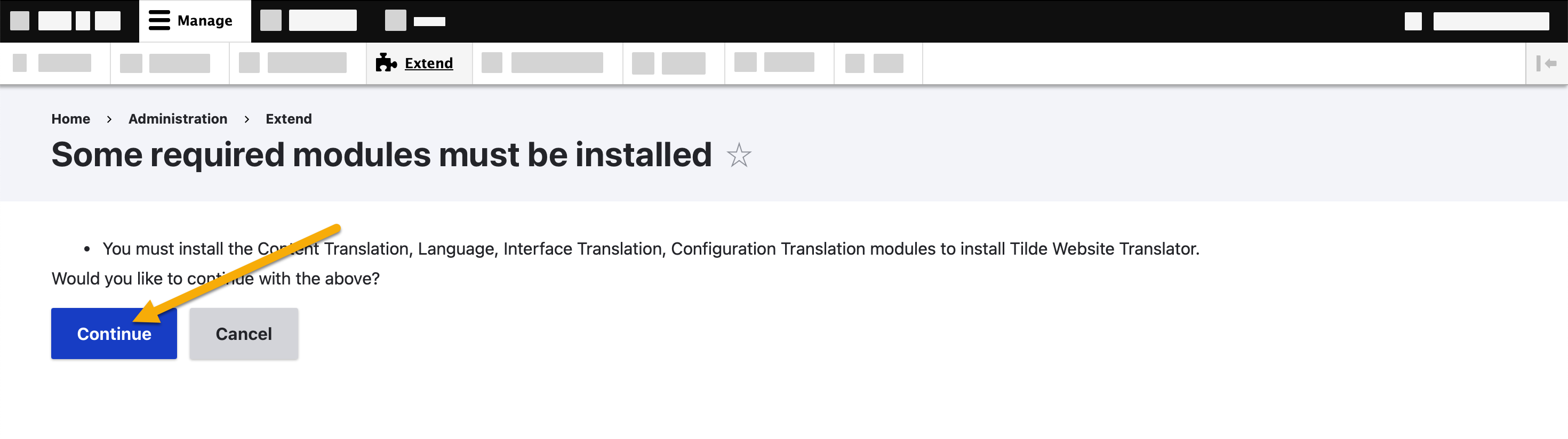
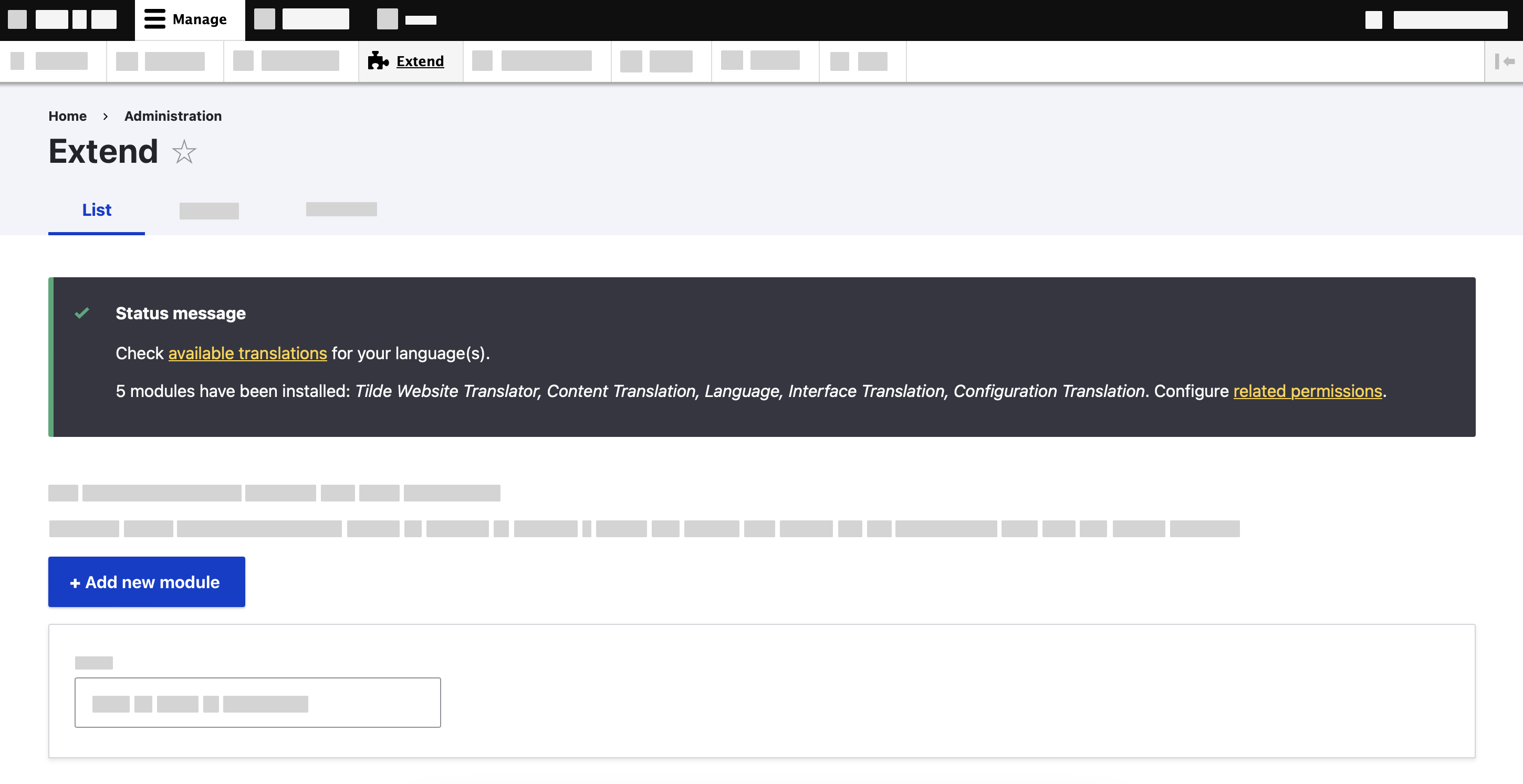
Uploading and installing modules from the user interface is no longer supported in Drupal 11.
Follow the official Drupal documentation to manually install the module
What's next?
- Prepare your website before configuring the module.
- Configure the Drupal module.
- Translate your website.