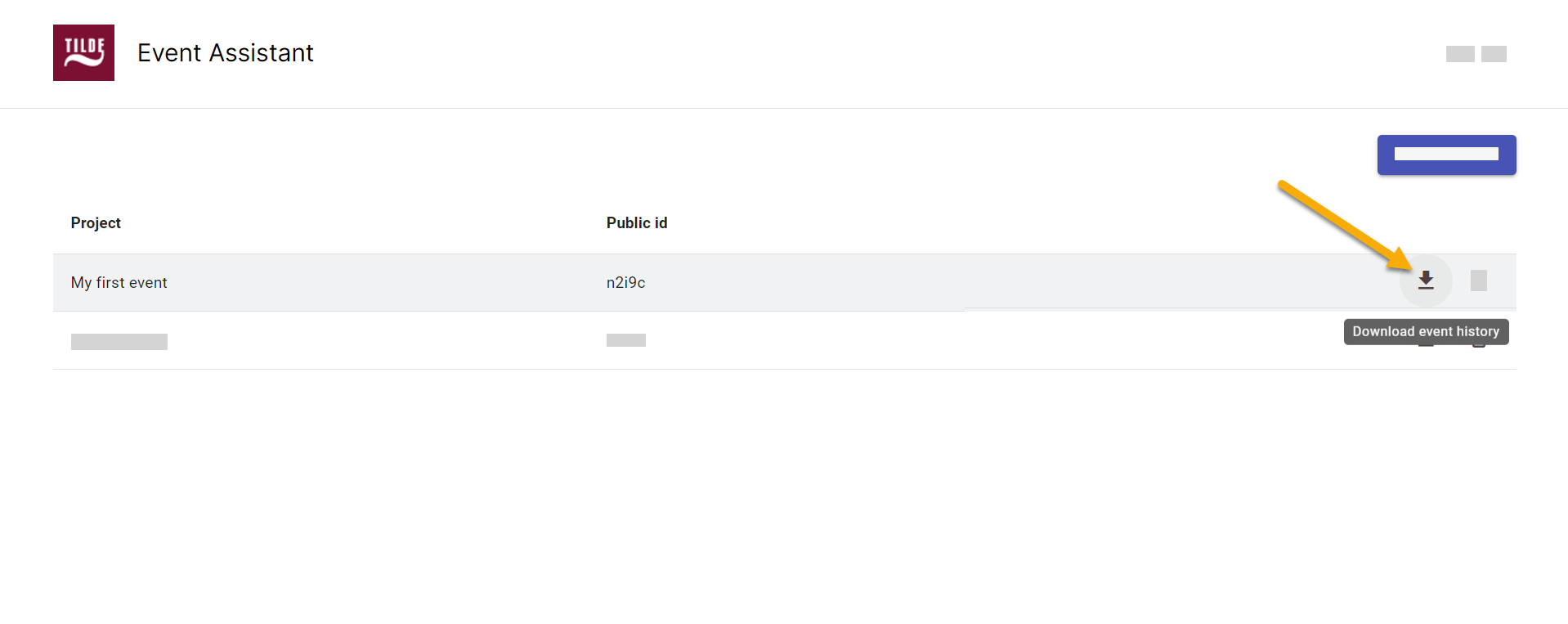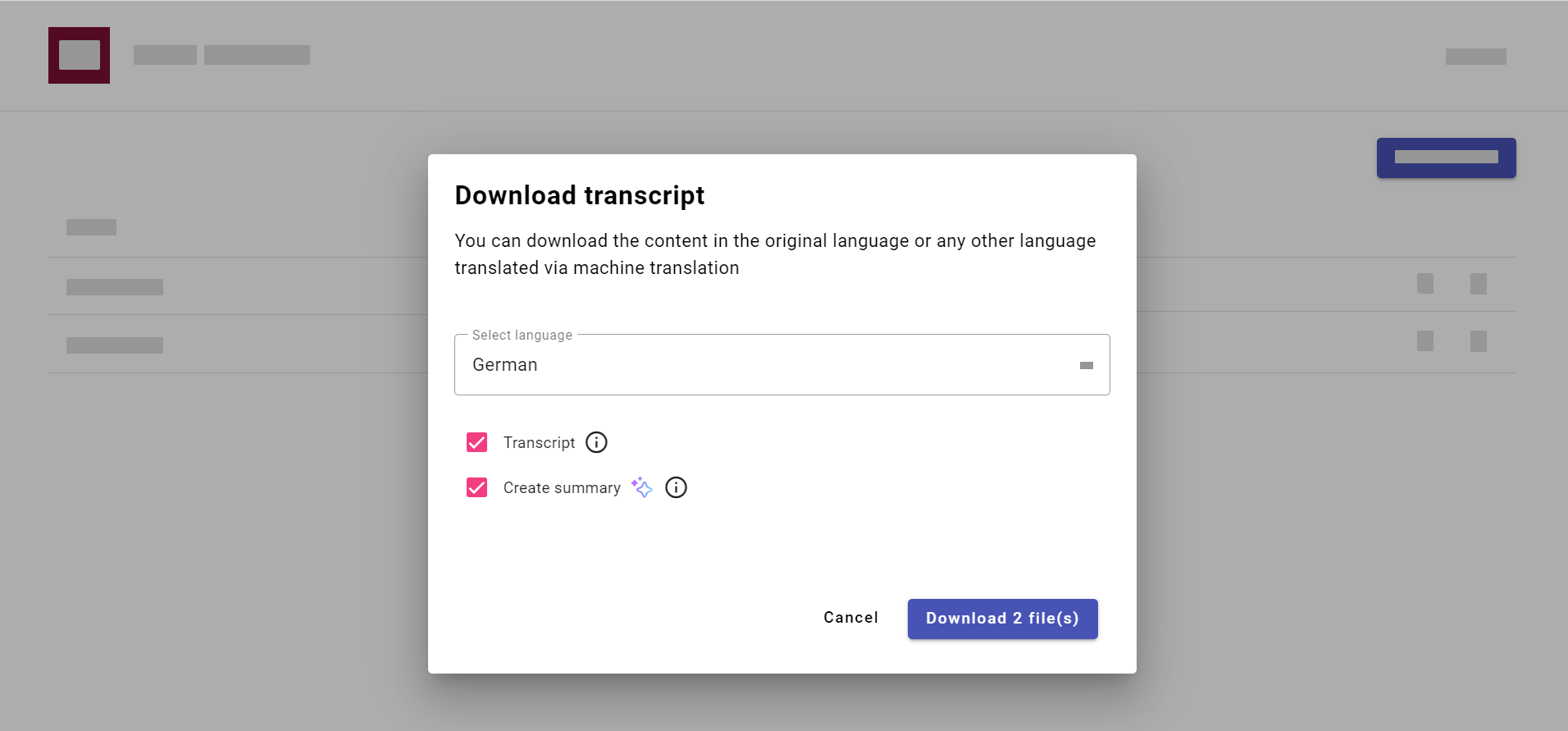Speech-to-text
Real-time event transcription
Download event transcript or summary
Info
Once the event concludes, you can:
- Download the full transcript in your selected language. Download the transcript in the original language or a machine-translated version.
- Download a concise summary of the event, generated by an LLM (Language Model).
To download event transcripts and summaries:
- Locate the event in the events list.
- Hover over the event and click the download icon.
- In the popup, choose:
- The language for the transcript.
- Additional options, such as generating and downloading the event transcript or summary.