Speech-to-text
Real-time event transcription
Getting started: Tilde Event Assistant
Get started in few simple steps:
- Set Up Your Event: Quickly add essential details like event name, speaker language, and desired translation languages.
- Start transcribing: Ensure a stable internet connection and clear audio input for optimal transcription accuracy.
- Share and Enjoy: Share the link/QR code to the event with attendees. They can easily customize their reading experience by adjusting screen size and language preference.
- After the event: Download event transcript or summary.
Requirements
The Event Assistant requires a computer with a microphone and a stable internet connection. For optimal speech recognition accuracy, we recommend using a high-quality microphone with background noise reduction. The quality of your audio input significantly impacts transcription results.
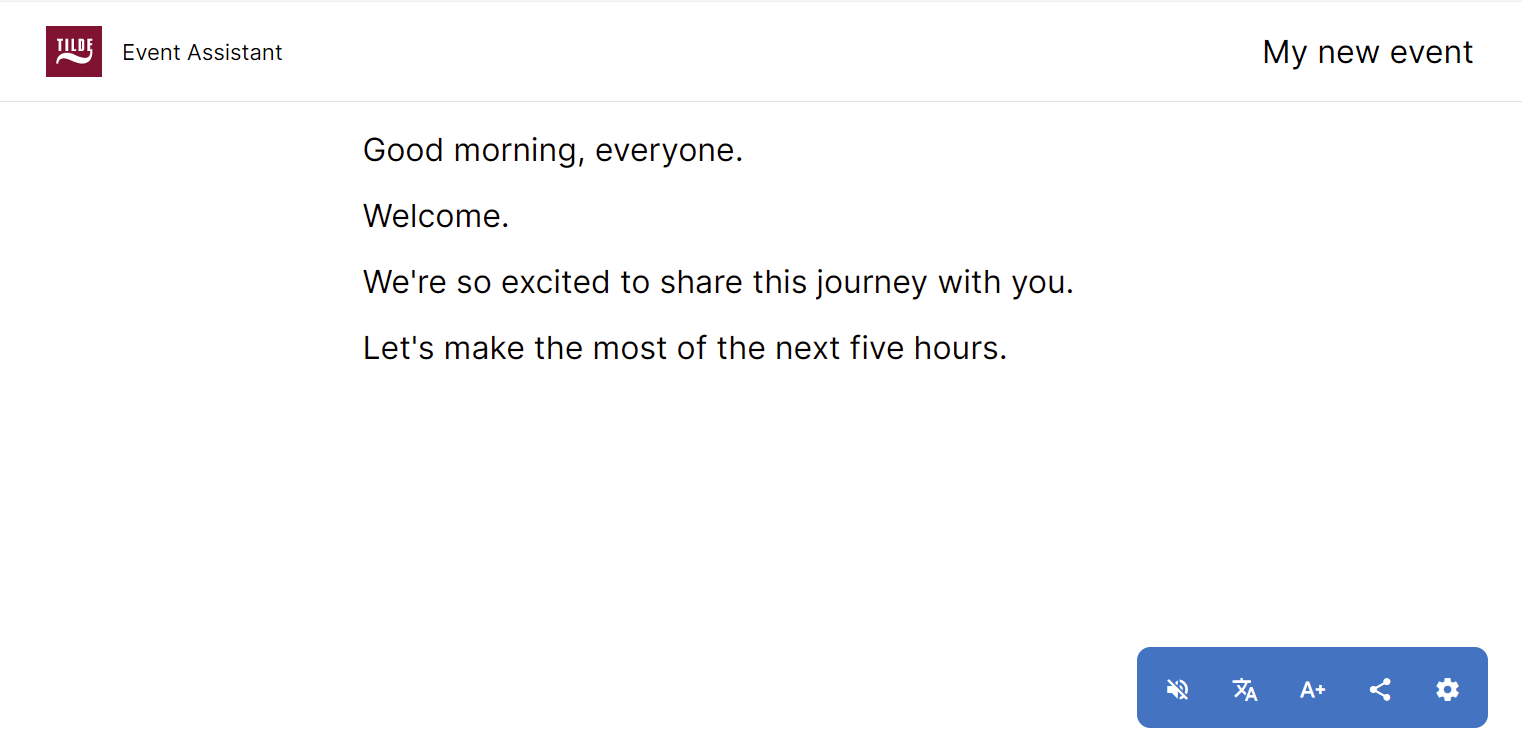
All topics
📄️ Getting started
Getting started with Tilde Event Assistant
🗃️ Event organizer view
5 items
📄️ Event attendee view
Explore the attendee view for your event