Terminology
Import collection data
Import collections in .xlsx, .tbx, .csv, or .tsv format. Term data files must include source and target terms, but can optionally contain additional metadata.
Examples
You can get examples of files that contain full meta-information by creating and exporting a collection on Tilde Term.
Import Excel file
To import an .xlsx file:
- In the single collection view, open the Import tab.
- Select the Excel file format.
- Upload the file.
- Select if the file has a header.
- Select if existing terms should be deleted.
- Select which columns should be imported, their languages and categories.
- Click Continue import.
- Close the import results.
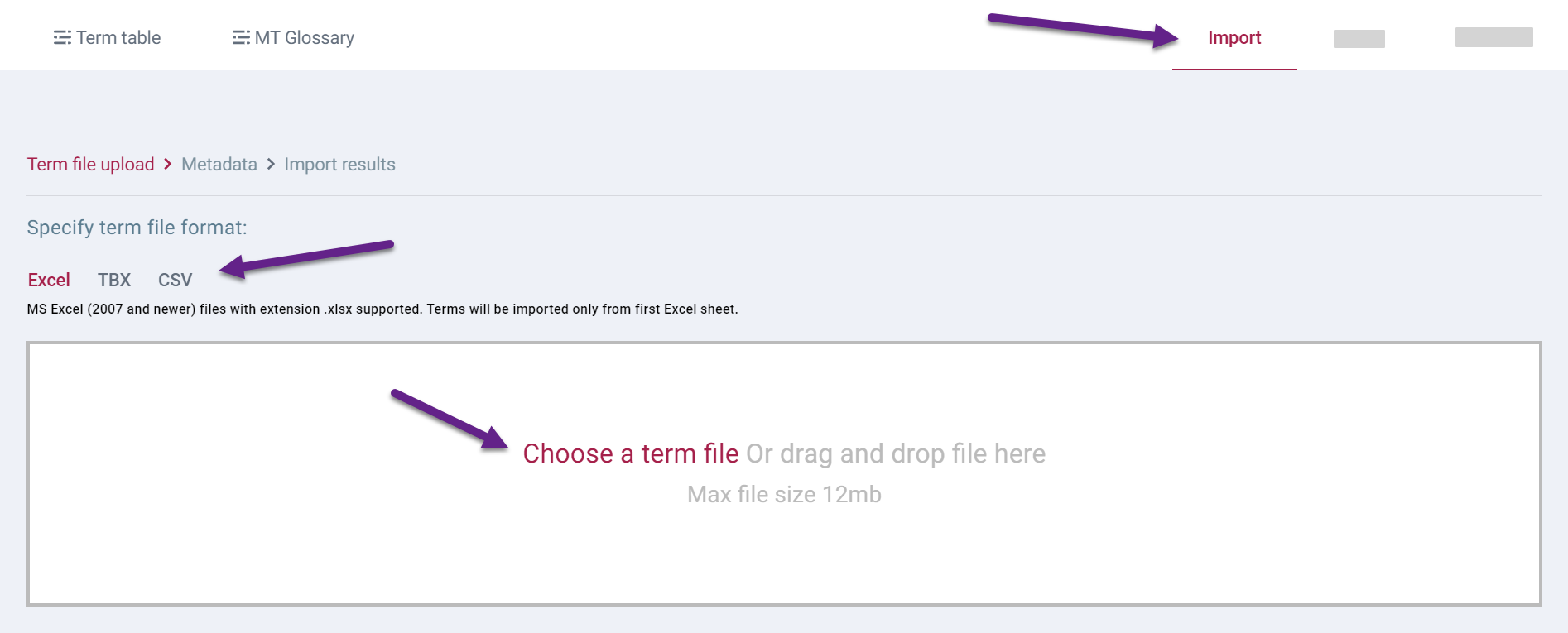
Import CSV or TSV file
To import a .csv or .tsv file:
- In the single collection view, open the Import tab.
- Select the CSV file format.
- Upload the file.
- Select the column divider (“,”, “;”, “/t” or other).
- Click Continue import.
- Select if the file has a header.
- Select if existing terms should be deleted.
- Select which columns should be imported, their languages and categories.
- Click Continue import.
- Close the import results.
/simple-csv-example.csv
"ID","Term-en","Definition-en","Term-lv","Definition-lv","ImageUrl","ImageLabel","VideoUrl","VideoLabel"
"4791","CAT tool","Computer-assisted translation, abbreviated as CAT tool, is translation software which can help translators translate faster and improve translation quality.","CAT rīks","Datorizētā tulkošana, saīsināti kā CAT rīks, ir tulkošanas programmatūra, kas var palīdzēt tulkotājiem tulkot ātrāk un uzlabot tulkojuma kvalitāti.","","","",""
Import TBX file
To import a .tbx file
- In the single collection view, open the Import tab.
- Select the TBX file format.
- Select if existing terms should be deleted.
- Upload the file.
- Close the import results. The .tbx files must follow the expected XML schema (see the example below).
TBX files exported from MultiTerm termbase or other software must be edited to match the expected schema otherwise the import will fail.
/simple-tbx-example.tbx
<?xml version="1.0" encoding="utf-8"?>
<!DOCTYPE martif SYSTEM "https://eurotermbank.com/TBXcoreStructV02%20%281%29.dtd">
<martif type="TBX" xml:lang="en">
<martifHeader>
<fileDesc>
<sourceDesc>
<p>Example collection</p>
</sourceDesc>
</fileDesc>
<encodingDesc>
<p type="XCSURI">https://eurotermbank.com/tbx-0.5.1.xcs</p>
</encodingDesc>
</martifHeader>
<text>
<body><termEntry id="tgl-4791">
<langSet xml:lang="en">
<ntig>
<termGrp>
<term>CAT tool</term>
</termGrp>
<admin type="status">approved</admin>
</ntig>
<descripGrp>
<descrip type="definition">Computer-assisted translation, abbreviated as CAT tool, is translation software which can help translators translate faster and improve translation quality.</descrip>
</descripGrp>
</langSet>
<langSet xml:lang="lv">
<ntig>
<termGrp>
<term>CAT rīks</term>
</termGrp>
<admin type="status">approved</admin>
</ntig>
<descripGrp>
<descrip type="definition">Datorizētā tulkošana, saīsināti kā CAT rīks, ir tulkošanas programmatūra, kas var palīdzēt tulkotājiem tulkot ātrāk un uzlabot tulkojuma kvalitāti.</descrip>
</descripGrp>
</langSet>
<xref type="xGraphic" target="https://www.example.com/image.png">Attēla nosaukums</xref>
<xref type="xVideo" target="https://www.example.com/video">Video nosaukums</xref>
<descrip type="subjectField">Information and communication technology</descrip>
</termEntry></body>
</text>
</martif>