Terminology
Export collection data
Collection data export lets you download data in .xlsx, .tbx and .csv formats.
Export term collection
To export term collection data:
- In the single collection view, open the Export tab.
- Select the export format and export type.
- Click Download.
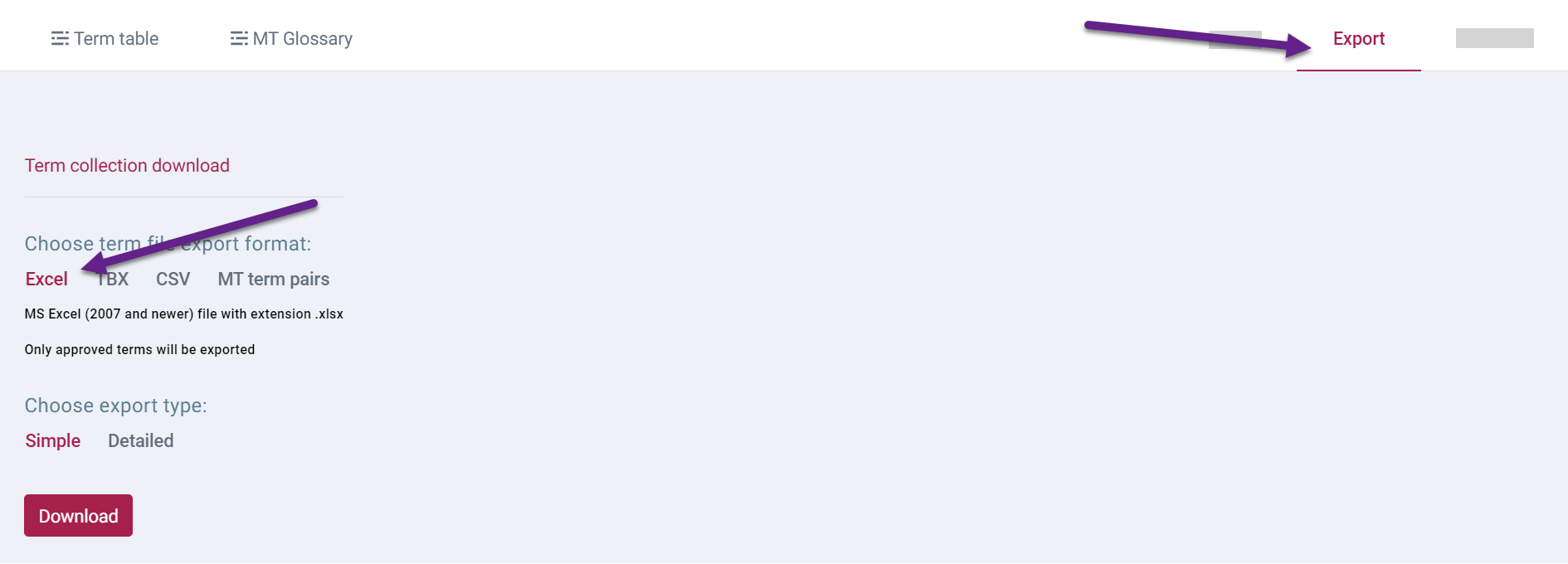
Export MT glossary
To export MT Glossary data:
- In the single collection view, open the Export tab.
- Select MT term pairs from export format options.
- Click Download. MT Glossary data is exported in .json format.