Tilde Learn
Topics
Start creating a new topic:
- Click the “New Topic” button to create your own topic.
- Come up with a topic title — you’ll be able to change it later.
- Add at least one source — a content document for your topic.
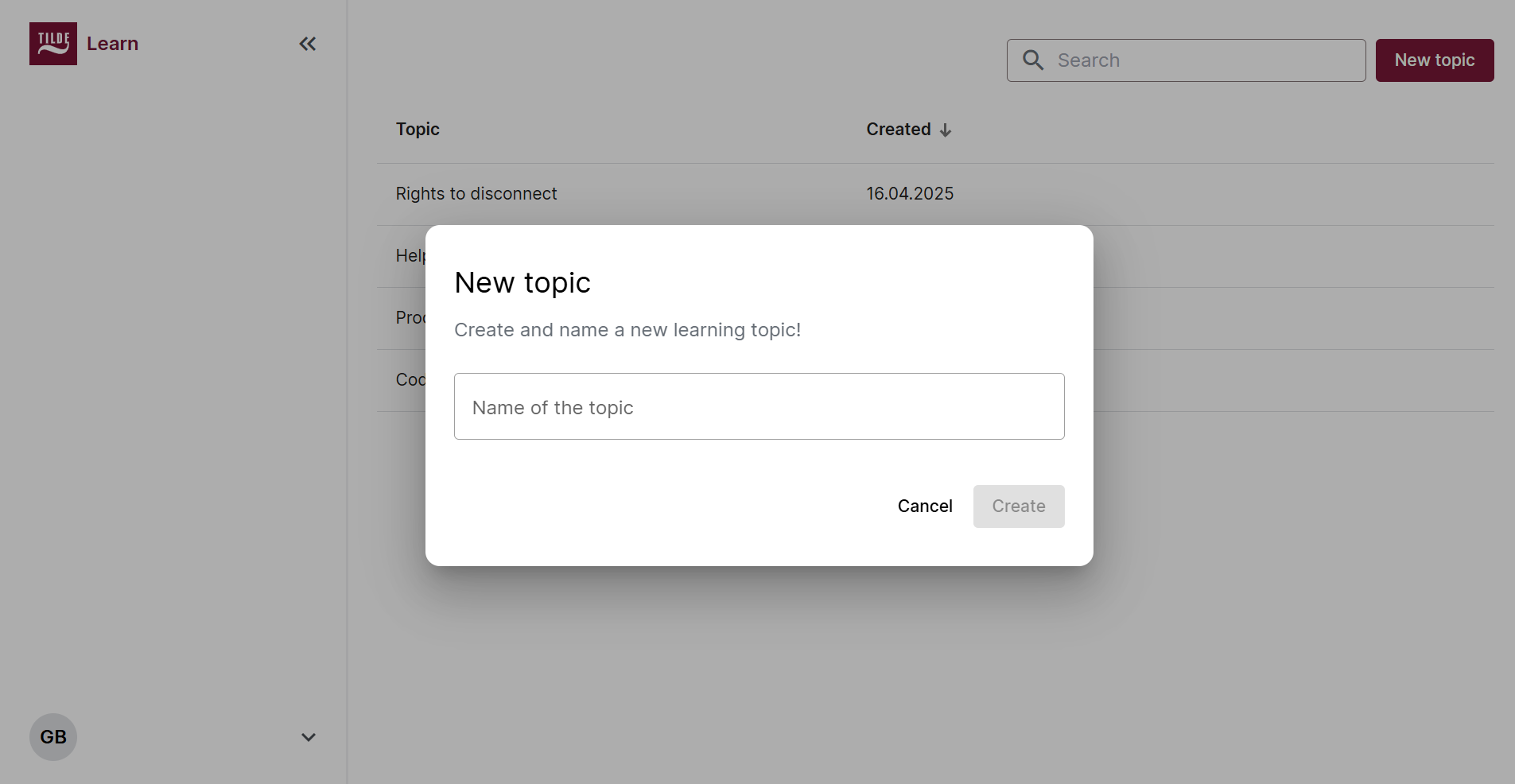
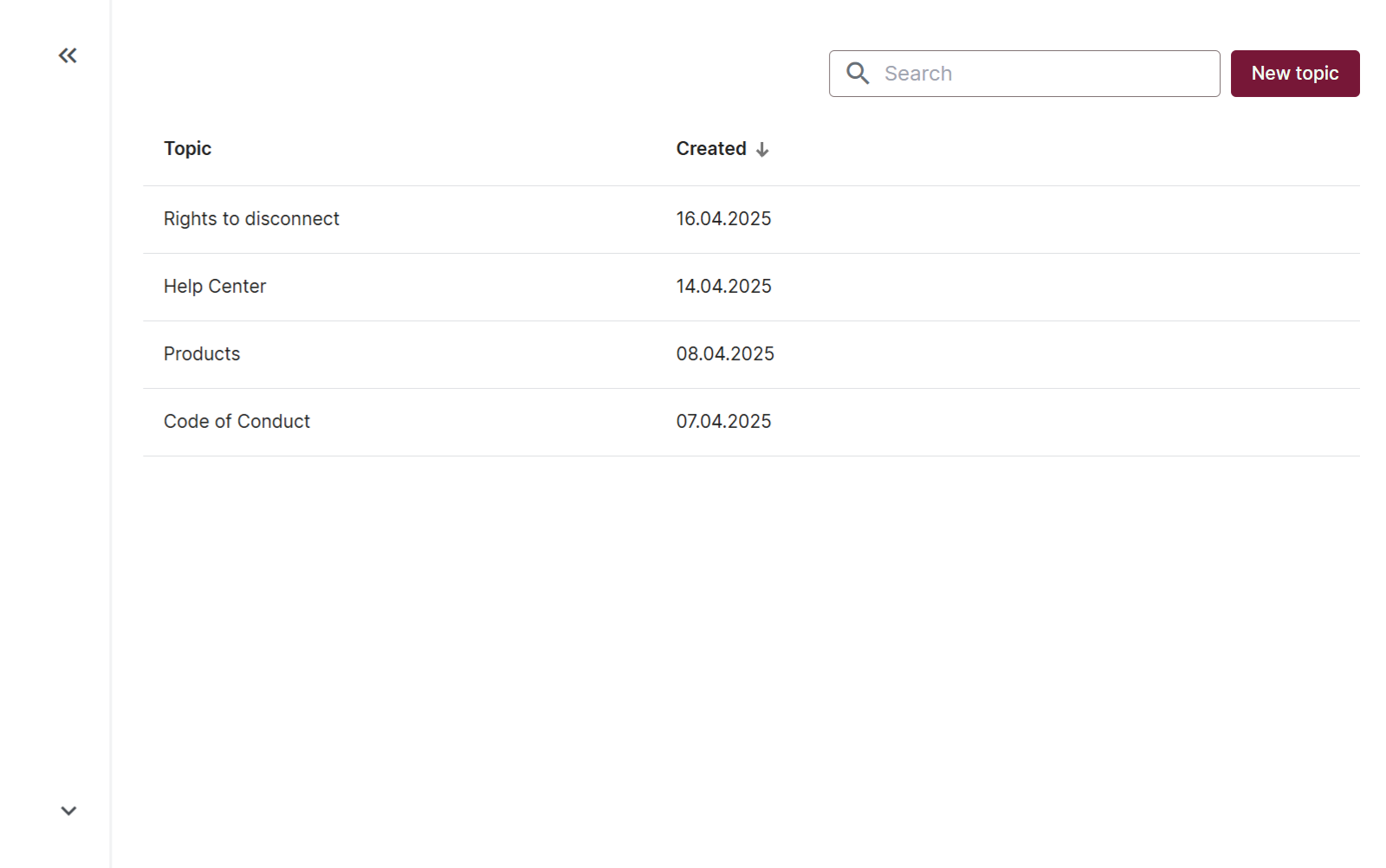
Sources
The learning bot for the topic is automatically trained on the added sources, and knowledge assessment tests can also be created from them.
Each topic includes the following sections:
- Sources
- Tests
- Learning Bot
You’ll see the section names in the panel on the left side of the screen. Initially, only the “Sources” section is available. Once at least one source is added, the panel menu expands to include the “Tests” and “Learning Bot” sections.
Within a topic, you can switch between the source, test, and learning bot views. To return to the topic list on your workspace home screen, click the “Tilde Learn” title at the top of the left sidebar or the arrow below it.