Sources
Sources form the content framework of a topic. Their selection directly affects both the quality of the learning bot and the ability to create meaningful tests.
Click the “Add Source” button and upload a source. You can do this in the following ways:
- Selecting a file from your computer directory
- Dragging and dropping a file into the provided window
When choosing a file, consider the following:
- File format
Supported file types for sources are: .docx, .doc, .pdf, or .md. If your file is in a different format, convert it to one of these four supported formats before uploading.
- File size
The maximum file size is 5 MB.
- Supported languages: English, Latvian, Lithuanian, Estonian
- Supported content format:
Text only, multimedia is not processed — if the file contains it, it will be ignored. To speed up the upload process, it’s recommended to remove any non-text content. Hyperlinks and italic text are preserved and can be used.
You can add an unlimited number of sources to each topic.
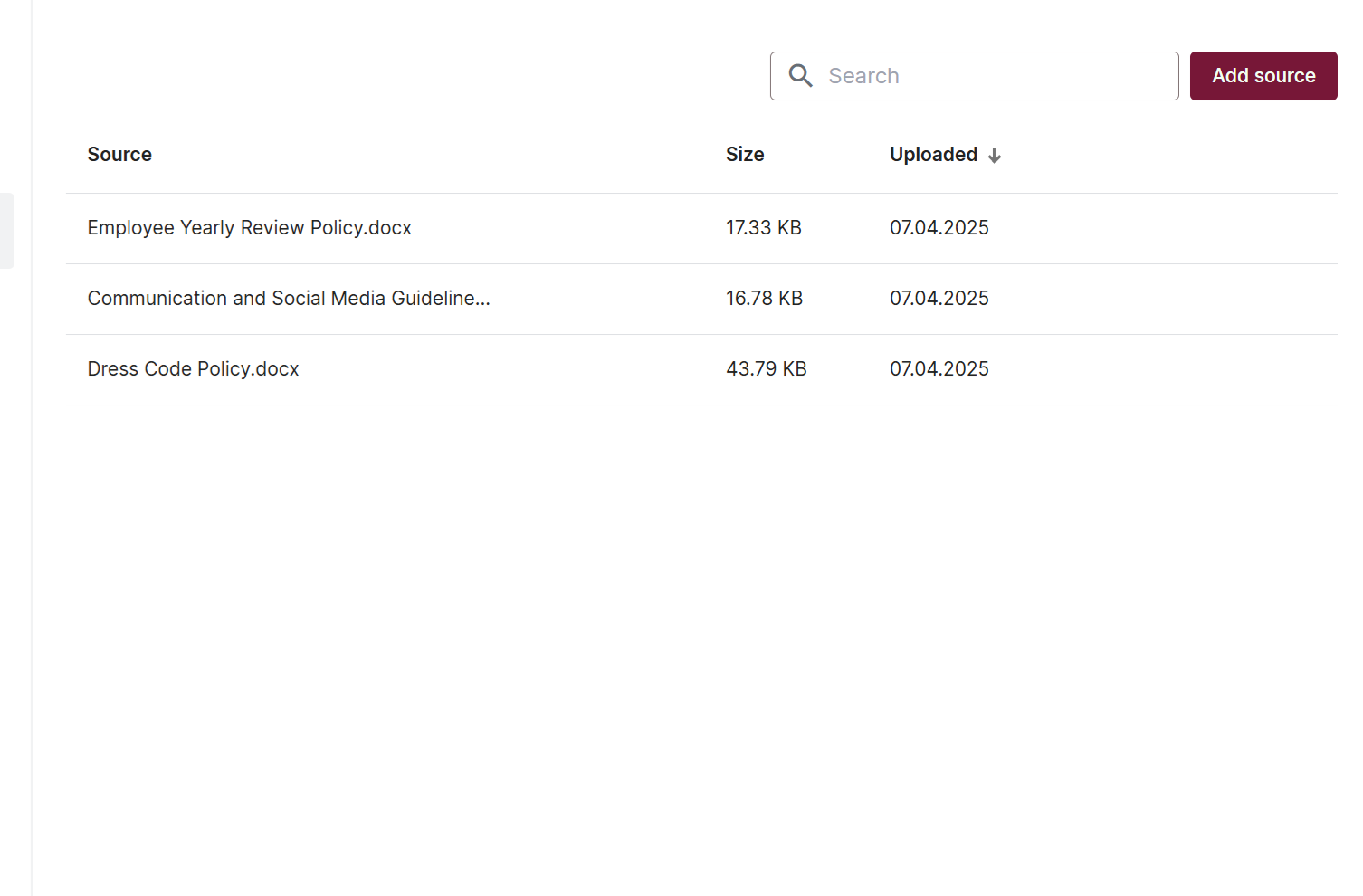
The quality of your sources matters! Make sure the structure of the selected files is clear and well-organized, and that there is no unnecessary or conflicting information.
You can delete or download topic sources, but you cannot edit them.
If you delete a source, the topic’s learning bot will automatically update its knowledge to reflect the current content, and new tests will be generated accordingly. However, the content and grading of already prepared tests will remain unchanged.
The same applies when adding a new source — the learning bot will automatically adjust its knowledge to reflect the updated content, and new tests will be generated accordingly, but existing tests will stay the same.
Consider organizing different types of information into separate files. After adding or deleting a source, do a quick check — have a conversation with the learning bot.