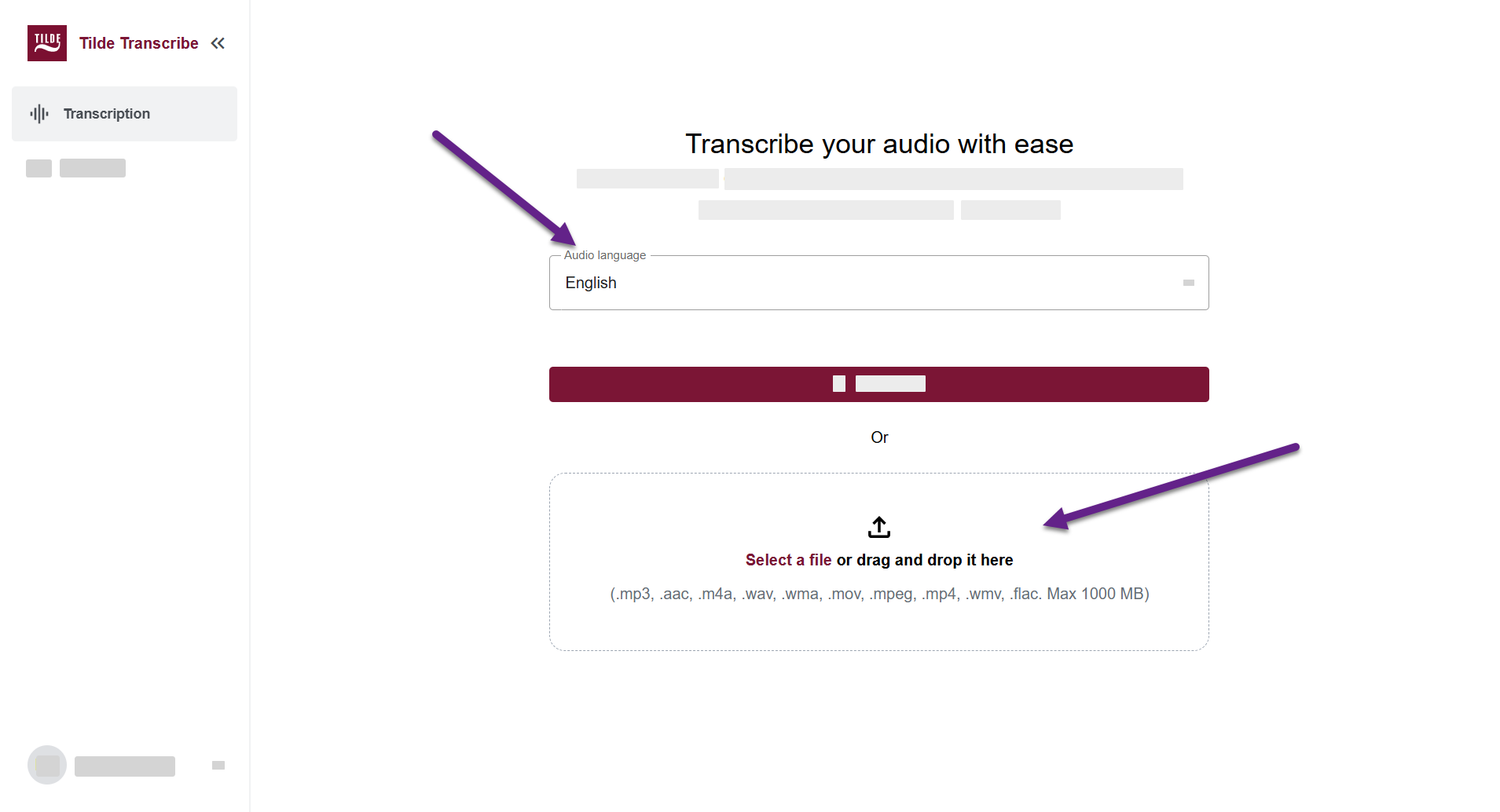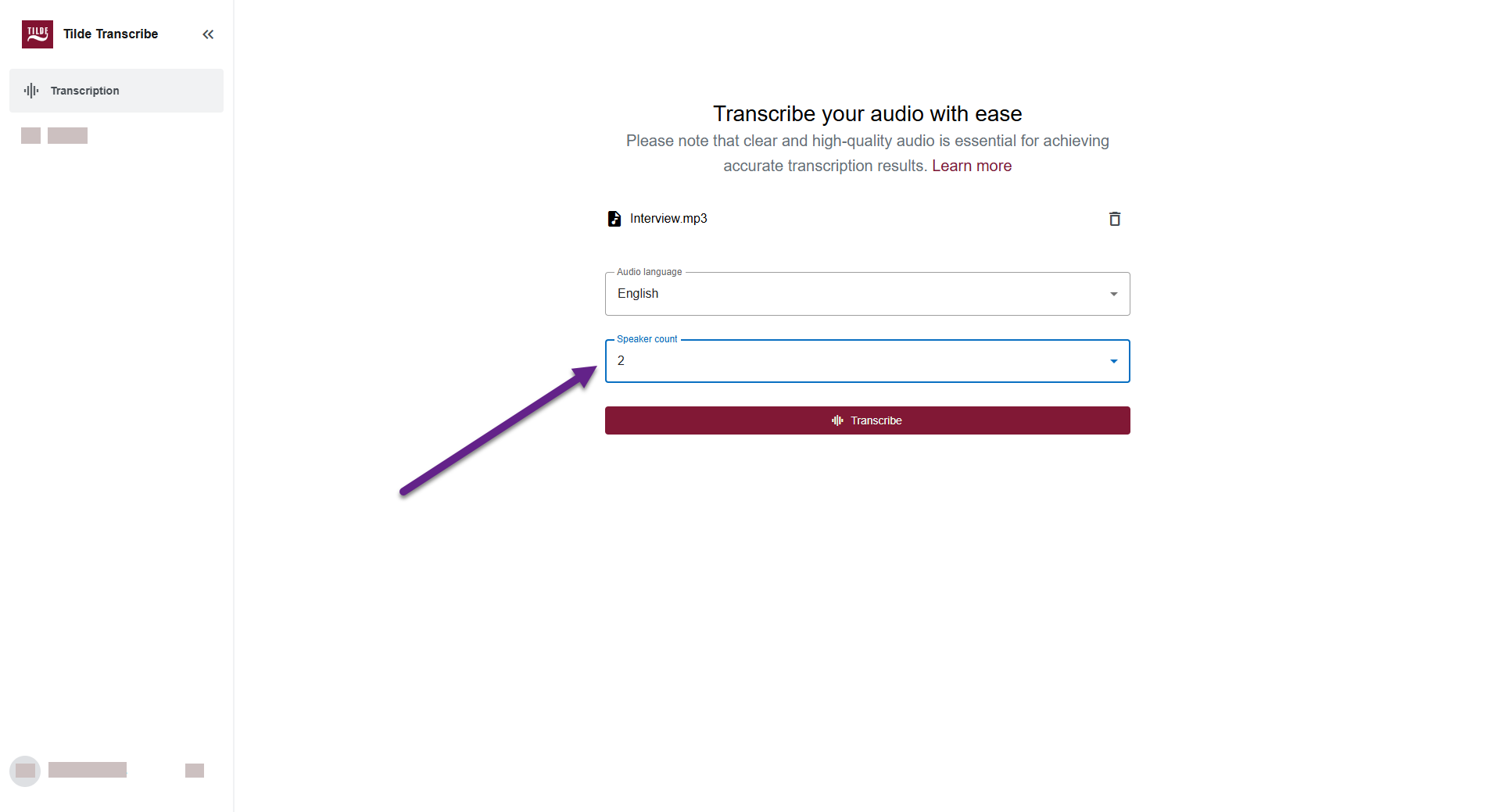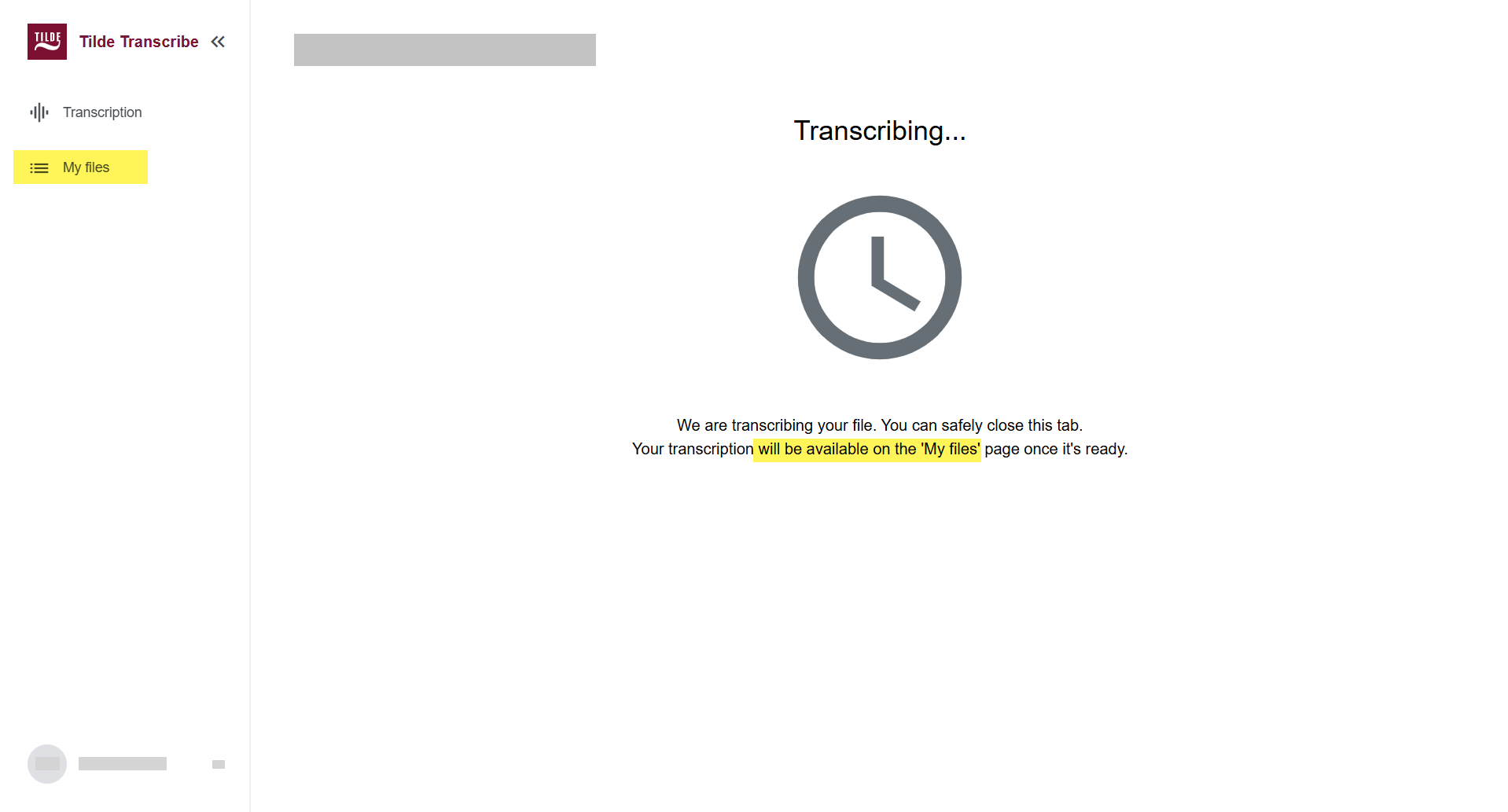Speech-to-text
Transcribe audio or video
Record an audio
To record and transcribe an audio:
- On Tilde Transcribe, open Transcription.
- Select audio language from the menu.
- Click Record live.
- Allow transcribe.tilde.ai to use your microphone.
- Select the microphone you want to record from and click Start recording.
- Speak into your microphone and click Finish & Save, when you're done.
- To cancel recording, click Cancel.
- To pause and resume recording, click Pause/Resume.
- To copy the transcript, click the copy icon.
- To download the transcript, click the download icon.
- To edit the title of the transcript, click the edit icon next to the name.
- After clicking Finish & Save, select the number of speakers from the menu or let the platform detect it automatically and click Process.
- Stay on this page, or find the completed transcript later in 'My Files'.
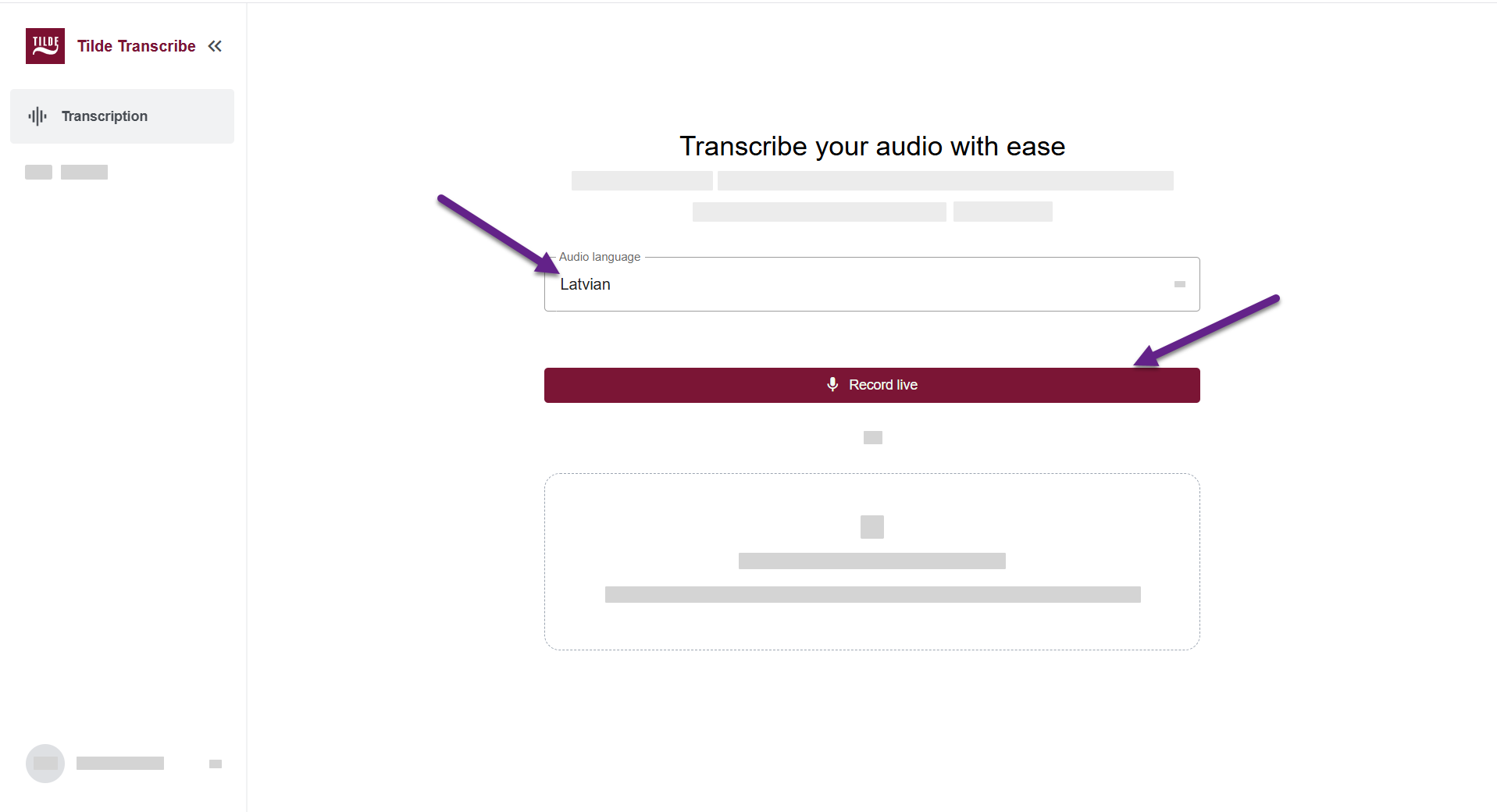
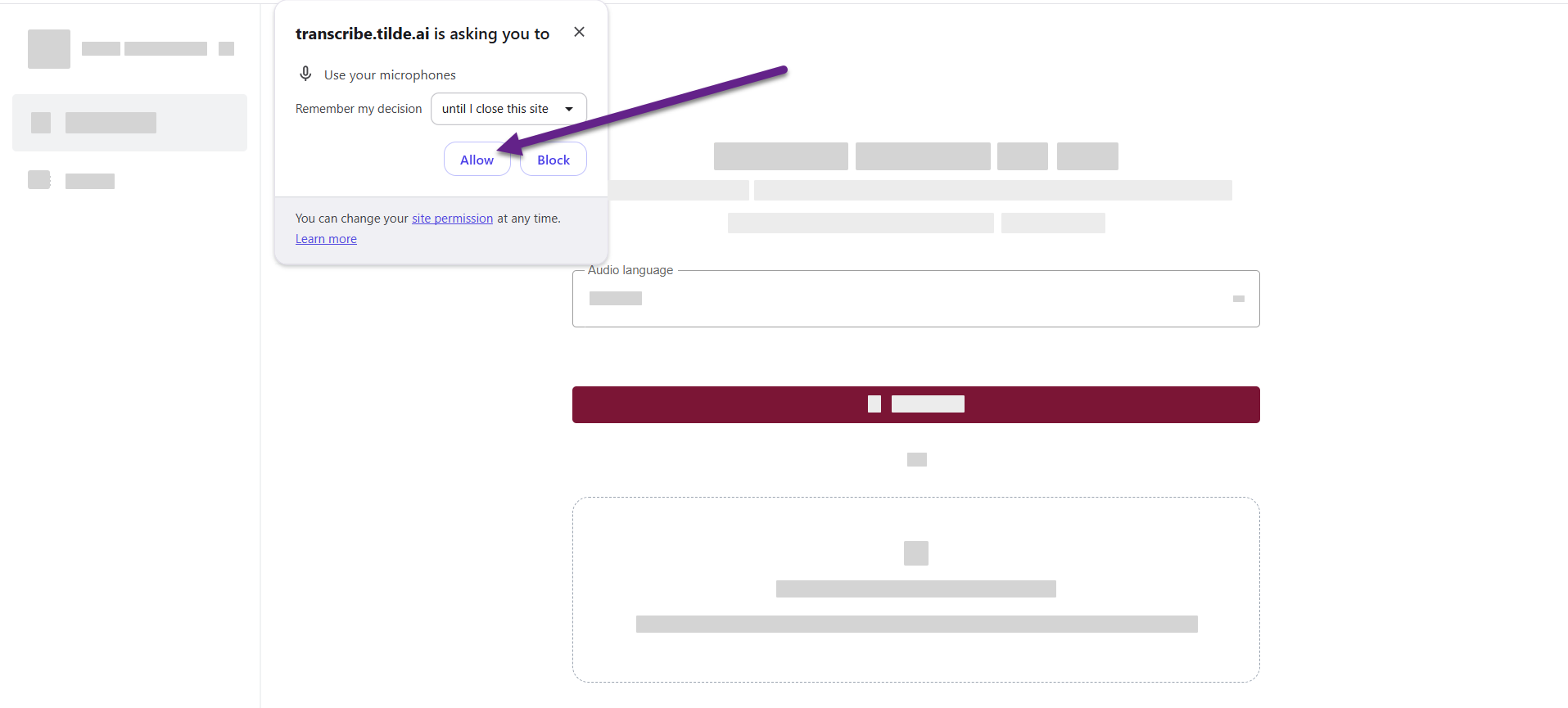
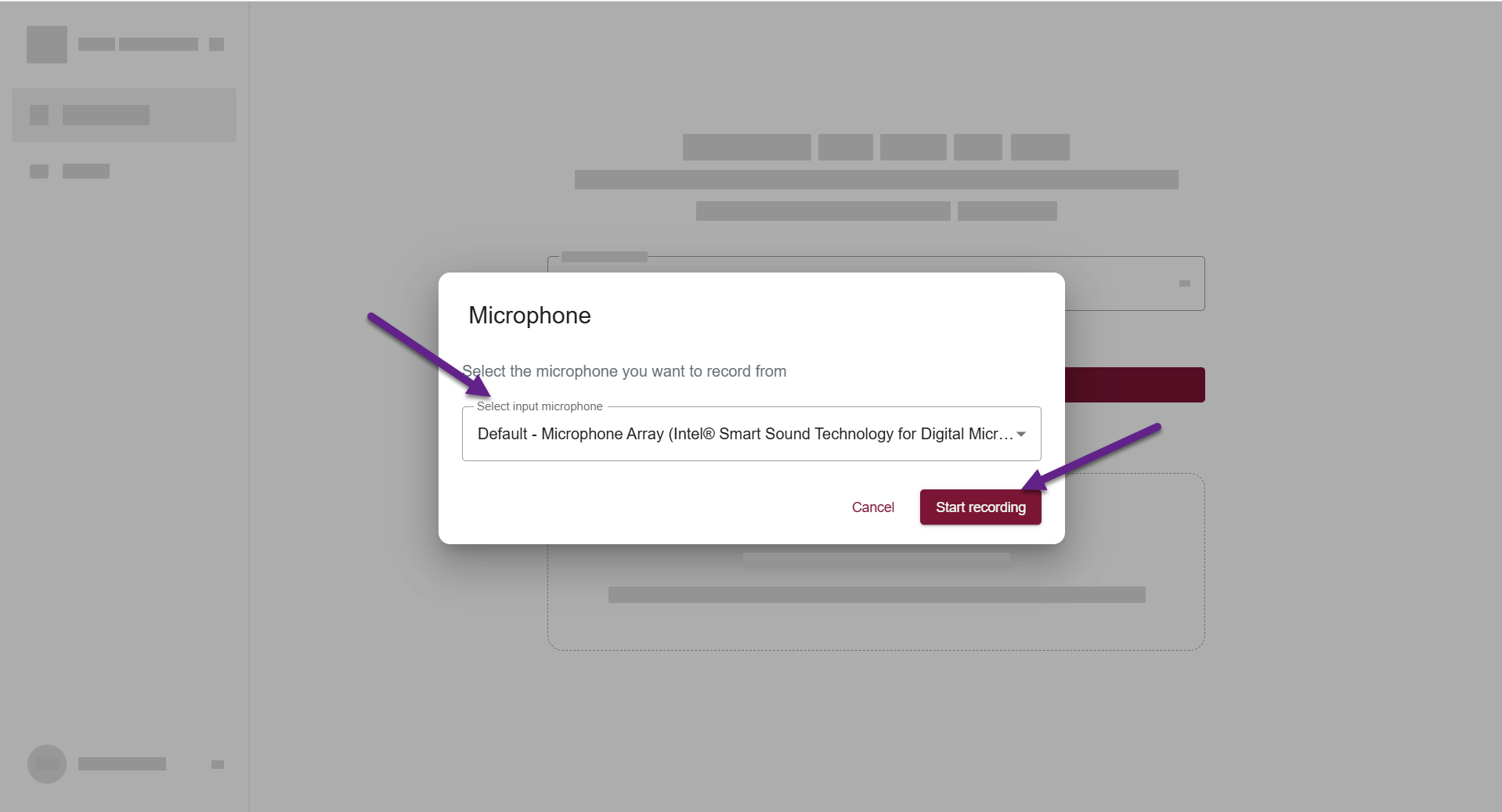

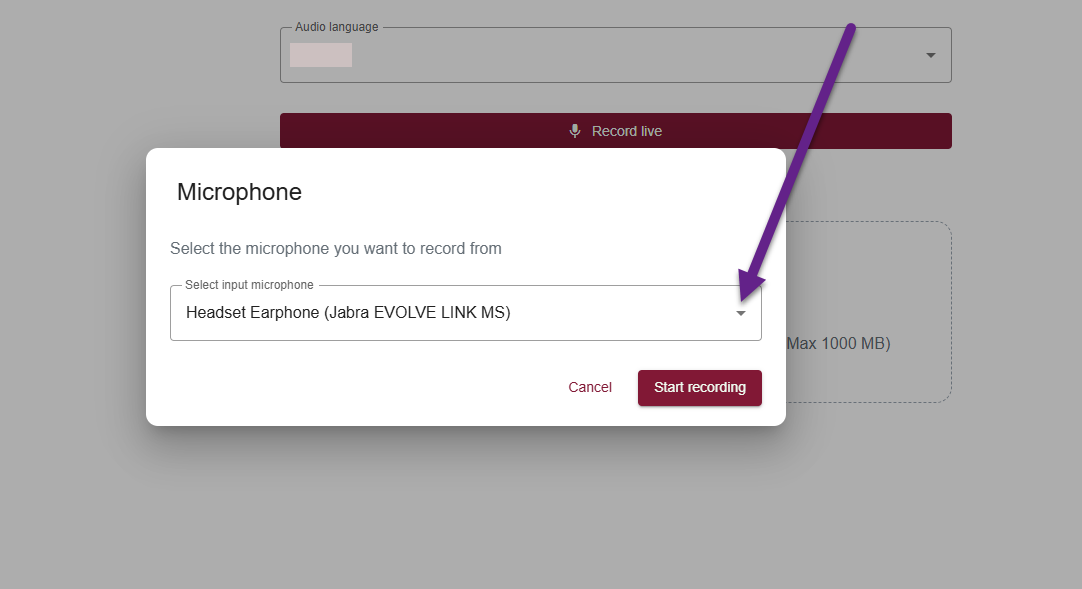
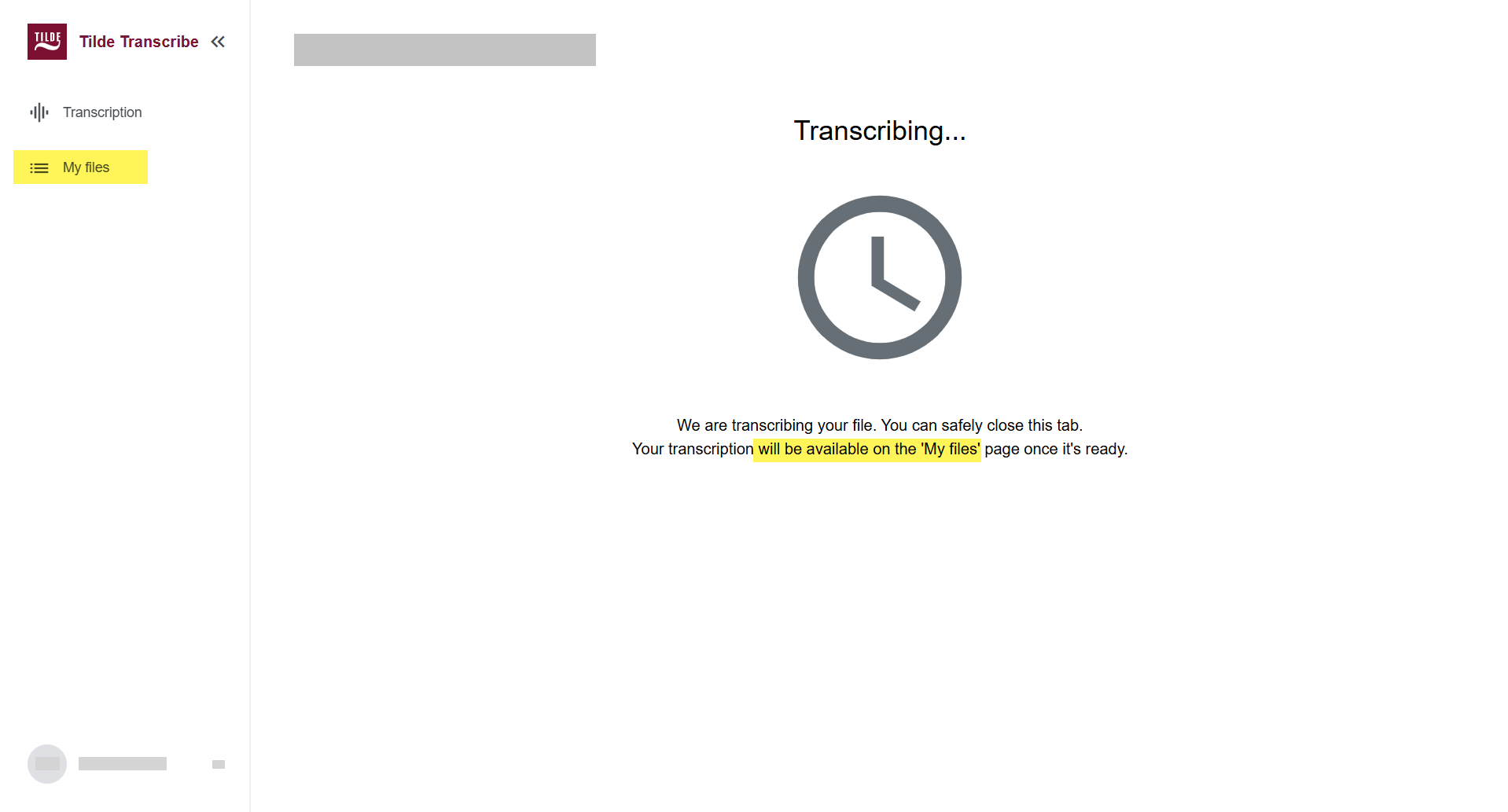
Upload audio or video
You can upload audio or video files in the following file formats: .mp3, .aac, .m4a, .wav, .wma, .mov, .mpeg, .mp4, .wmv, .flac.
To upload and transcribe an audio or video:
- On Tilde Transcribe, open Transcription.
- Select audio language from the menu.
- Select the audio file for transcription.
- Select the number of speakers from the menu or let the platform detect it automatically.
- Click Transcribe.
- Your recording will be uploaded and processed into a transcript. Stay on this page, or find the completed transcript later in 'My Files'.