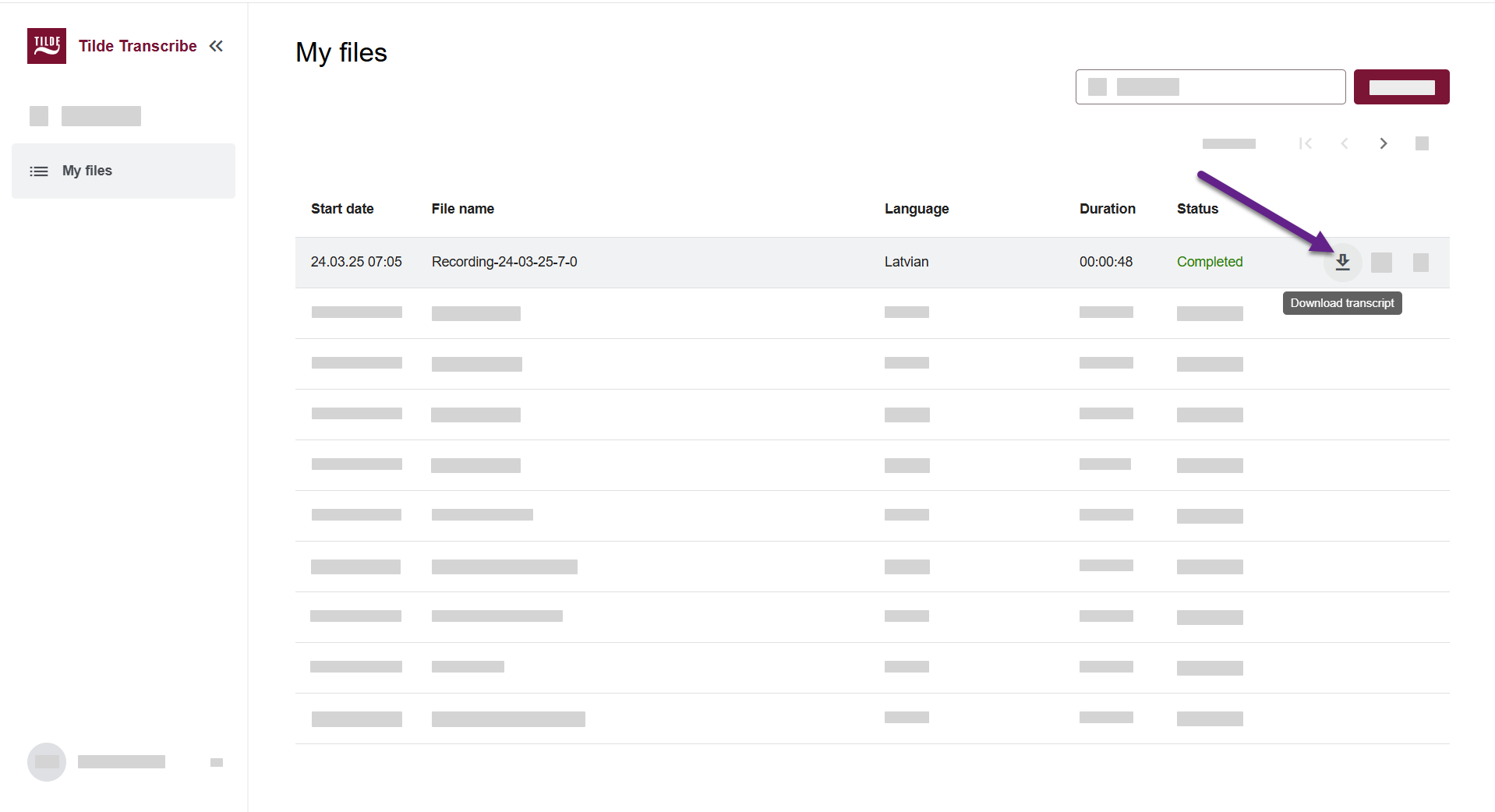Speech-to-text
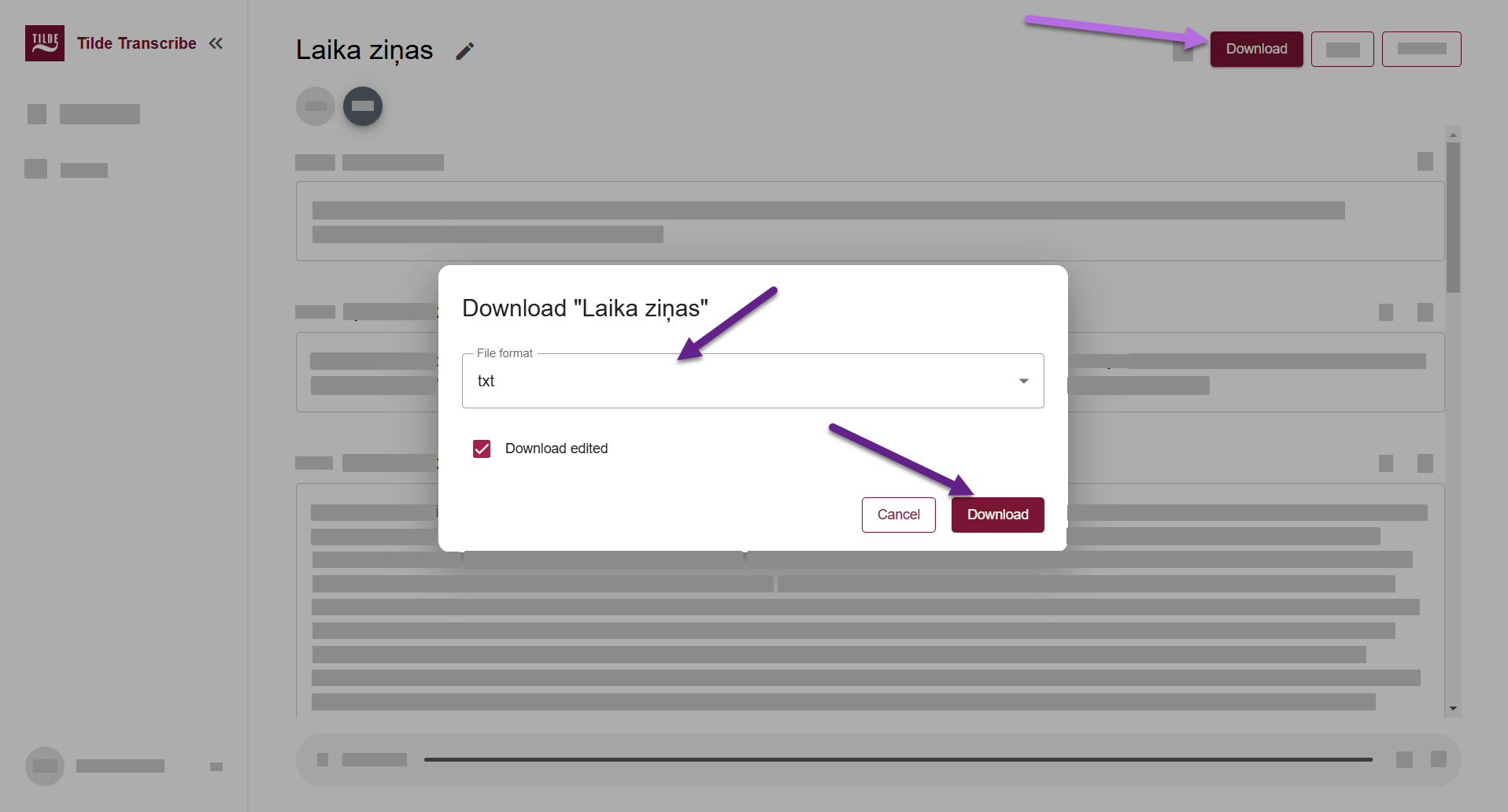
Figure 1. Transcript download in editor view. 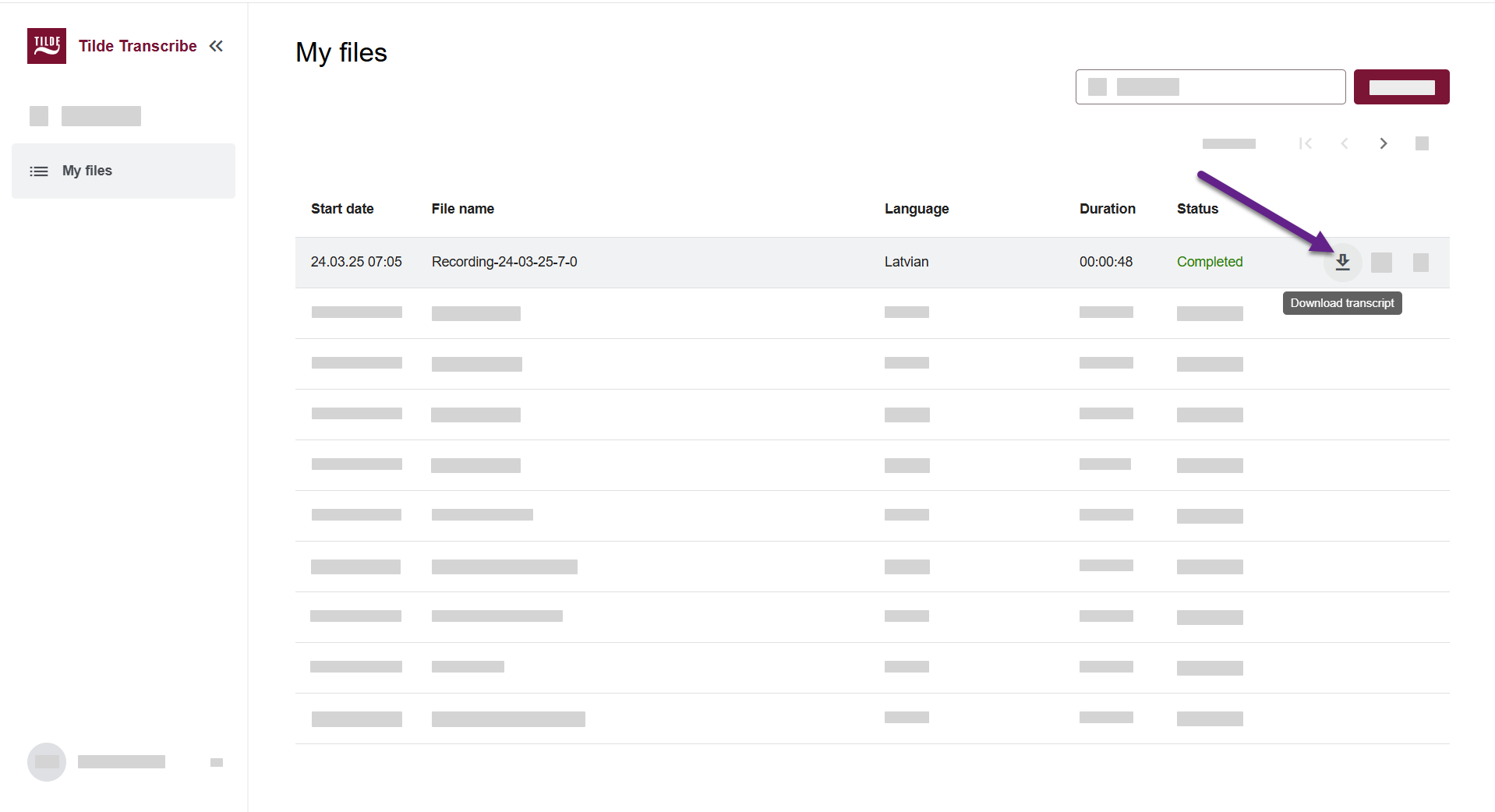
Figure 2. Transcript download in My files view.
Download result
You can download both edited and unedited versions of your transcripts in several formats:
- txt - simple text version of the transcript.
- docm - Microsoft Word document with embedded audio. The transcript contains information about the speakers.
- json - base format with information about transcript. Usefull for integrations in other systems.
- srt - subtitle/captioning file.
- vtt - subtitle/captioning file.
Editor view
To download result:
- Find the transcript in the table.
- Click Download.
- Select the download format from the menu.
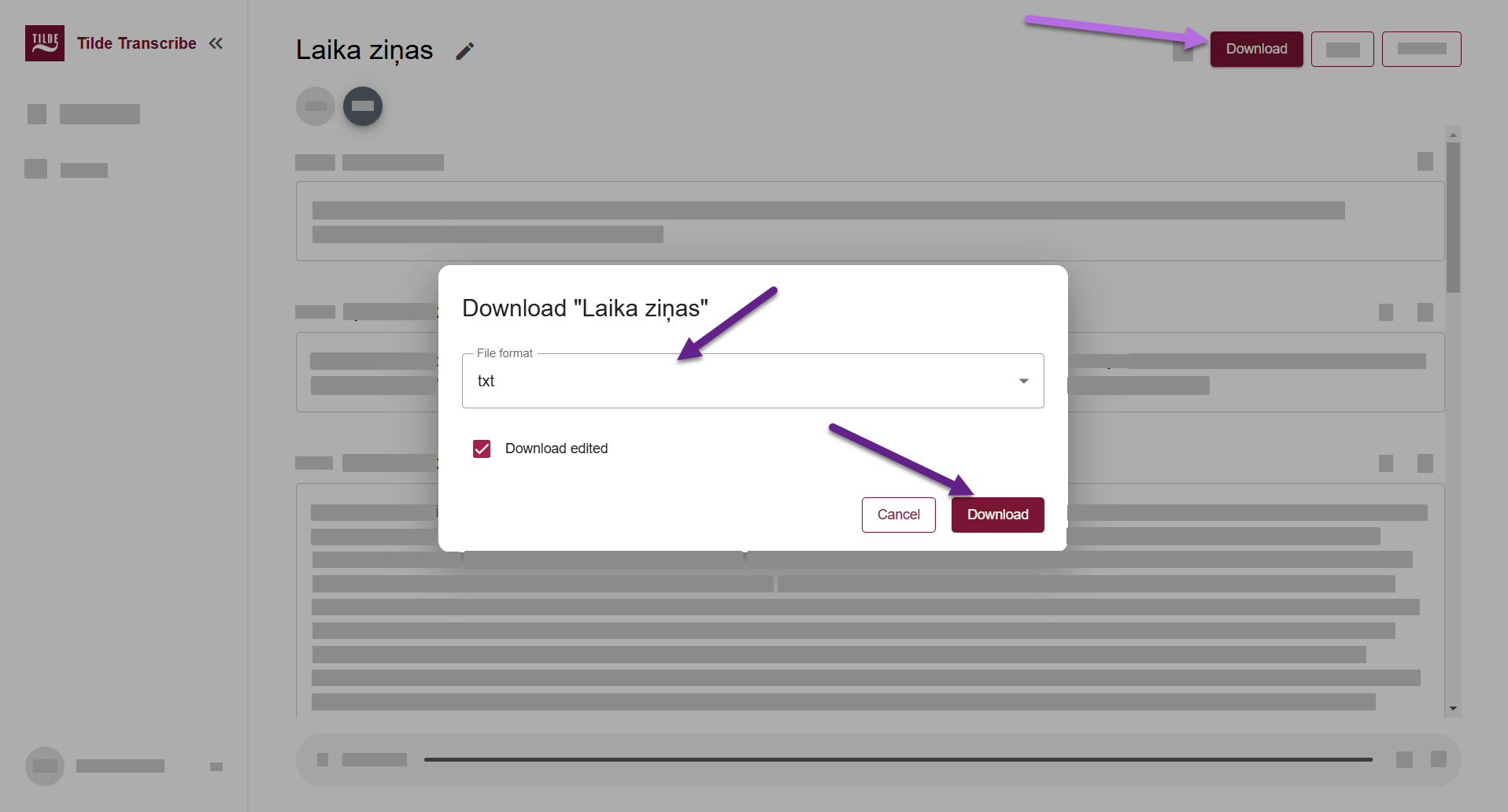
My files view
To download result:
- Find the transcript in the table.
- Click the download icon.
- Select the download format from the menu.