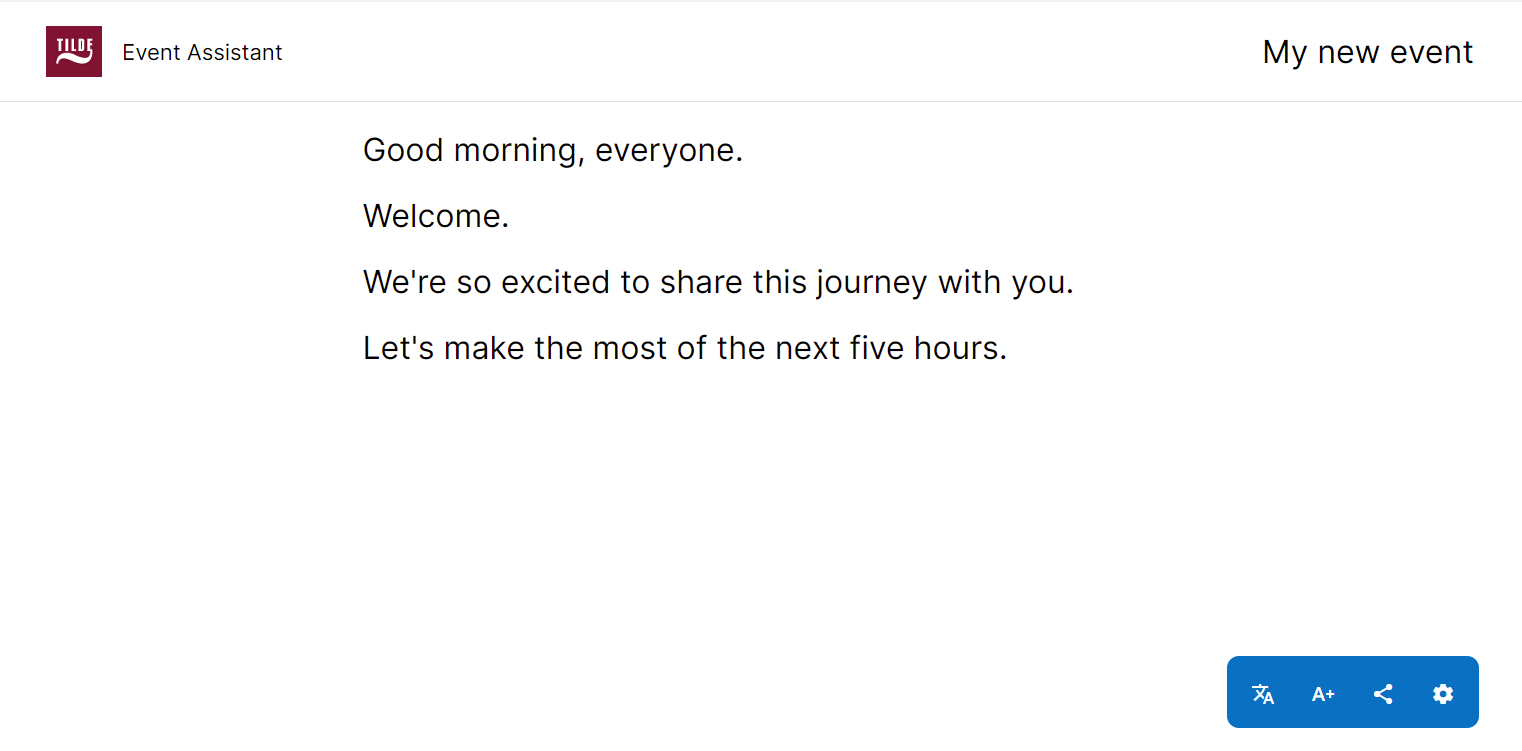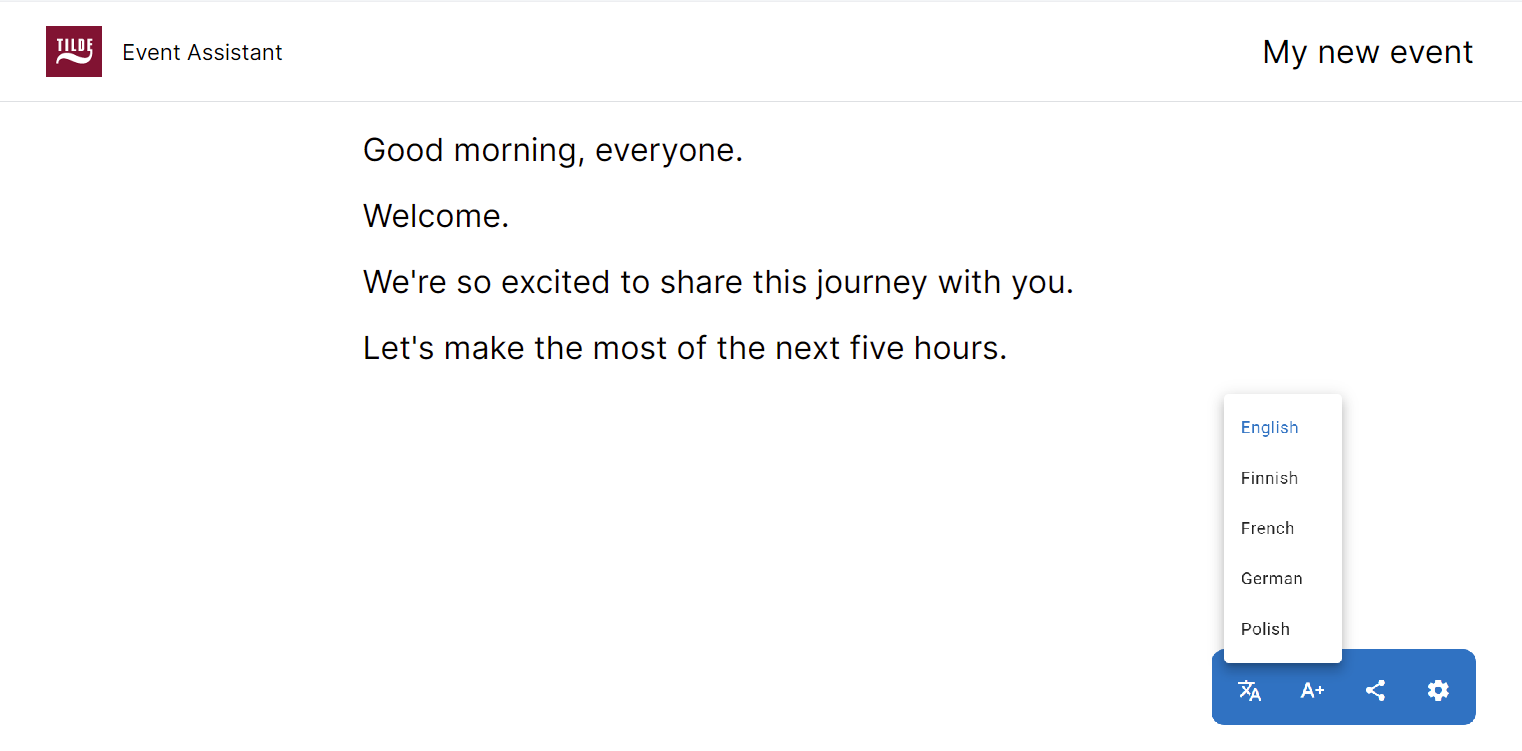Speech-to-text
Real-time event transcription
Live Event view
Inactive or Paused Event
A scannable QR code will be displayed before the event starts or during pauses. Customize the displayed text within the event settings.
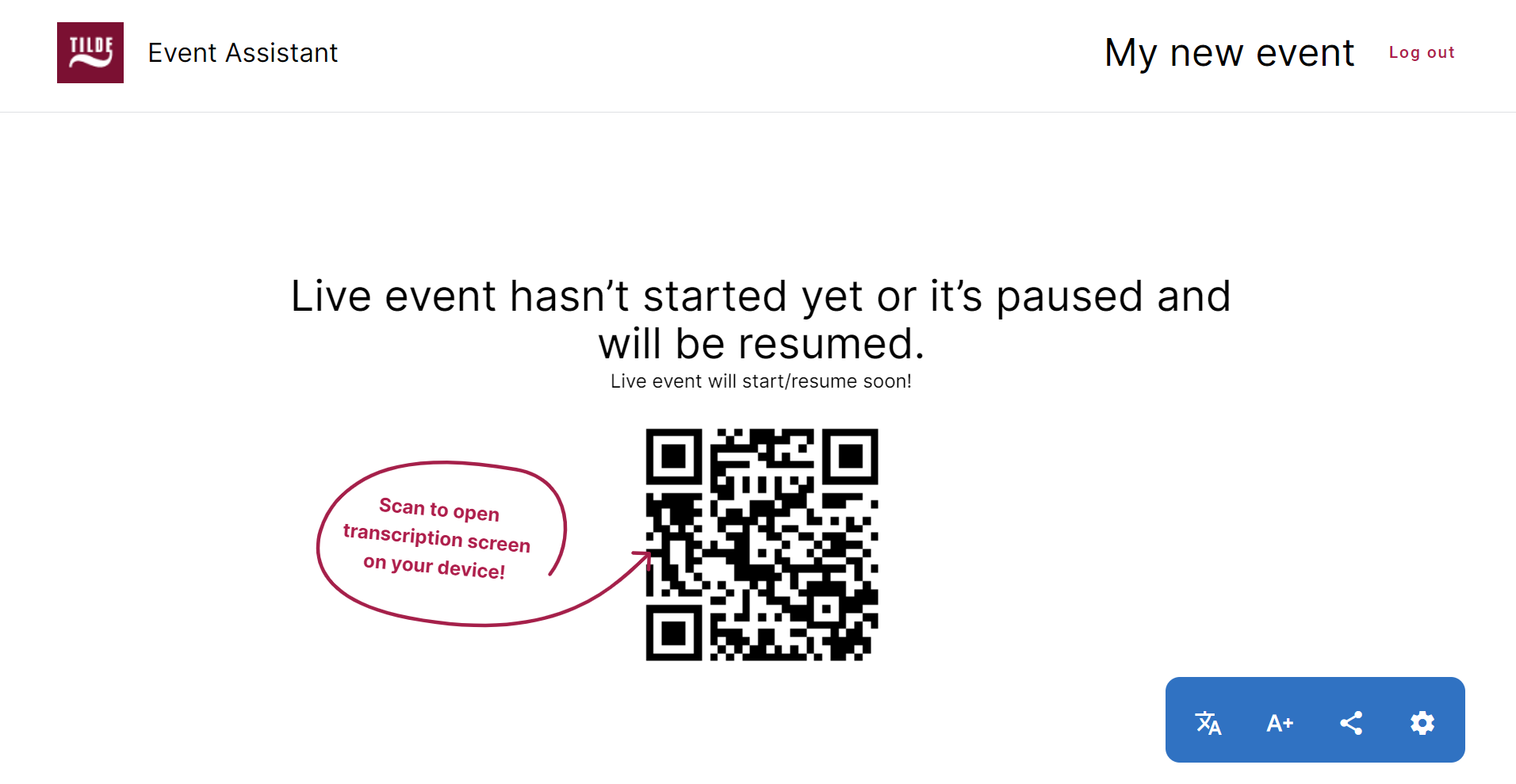
At the bottom you will find options to:
- Change transcription font size.
- Share a link to the event.
- Additional settings:
- enable dark theme,
- full screen mode,
- option to show not finalized transcription results.
Active Event
Event attendees can view real-time transcriptions in the Live Event view once the event begins. Language selection options are available at the bottom of the screen.