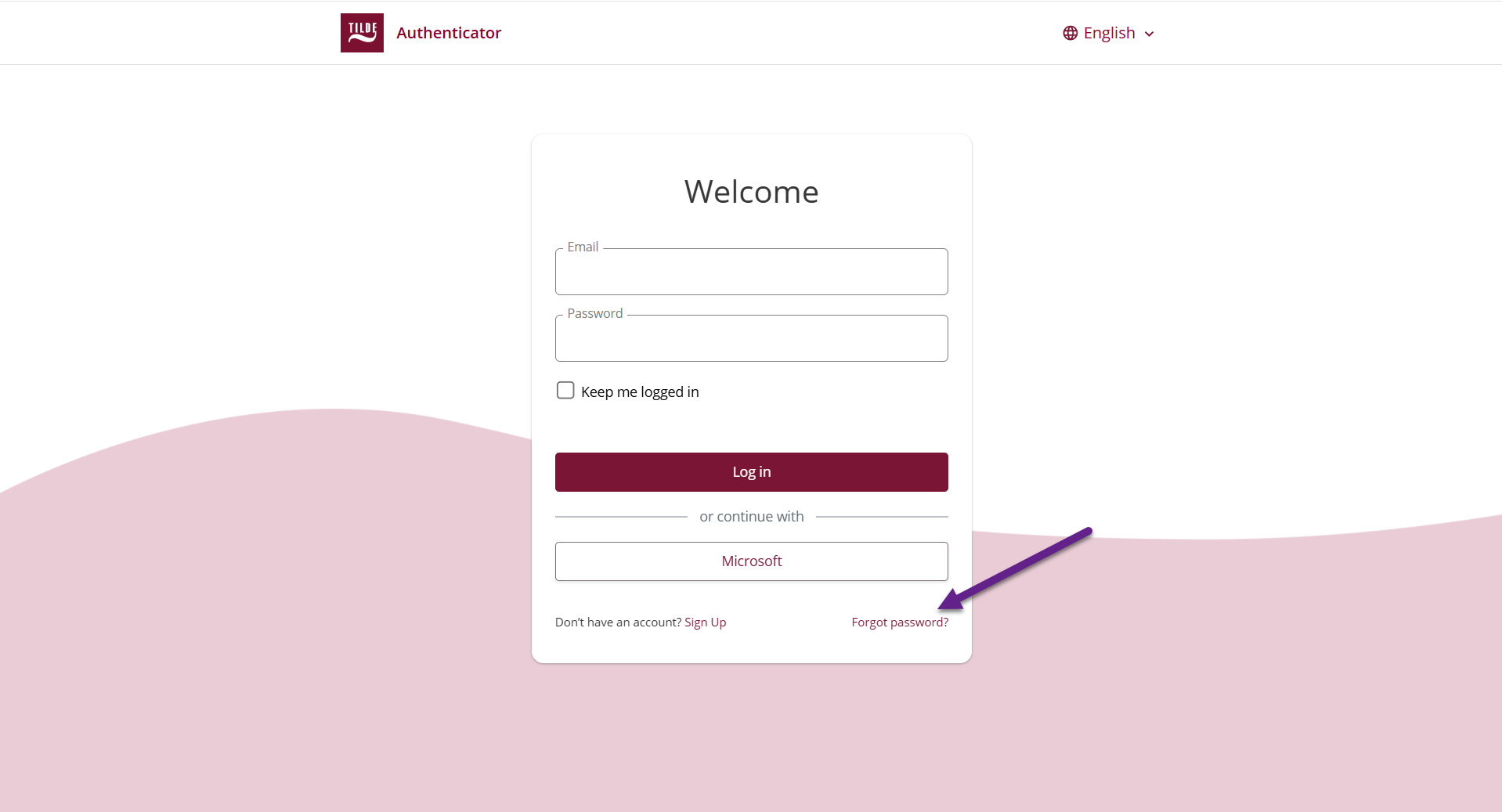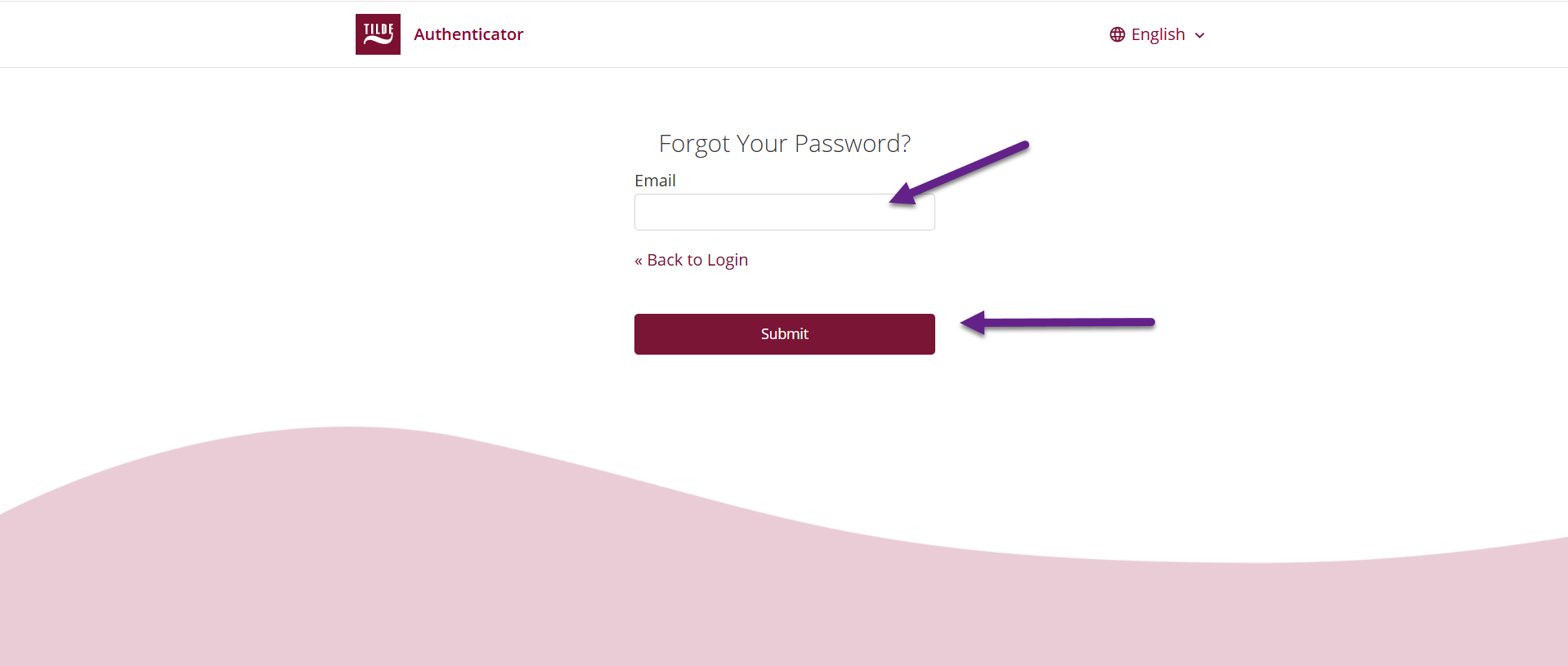Account & subscriptions
Change or recover password
If you have forgotten your password, you can update it through Tilde Login page.
- On the login page, click Forgot password?.
- Enter the email address you created your account with.
- Click Submit.
- You will receive an email with a link to reset credentials. Click on the link.
- In the Update password form, enter your new password and click Submit.