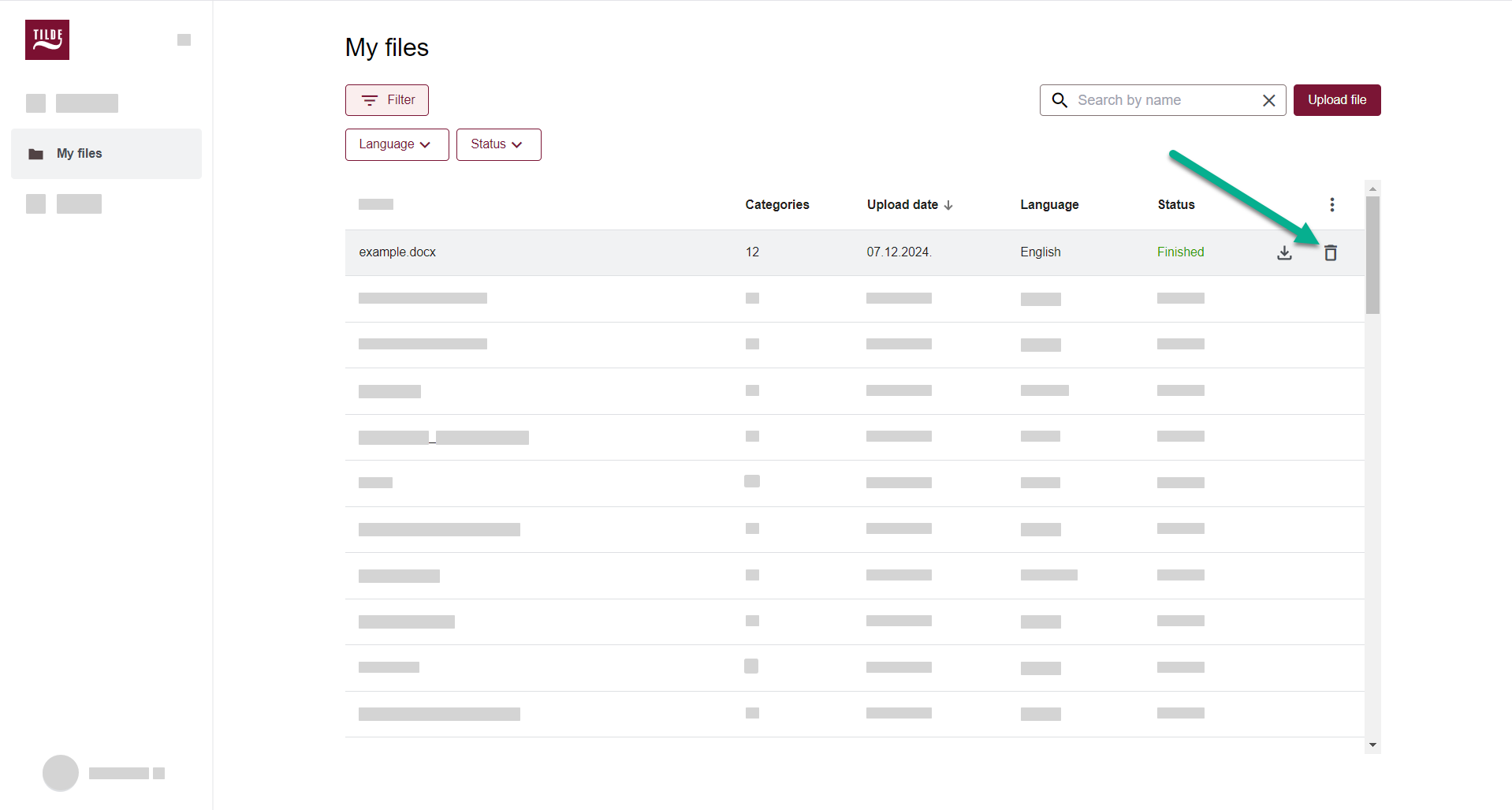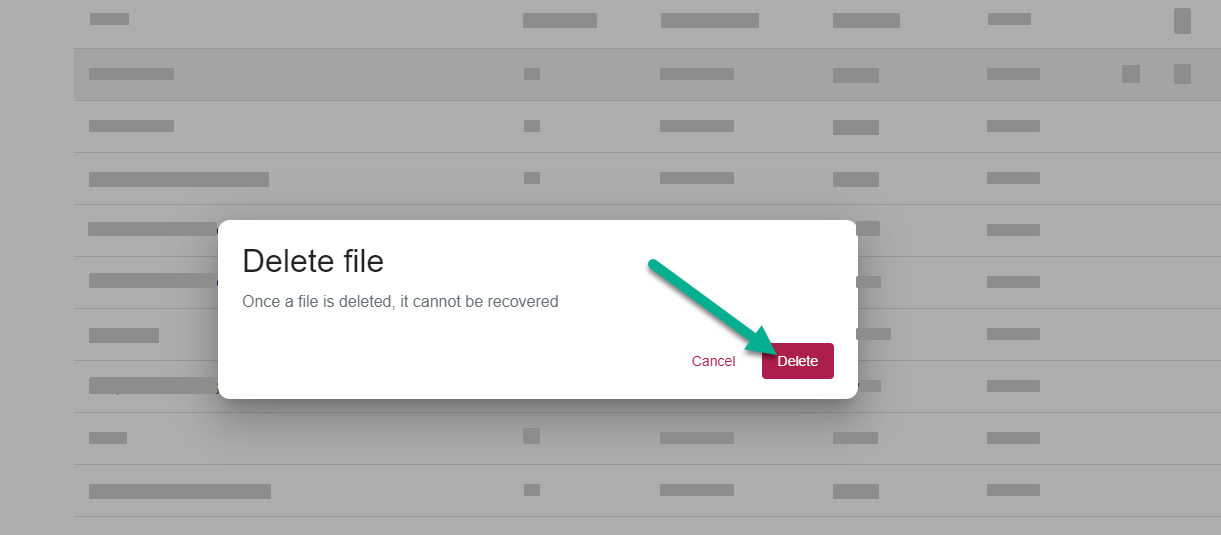Anonymisation
Delete anonymised documents
You can easily delete anonymised documents from the My files section on the Tilde Anonymise platform.
To delete a file:
- Navigate to the My files section of the platform.
- Locate the file you wish to delete in the table.
- Hover over the file to reveal the delete icon.
- Click the delete icon.
- In the confirmation popup, click Delete.
Important
Once deleted, the files cannot be recovered. Ensure you have downloaded or backed up any necessary information before proceeding.